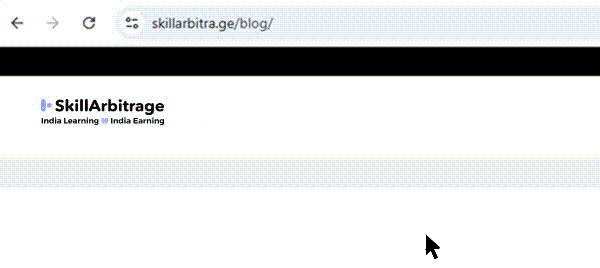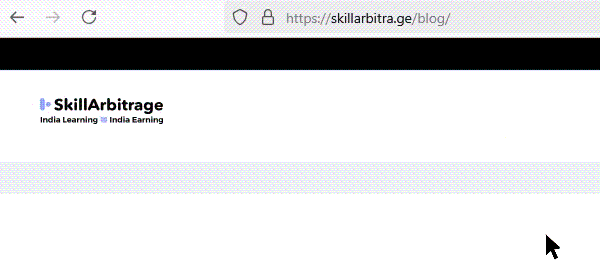How to use ChatGPT and Claude for creating high-impact blogs
Discover how to harness the power of ChatGPT and Claude to generate compelling, well-structured blog posts faster than ever. This blog is your step-by-step guide for content writers, marketing professionals, and small business owners who want to create high-impact blogs effortlessly with the help of AI.

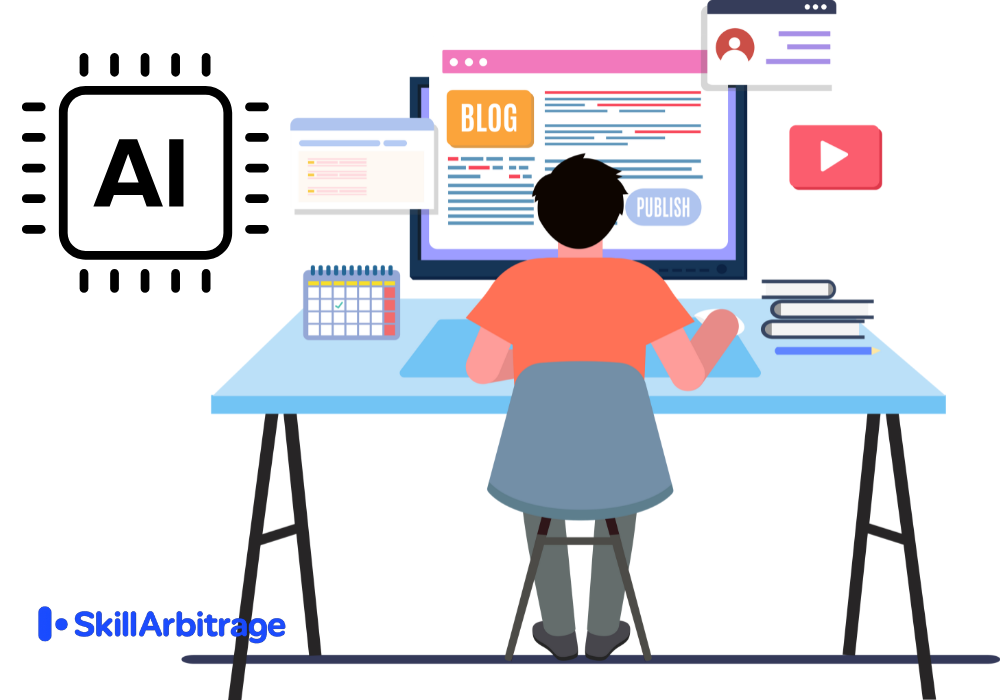
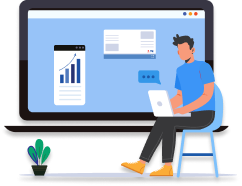

 Allow notifications
Allow notifications