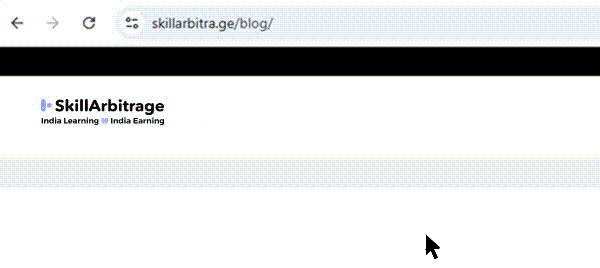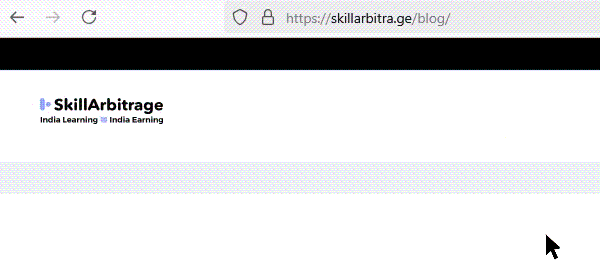Posted incopywriting Business Content Marketing
How to use AI to write a white paper: a step-by-step guide for content writers
This article reveals a proven, step-by-step system to craft high-impact white papers from scratch using AI tools. Perfect for content writers and marketers who want to create AI-powered, research-backed, professional-grade white papers in hours—not days—without compromising on quality.

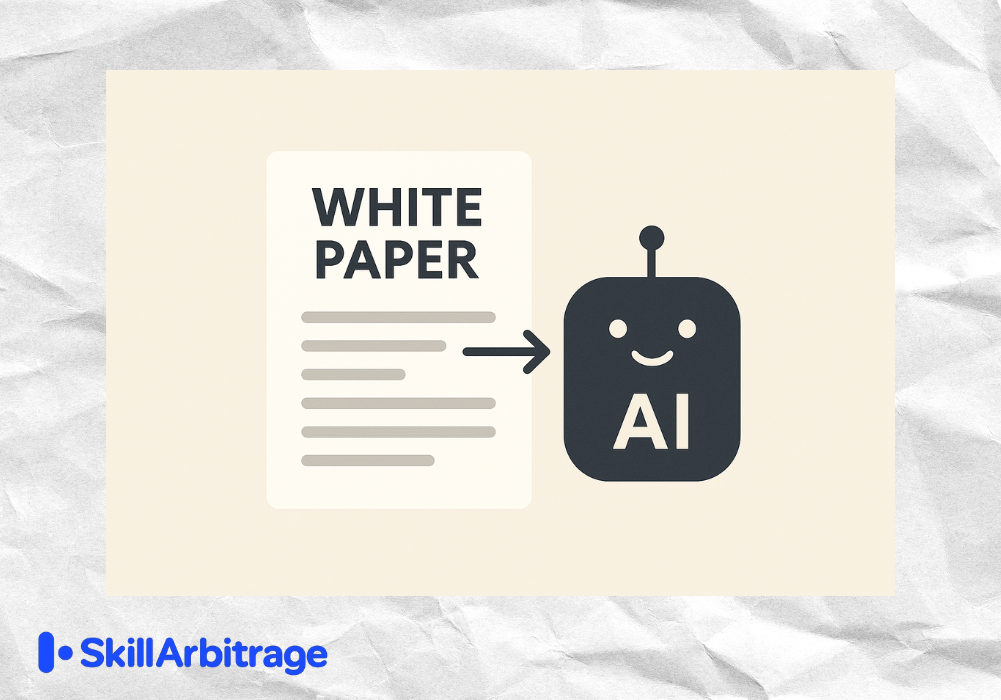
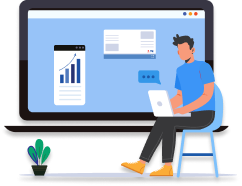

 Allow notifications
Allow notifications