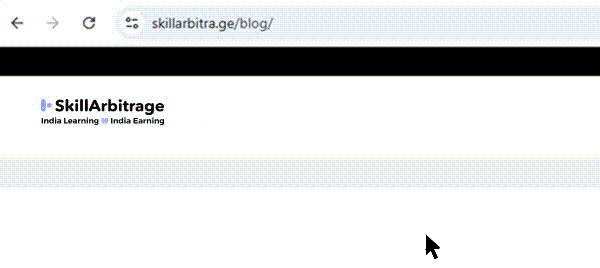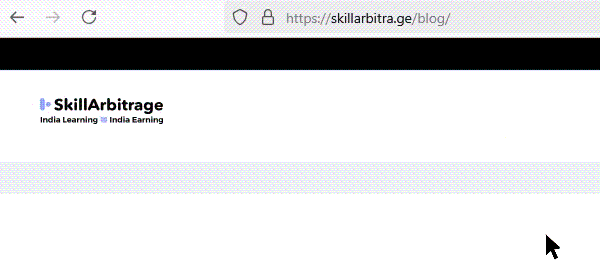This blog is a powerful, hands-on guide to using the right prompts to transform stiff, robotic AI-generated content into natural, human-sounding writing. Packed with practical templates and proven frameworks, it’s an essential resource for content writers and copywriters who want to produce client-ready content in minutes.
Table of Contents
Introduction
Let me tell you about the moment that transformed my entire approach to AI writing, and probably saved my freelance career tbh.
It was a Tuesday in May that started like any other.
I had three blog posts due for different clients, each requiring a completely different voice and style.
The first was for a fintech startup that wanted “professional but approachable.” The second was for a wellness brand looking for “warm and inspiring.”
The third?
A cybersecurity company is requesting “authoritative yet accessible.”
I fired up ChatGPT with my usual approach: “Write a blog post about [topic].”
What came back was… well, let’s just say it had all the personality of a microwave manual.
The fintech post read like AI trying to sell insurance.
The wellness piece could have been written by anyone, anywhere, about anything. And the cybersecurity blog? It was so generic I could have swapped the company name with any other tech firm and nobody would notice.
After spending six hours editing what should have been ready-to-publish content, I had an epiphany.
Want to know what it was?
I wasn’t the problem. My prompts were.
That night, I discovered something that would change everything, prompt engineering.
Not the technical, developer-focused kind you see in coding forums, but prompt engineering specifically crafted for writers who need to produce human-sounding, client-ready content at scale.
What most writers get wrong about using AI
You want to know an uncomfortable truth?
Most of us are using AI like we’re ordering from a drive-through. We give it a basic request and expect magic.
But AI isn’t a mind reader, it’s more like a highly skilled intern who needs precise instructions to deliver exactly what you want.
One client after another was growing disgruntled with robotic-sounding pitches and generic content.
The real problem?
We are treating AI like a magic box instead of a sophisticated tool that responds to specific instructions.
Would you tell a human writer, “Write something about marketing,” and expect them to nail your client’s voice, target audience, and brand personality?
Yet that’s exactly what we do with AI. And AI produces boring content.
The prompt engineering breakthrough: the devil is in the details
Most writers in my circle tend to think of prompt engineering as too technical, too hard, and too beyond their reach.
But in reality, prompt engineering has got much more to do with prompts than it does with engineering.
It’s about learning to communicate with AI the same way you’d brief a talented writer on your team.
The difference is dramatic. Instead of generic output that requires hours of editing, you get content that’s already 80% client-ready.
You get writing that captures voice, tone, and personality.
Instead of starting from scratch every time, you develop a system that scales.
Want to know what changed for me?
I stopped asking AI to “write about X” and started giving it the kind of detailed brief I would want as a writer. The results were game-changing.
The 15 prompts that will change how you write with AI
Now it’s showtime!
Let me share the exact prompts that turned my AI writing from amateur to professional. These fifteen prompts cover every step of the writing process from voice, to personality, to research, final drafting, and help you reach your desired piece of content without the back-breaking labour.
These are battle-tested formulas that have helped me (and hundreds of other writers) create client-ready content consistently.
1.Voice and tone
Prompt 1: The Voice Transformer
“Rewrite this paragraph to match the conversational, slightly witty tone of a SaaS marketing blog like HubSpot or Mailchimp. Keep the same information but make it sound like it’s written by someone who actually enjoys their job and isn’t afraid to show personality.”
I used this recently for a client whose original content read: “Our software solution optimizes operational efficiency metrics.”
AI transformed it to: “Our tool turns your chaotic workday into something that actually makes sense—imagine that!”
This output had a definite personality, and it simplified the information.
Prompt 2: The Personality Adopter
“Write this section in the voice of a seasoned marketing professional who’s seen it all but still gets excited about good strategies. Think of someone who’s been in the trenches for 15 years but hasn’t lost their enthusiasm. Make it authoritative but approachable.”
Prompt 3: The Audience Customization
“Adapt this content for Gen Z professionals who are early in their careers, ambitious, and slightly skeptical of corporate speak. Use their language patterns—confident but not cocky, practical but not boring.”
Prompt 4: The Formality Calibrator
“Rewrite this in the formal tone appropriate for a Fortune 500 company’s annual report, but avoid jargon that would confuse non-technical stakeholders. Professional doesn’t have to mean incomprehensible.”
2. Structure and flow
Prompt 5: The Outline Creator
“Create a comprehensive blog outline for ‘[topic]’ with 3 main H2 sections. Each section should have 2-3 supporting bullet points and a brief description of what each section will cover. Make it scannable and logical.”
This prompt saved me hours on a recent project about email marketing.
Instead of staring at a blank page, I had a complete roadmap in a matter of minutes.
Prompt 6: The Format Provider
“Transform this information into a LinkedIn post format: engaging hook in the first line, 3 short paragraphs with practical insights, and a clear call-to-action. Keep it under 200 words and make every sentence count.“
Prompt 7: The Clarity Enhancer
“Rewrite this content at an 8th-grade reading level without dumbing it down. Remove jargon, shorten complex sentences, and use active voice. The goal is clarity, not simplicity.”
Prompt 8: The Polish Master
“Review this draft and enhance it for professional publication. Fix any grammatical errors, improve flow between paragraphs, strengthen weak transitions, and ensure consistent tone throughout.”
3. Research and fact-finding
Prompt 9: The Stat Collector
“Find 3 recent, credible statistics about [topic] that would be relevant for a [target audience] audience. For each statistic, explain why it matters and how it supports the main argument. Include the source and year.”
Prompt 10: The Trend Analyst
“Summarize the latest research and trends in [industry/topic] from the past 6 months. Focus on insights that would be valuable for [target audience] and explain the practical implications.”
Prompt 11: The Fact-Checker
“Review this content for accuracy and credibility. Identify any claims that need verification, suggest stronger sources where needed, and flag anything that seems outdated or questionable.”
Prompt 12: The Quote Curator
“Find 2-3 compelling quotes from recognized leaders or experts in [field] that relate to [topic]. Provide context for each quote and explain how it reinforces the main message.”
4. Idea generation
Prompt 13: The Topic Generator
“Generate 5 blog post ideas for [target audience] in the [industry] space. Each idea should address a specific pain point or opportunity. Include a brief description of the angle and why it would resonate with this audience.”
Prompt 14: The Headline Multiplier
“Create 5 different headline variations for a blog post about [topic]. Each should use a different emotional trigger: curiosity, urgency, benefit-focused, question-based, and numbered list. Make them specific and compelling.”
Prompt 15: The FAQ Developer
“Based on this topic, create 4-5 frequently asked questions that [target audience] would have. For each question, provide a brief, practical answer that demonstrates expertise without being overwhelming.”
Try these prompts on both ChatGPT and Grok , and compare the results. Each will have slight differences that might suit different collaterals.
The hack to success: layering your prompts
Now you think you have got it all and can’t wait to start giving ChatGPT all these prompts.
Right?
Wrong!
You know where the real magic begins?
The most powerful technique isn’t using individual prompts; it’s chaining them together in a strategic sequence.
I call this “prompt layering,” and it’s the difference between good AI content and great AI content.
The four-layer system
Follow this flowchart to see where you should start and end.
Final pass for grammar, flow, and professional polish.
I recently used this system for a client’s thought leadership piece. The original draft took 20 minutes to generate, but the four-layer process turned it into something that could have been written by their CEO…in under an hour total.
Super useful prompt templates
After testing hundreds of variations, I’ve developed these three master templates that work for 90% of content types:
- The Blog Template
“Write a [word count] blog post about [topic] for [target audience]. Use a [tone description] tone similar to [reference style/brand]. Structure it with [number] main sections, each with practical examples or data. Include an engaging introduction that hooks the reader and a conclusion with a clear next step.”
- The Social Media Template
“Create a [platform] post about [topic] for [target audience]. Use a [tone] tone, include [number] key points, add relevant hashtags, and end with a [type of CTA]. Keep it engaging and platform-appropriate.”
- The Email Template
“Draft an email about [topic] for [audience]. Include a compelling subject line, open with a relevant hook, present [number] main points with supporting details, and close with a clear call-to-action. Tone should be [description].”
Here they are, the 15 prompts that changed my writing career and made deadlines easier to manage. Now, they can change yours.
Here’s your action plan:
Follow this and you will see the difference in quality and time of delivery, both.
Conclusion
Prompt engineering isn’t about replacing your creativity, it’s about amplifying it. It’s about spending less time editing robotic content and more time doing what you do best: crafting messages that connect with real people.
The writers who master this skill aren’t just more efficient; they’re more valuable to their clients. They can take on bigger projects, charge premium rates, and deliver consistently excellent work.
Your AI writing transformation starts with your very next prompt.
Remember: great writing has always been about great communication.
Now you just need to learn how to communicate effectively with your newest team member, AI.
FAQs
1. Why does my AI-generated content still sound generic despite detailed instructions?
Answer: Generic output often stems from insufficient context about tone, audience, or brand personality.
To fix this, include specific examples in your instructions, like referencing a client’s blog post or a competitor’s style (e.g., “Mimic HubSpot’s witty tone”). Define the audience clearly, such as “Gen Z marketers skeptical of jargon.”
A freelancer targeting SaaS clients saw a 50% reduction in revisions by providing a sample paragraph from the client’s website, ensuring the AI mirrored their voice.
Test this by sharing a client’s content sample with your next project and compare the output’s authenticity.
2. How can I cut editing time on AI drafts without sacrificing quality?
Answer: Streamline your workflow with a structured process: first, generate a detailed outline to set the framework; then, create a draft focused on core ideas; next, refine the tone to match the client’s voice; and finally, polish for grammar and flow.
3. How do I make AI-written social media posts feel authentic and engaging?
Answer: Focus on platform-specific authenticity by defining the tone, audience, and engagement triggers.
For LinkedIn, craft posts with a bold hook, data-driven insights, and a clear CTA, inspired by thought leaders like Neil Patel.
For Twitter, use concise, punchy sentences with emojis to match the platform’s vibe. A freelancer boosted LinkedIn engagement by 40% by tailoring posts to B2B marketers with real-world stats and conversational flair.
Experiment with one post this week, monitor likes/comments, and adjust based on what resonates.
4. How can I ensure AI-generated content includes credible, relevant data?
Answer: Guide AI to source recent, authoritative data by specifying trusted outlets like Statista or Gartner and a time frame (e.g., 2024-2025).
Cross-check claims by reviewing sources manually to avoid outdated or questionable stats. This cuts a freelancer’s research time by 50% while boosting credibility.
5. How do I scale AI writing for multiple clients across different niches?
Answer: Build a modular system by customizing templates for your top three niches, specifying audience (e.g., “C-suite execs”), tone (e.g., “formal like McKinsey”), and structure (e.g., “three sections with case studies”).
Store templates in a Notion or Google Doc table, organized by client or content type. A freelancer increased project capacity by 30% by reusing tailored templates for SaaS and wellness clients.
Start with one niche, adapt a template for your next project, and refine based on client feedback to create a reusable library.
Refine specific sections or generate a revised version of the blog based on these suggestions. Let me know!



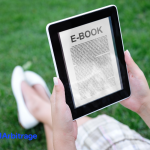
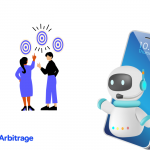
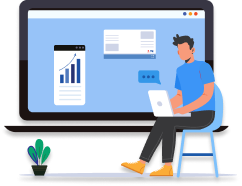

 Allow notifications
Allow notifications