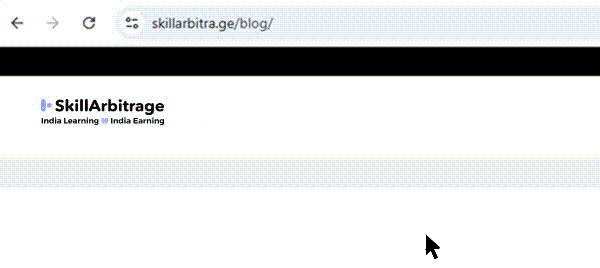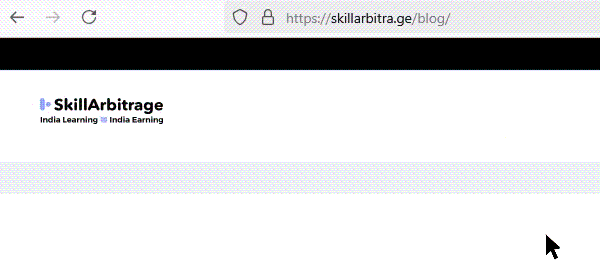When I was learning how to use Tally in Class XI in commerce specialisation, it felt very outdated (like MS DOS) and there was a huge learning curve before you could do anything meaningful with it.
Things have remained the same since then, especially for the Tally versions that are commonly in use.
One cannot collaborate with others or edit accounting entries live. One has to download, email and load the file on a different computer. It is unthinkable to integrate it with a client’s bank account and payment gateways.
Although Tally is the heart and soul of Indian businesses, if you want to do international bookkeeping and accounting work, you will need to use different software, like Quickbooks, Xero, Wave, or ZohoBooks.
These are cloud-based softwares, and allow live on the fly collaboration with your client like Google Docs.
They are also very easy to learn – almost plug and play.
Let me show you in this 15 min video of using Xero
In these 15 minutes, here’s what I show you:
- How to connect your client’s bank account with Xero to pull in transaction data automatically
- How to start reconciliation process
- What is the chart of accounts and how to customise it
- How to create simple invoices and identify bill payments
- How to find and generate standard and customised reports for your client
Of course, there is far more that you can do with the software which I cannot teach in 15 minutes, but at least you will realise that it is far easier to learn and use than Tally ever was.
What is even better: You can get paid more if you learn how to use these softwares!
The advantage of starting with Xero, in comparison to other software is:
- It offers a 30-day free trial without the requirement of any credit card.
- In the free trial, it provides fictitious data for a demo company by default, so that you can play around with its features. You don’t have to first figure out how to upload data onto the software.
- If you are actually pitching to international startups, SMEs or professionals to bring their accounts online, you can start deploying this software for client work during this demo period and show your client a working sample on a no cost and no risk basis.
- If the client likes your work, they can confirm your engagement and also go ahead with the purchase of the software subscription at their end (prices start at USD 30/month).
Do you want to know how you can do bookkeeping, finance and accounting work for international clients, especially US based SMEs and individuals?
It is a 6-month journey – you will need to learn some skills (US bookkeeping and accounting software, US GAAP, US tax compliance is a welcome bonus), build a track record and learn how to find clients.
It only takes 2 hours per day. You can start getting some initial results in 2-3 months.
You don’t need to be a CPA or even a qualified CA/CMA from India – even college students can do this and start earning!
Hundreds of our learners are doing it.





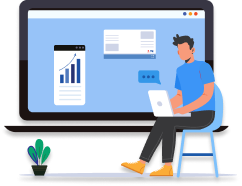

 Allow notifications
Allow notifications