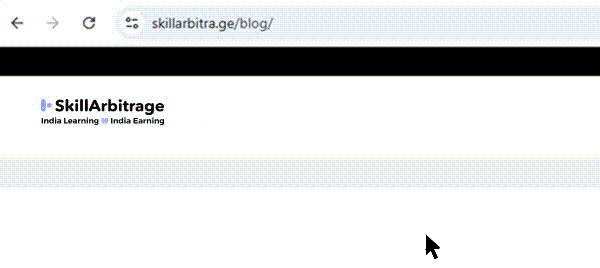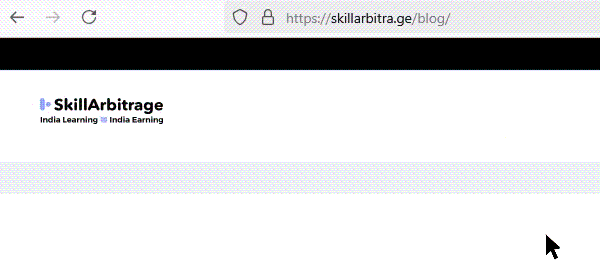This blog that I have written will show marketers and business owners how they can use AI to write their sales emails, which their audience would love to open, click, and buy from.
Table of Contents
Introduction
Let me tell you a short story of when I first discovered that AI could write emails for me. When I first heard that, I did not take it seriously as I thought, how can a machine understand my style, tone, and write in a way that could get results?
So, I kept writing my emails manually, spending hours every day thinking of new ideas, catchy subject lines, perfect hooks, and clean CTAs. Sometimes, my emails used to work, but most of the time, they did not.
My emails used to be unopened. A very small number of people used to click on my CTAs. And the conversion? Negligible. That was a turning point for me as I finally found out what my mistake was.
My mistake was that in the age of AI, when I can get 100 good ideas in a minute, I was still relying on my human brain that used to give 1 good idea a week. My human brain gave me ideas on guesswork, while the AI could give me ideas based on the system and data.
So at last, I decided to try AI for a month, thinking that if it didn’t work, I would just go back to doing it manually. And trust me, that 1 month made me regret not using it earlier. I was surprised from my core on its performance.
I also told my friends about it, but shockingly, they were not getting results as good as me. That is when I realised that AI is accessible to everyone, but using it in the correct way is more important.
When AI is used correctly, it will not just speed things up, but it will also make your emails better. You will start having better subject lines, better flow, better angles, and all of these will lead to better opens, clicks, and replies from people who’d buy.
And that’s exactly what you will achieve after reading this blog. Because I will reveal everything I know about writing emails using AI that won’t sound robotic but sound exactly like you, while giving you results better than you’d expect.
The real reason to use AI for writing emails
When I see marketers or business owners first start to use AI to write emails, their main goal is to save time. They just go to ChatGPT and give a generic prompt like “write a sales email…” and copy-paste whatever comes out.
In the beginning, it seems like you saved time, so it’s a win, but trust me, it’s a big loss because you are not seeing what you are losing at the table. You can get higher open rates, clicks, and conversions if you put your focus on that part instead of just saving time.
That is why it is so important for you to understand the role of AI in writing emails. It is not to save time but to improve performance. Here are a few ways AI can help you write better emails:
- It will give you unlimited fresh ideas so that you are never stuck writing emails on the same concept again and again.
- It will give you multiple variations of the same subject line so that you can find out which one suits you and would bring you the highest opens.
- It helps you speed up your drafting process so that you can spend more time refining and less time on starting from zero.
- It will break your creative blocks and bring as many quality ideas as you want on demand.
- It will help you with the best structure and flow that could explain what you want very clearly to the audience, while creating interest and action at the same time.
All of this will help you with your motive of sending better emails more consistently. And once you start sending better emails consistently, that is when trust gets built and people start opening, clicking, and buying regularly from you too.
Steps to use AI for writing emails that people actually click
Before I walk you through the exact steps, I want you to be clear that our goal is not to send more emails or make AI do all the work. Our goal is to use AI in a way that helps us write emails that people actually open, click on, and buy from.
And we’re not going to do that by sounding robotic or using overused templates. We’re going to do it by combining your brain with the power of AI so your message still feels personal, but now gets done faster and performs better.
Because the purpose of using AI is not to replace you. It’s to help you send better emails without wasting hours on every draft.
If that makes sense to you, let me now show you the exact steps to use AI the right way and turn it into your behind-the-scenes copy partner that helps you write faster, better, and with results to show.
Step 1: Get clear on what you’re sending
Most people open a blank doc or AI tool and start writing the email right away. No prep. No context. Just vibes. Then they wonder why the email sounds generic, confusing, or straight-up boring.
But the truth is, the AI isn’t the problem; instead, you are. Because if you don’t know what the email is supposed to say or do, the AI won’t magically figure it out either. That’s why this step matters more than anything else.
Before you write a single line, you need to get super clear on three things: what you’re selling, what kind of email you’re sending, and what action you want the reader to take. That’s your foundation. And if that’s strong, everything else gets easier.
1. Write a simple 1-line offer summary.
This is not your full sales pitch. It’s just one clear sentence that tells the AI (and you) what this whole thing is about. Use this structure: “I’m offering [X] to [Y audience] because it helps them [Z benefit].”
This one line forces you to stop thinking like a seller and start thinking like the person reading your email. It makes the message outcome-focused, not feature-loaded. And it gives the AI the exact angle to write from.
For example: “I’m offering a time-tracking tool to freelancers because it helps them bill more accurately and waste less time.” That’s it. That one line already tells the AI who it’s for, what it is, and why it matters. That clarity alone puts you ahead of 90% of marketers.
2. Decide the type of email you’re writing.
You can’t just say, “Write an email.” That’s like walking into a restaurant and saying, “Make me food.” You need to pick a type because each one has a different tone, purpose, and structure. Here are the main ones:
- Cold Email: to start a new conversation with someone who doesn’t know you
- Newsletter: to build trust and stay top of mind
- Product Launch: to announce a new offer and drive traffic fast
- Flash Sale: to create urgency and push fast decisions
- Cart Abandonment: to recover lost buyers who didn’t finish
- Follow-Up: to re-engage warm leads and answer concerns
Choose one and stick to it. That choice tells the AI how to write, whether to be casual, urgent, friendly, curious, or reassuring. Still unsure which type to pick? Ask yourself one question: What do I want the reader to do after reading this?
3. Lock in one clear goal.
Don’t say “I want to provide value.” That’s not a goal. That’s a vibe. Every email should lead to a specific action. Ask yourself if you want them to click a link? Reply to the email? Buy something? Book a call? Sign up for a webinar?
Pick one. Only one. That becomes your call to action. If you try to do three things in one email, the reader will do nothing. Here’s what this all looks like when put together: Let’s say you’re promoting a coaching program for working professionals.
- Offer: “I’m offering a productivity coaching program to mid-career professionals because it helps them get more done in less time without burning out.”
- Email Type: Product Launch
- Goal: Get them to click and book a discovery call
Now you’ve got everything you need to prompt the AI with precision. No rambling. No vague input. Just a crystal-clear direction. And that’s what most people miss. They blame the tool for writing bad emails, but they gave it nothing to work with.
Once you lock in your offer, format, and goal, every single line the AI writes becomes sharper, stronger, and easier to use. You won’t have to keep rewriting, but it’ll actually sound like something you’d send.
Step 2: Use AI to brainstorm 3–5 subject lines that get clicked
If the subject line doesn’t work, nothing else matters. You can write the world’s best email with clean structure, high-converting CTA, flawless value, but if nobody opens it, it’s dead on arrival.
And that’s the painful part most people miss. They spend hours tweaking paragraphs and calls to action, but throw together the subject line in 30 seconds like it’s just a label. Big mistake.
Because your subject line is the first conversion. It’s the only thing your reader sees in their inbox. And in a split second, they decided whether I open this or ignore it? That decision controls everything else.
So this step is all about using AI the smart way to generate strong, click-worthy subject lines that actually make people open your email and give your message a chance. Here’s how you do it, step by step:
1. Start with a prompt that gives context, not confusion.
Most people type something vague like “write a subject line for my email.” The AI has no idea what you’re selling, who it’s for, or what emotion you want to trigger, so it spits out something generic like “Check this out” or “Big news inside.”
Instead, give it a clear, detailed prompt. Use this format every time: “Give me 5 subject lines for a [type of email] promoting [product or offer], targeting [audience], with a [tone: friendly/professional/curious/witty] style.”
For example, let’s say you’re launching a budgeting app for mid-career professionals. Your prompt would be: “Give me 5 subject lines for a product launch email promoting a new budgeting app, targeting mid-career professionals, with a friendly and insightful tone.”
Now the AI understands the offer, the audience, the purpose of the email, and the voice you want. That’s when it starts giving you useful ideas, not vague clickbait.
2. Focus on the psychology behind the opens.
The best subject lines aren’t clever, but they’re emotional. They work because they trigger curiosity, urgency, or relevance. So when you guide the AI, ask for variation across styles like these:
- Curiosity-driven: Makes the reader wonder what they’re missing. For example: “You’re losing 10 hours a week and don’t even know it.”
- Urgency-driven: Pushes them to act fast. For example: “Ends tonight: 50% off the only tool you need”
- Benefit-driven: Makes the value crystal clear. For example: “New for freelancers: the tracker that pays for itself”
By asking for multiple styles, you can test different angles and see what actually gets attention from your audience.
3. Pick the best ones and test if possible.
Once the AI gives you five options, don’t just go with the flashiest one. Read them out loud. Ask yourself: Would you open this? Does it sound like something you would say? Does it actually match the tone and promise of your email?
If your email tool allows A/B testing, try two versions and send half your audience Subject Line A, and the other half Subject Line B. See which one wins. That’s real data you can use to improve every future email. And every time one works? Save it.
Create a simple doc or swipe file called “Winning Subject Lines.” Over time, it becomes your personal cheat code library so you’re never starting from scratch again. And that’s the shift.
You’re not guessing anymore. You’re not trying to “be creative” under pressure. You’re using AI as your brainstorming assistant by feeding it the right prompt, picking from strong angles, and testing what actually clicks with your people.
Step 3: Generate the email body using AI, but guide it
This is the part where most people go wrong. They open ChatGPT and type something lazy like “Write a sales email,” hit enter, and expect magic.
But that’s like walking into a restaurant and saying, “Make me food.” You’ll get something, but it won’t be what you actually wanted. Maybe it’s dry. Maybe it’s bland. Maybe it’s not even for you. That’s exactly what happens with AI when you give it half-baked prompts.
If your prompt is vague, the output will be too. But if your prompt is clear, structured, and specific, you can get an email that feels like it came from a professional copywriter.
Your job here is to guide the AI like it’s a smart junior on your team. You give it the direction, and it delivers the draft. Let’s break it down:
1. Give it a detailed prompt that leaves no guesswork.
AI doesn’t know what you’re thinking. So you have to lay it all out. Tell it what kind of email you want, who it’s for, what you’re offering, what the main benefit is, and what action you want the reader to take.
Use this prompt format: “Write a [type of email] to [audience] promoting [offer]. Focus on [main benefit], include a clear CTA, and keep it under [word count] words. Tone: [friendly/witty/professional/etc.].”
For example, let’s say you’re selling a time-tracking app to freelancers. You’d say, “Write a product launch email to freelancers promoting a time-tracking app. Focus on how it helps them bill clients more accurately and save time. Include a clear CTA to start a free trial. Keep it under 200 words. Tone: friendly and helpful.”
You’ve told it everything it needs. What kind of email, who it’s for, what the offer is, what to highlight, and how to sound. That’s when AI starts writing something usable.
2. Make sure the email follows this simple 3-part structure.
Even with a perfect prompt, you still need structure. Because what makes an email convert isn’t just the words, but it’s the flow. And this 3-part structure works every time:
- Hook: Open with a bold line or painful truth. Example: “You’re not getting paid for all the hours you work because you can’t prove them.”
- Value: Show how your product solves that exact issue. Example: “With our time-tracking app, you can record every billable minute, send detailed reports to clients, and never lose income again.”
- CTA: Tell them exactly what to do next. Example: “Start your free trial today and make every minute count.”
If your output doesn’t naturally follow this format, don’t panic. Just adjust the paragraphs or reword them slightly to fit the flow. You can even paste this structure into your AI prompt to make sure it sticks to it.
One full example to bring it all together: Let’s say you run a productivity coaching service for working professionals. You’d prompt:
“Write a follow-up email to working professionals who visited our site but didn’t book a call. Promote our productivity coaching program. Focus on how it helps them manage time better and reduce burnout. Include a CTA to schedule a free discovery call. Keep it under 150 words. Tone: empathetic and encouraging.”
The output you get will likely follow the hook > value > CTA flow. No more blank screens. No more “how do I start this email?” stress. You’re giving AI the exact direction it needs, and getting back a solid, conversion-ready draft in minutes.
Step 4: Customize it
Up until now, the AI has done a solid job. But it still doesn’t sound like you. It doesn’t know how you talk, the quirks of your audience, or the real specifics of your offer.
That’s why this step matters. Because if you skip it, your email might sound smooth, but it won’t sound real. And your reader will feel it. They won’t say it out loud, but something will feel “off.” Like it’s missing personality. Missing trust. Missing you.
So the goal here is simply to take the AI draft and inject your voice, fix the vague stuff, and make it feel human.
1. Replace vague filler lines with sharp, specific ones.
AI loves writing lines like “Our product helps you save time.” But what does that actually mean? Nothing. It sounds like marketing fluff. Your job here is to make every sentence feel real, grounded, and relevant. Do this:
- Look at every line in the draft.
- If it feels too general, ask: “What exactly am I saying here?”
- Rewrite it in a way that shows the benefit with real clarity.
For example: Instead of “Our tool helps you stay organized.” Say, “Our app lets freelance designers organize client files, feedback, and payments in one clean dashboard… no more chasing down folders.”
The more specific you are, the more believable you become. And that’s what makes people trust you enough to click.
2. Add one personal line that brings the whole email to life.
This is where most people hesitate. They think, “Do I really need to add myself to this?” The answer is yes. One line of personality can change the entire tone of the email. It can be a quick story, a funny thought, or a relatable moment.
For example: “I built this after losing track of 9 billable hours in one week. That mistake cost me ₹18,000, and I promised it’d never happen again.” Now the reader knows there’s a real person behind the product. Someone who gets their pain. That’s what makes people lean in.
3. Double-check every link, number, and fact.
AI doesn’t know your actual offer details, so do a final check:
- Is the price right?
- Is the link working?
- Does the promise match what you’re actually offering?
This takes two minutes. But it can save you a dozen confused replies and a week of credibility damage.
4. Fix the CTA so it’s bold, clear, and singular.
AI often ends with “Let me know if you’re interested.” No. That’s not a CTA. That’s indecision. Your job is to give the reader one thing to do and make it obvious. For example:
- “Start your 7-day trial now.”
- “Book your free consult here.”
- “Download the template instantly.”
No more than one link. No “or you can also…” options. One offer. One path. One clear action.
5. Format it like you care about the reader’s time.
A great message will still flop if it looks like a wall of text. You want the email to be easy to skim, clean to look at, and simple to follow. Here’s how:
- 1–2 line paragraphs only
- Use bold to highlight key benefits
- Bullet points for lists
- White space before and after your CTA
- Hyperlinked CTA text (never just “click here”)
Example layout:
“Hey [Name],
Tired of forgetting how much time you actually worked—and getting paid less because of it?
Same here. That’s why I built TrackRight. It’s a simple, dead-accurate timer designed for freelancers.
Here’s what it helps you do:
- Bill for every second you actually work
- Auto-generate client reports in one click
- Track projects without a single spreadsheet
Start your free trial now – [CTA button]
You’ll wonder how you managed without it.”
And that’s the shift. You took a robotic draft and made it feel human. You added details no AI could guess. You made it yours. That’s the difference between emails people ignore and emails people click.
Step 5: Test, send, and track the results
By now, your email looks solid. The copy is clear. The CTA is sharp. Everything feels ready. But if you hit send without testing or tracking, you’re gambling.
Because one bad subject line, a broken link, or a jumbled mobile view can quietly kill your results, without you even realizing what went wrong.
That’s why this step matters. Writing the email is just half the job. The real win is getting people to open, click, and act. And that only happens when you test it like a pro, send it with confidence, and track what actually worked. Let’s lock this in properly:
1. Preview your email on desktop and mobile
Your email won’t land the same way for everyone. Some will open it on their laptop. Others are on their phone in a cab. If it looks great on one but is broken on the other, you lose. Here’s how to check:
- Use the “Preview” option in your email tool (like MailerLite, ConvertKit, or Mailchimp)
- Toggle between desktop and mobile view
- Look for awkward line breaks, oversized images, or crowded sections
For example, If your CTA button looks great on desktop but wraps into two lines on mobile, it’s time to fix the spacing or font size. A clean visual experience = better first impression = more action.
2. Click every link like a real user would
One broken link is all it takes to lose trust. And it happens more than you’d think. Send yourself a test email. Open it. Then click:
- The main CTA
- Any image or button
- Your logo or header (if clickable)
- Footer links like “unsubscribe” or “visit site”
Ask:
- Is it opening the right page?
- Does it load fast?
- Does it feel smooth and logical?
If not, fix it now because your reader won’t report the error. They’ll just leave.
3. Read the full email in your inbox like a first-time reader
This is where you catch things your editor’s brain missed. Once your test email hits your inbox, do this:
- Read it from the subject line to the CTA without stopping
- Don’t edit mid-read, but just feel the flow
Ask:
- Did the subject line pull you in?
- Did the intro hook you fast?
- Was the message clear and paced well?
- Did you feel like clicking the CTA?
If any section made you pause or skim, that’s a signal. Go tighten it.
4. Run an A/B test on subject lines (if your platform allows)
You’re not a mind reader. Sometimes your second-favorite subject line wins. That’s why testing is smarter than guessing. Here’s how to test:
- Pick your two strongest subject lines
- Set up an A/B test (most platforms make this easy)
- Send each to 10–20% of your audience
- Whichever gets higher opens, use that one for the rest
For example: “Freelancers: Save 10 Hours This Week” vs “You’re Wasting 10 Hours a Week. Fix It Today”
The right line can boost opens by 30% or more. One word can change everything.
5. Track the results after sending and learn from them
This is the part most people ignore. But it’s the secret to compounding improvement. Once the email is out, go check:
- Open rate (good = 20%+): tells you if your subject line worked
- Click rate (good = 2–5%): shows if your message and CTA were strong
- Conversion or reply rate: reveals how compelling your offer really was
Then diagnose it:
- Low opens? Fix the subject next time
- Low clicks? Sharpen the CTA or make the offer clearer
- Zero replies? Your email might feel too cold or generic
Don’t just look at numbers, but learn from them. Every email becomes a data point that sharpens the next one. And that’s it. You’ve now previewed like a pro, tested your links, fine-tuned the flow, checked the numbers, and sent with confidence.
That’s not casual emailing. That’s a campaign. And that’s the difference. Most people hit send and hope. But you? You’re tracking what’s working, what’s not, and why. You’re building a feedback loop that gets stronger every time you hit send.
Do this, and every email you write will perform better than the last. That’s how pros do it.
Conclusion
Most people think using AI for emails means asking ChatGPT to “write a cold email” and then hitting send. But now you know that kind of lazy approach leads to boring, generic emails that get ignored.
I just gave you the full, step-by-step method to use AI properly. Not to write spam, but to craft emails that actually get opened, clicked, and acted on. No guesswork. No robotic templates.
Just a clean system that helps you write faster, sound better, and get results that actually move your business forward. So from now on, no more copy-paste prompts, no more soulless emails that land in spam, and definitely no more “hoping” something works.
Now it’s your turn. Use what you’ve learned, guide the AI like a pro, and start sending emails that feel personal, deliver value, and drive real action. You’ll be surprised how quickly your inbox and your sales start lighting up.
Frequently asked questions (FAQs)
- I’m not a great writer. Will I still be able to tell if the email sounds good or not?
Yes, and you don’t need to be a copywriter for this. The test is simple: send a version to yourself and ask, “Would I open this? Would I click?” If something feels off or flat, it probably is. Use that instinct. Also, reading the email out loud helps a lot. If it sounds awkward coming out of your mouth, it’ll feel awkward in the inbox too.
- Can I use the same AI prompt for every email?
You can use a base prompt, but don’t keep it copy-paste identical. Every email has a different offer, audience, and goal. If you keep feeding the same input, your emails will start sounding the same too. Use the format from the blog as a base, but tweak the benefit, audience, and tone each time to fit the specific email you’re writing.
- What AI tool should I use for this? Is ChatGPT enough?
ChatGPT (especially GPT-4) is more than enough if you follow the right process. You don’t need fancy tools. What matters is the input that is your prompt, your goal, and how you guide the structure. That said, if you want faster workflows, some email tools (like MailerLite or ConvertKit) now have built-in AI features. But even they work best when you give them clear instructions like the ones in this blog.
- Can I use AI to repurpose my old content into emails?
Absolutely. That’s one of the smartest uses of AI. Take a blog, YouTube video, or social post you’ve already written, and prompt: “Summarize this content into an email with a hook, a value section, and a CTA to [action]. Keep it under 200 words. Tone: [your tone here].” Now you’re not starting from scratch, but you’re just reshaping what already worked.
- Do I need to credit AI anywhere in my emails?
No. You don’t need to tell anyone you used AI because the final output is still yours. You guided it. You edited it. You checked every line. Think of AI like a junior assistant. You don’t credit the assistant in the client email. You just make sure it sounds right.

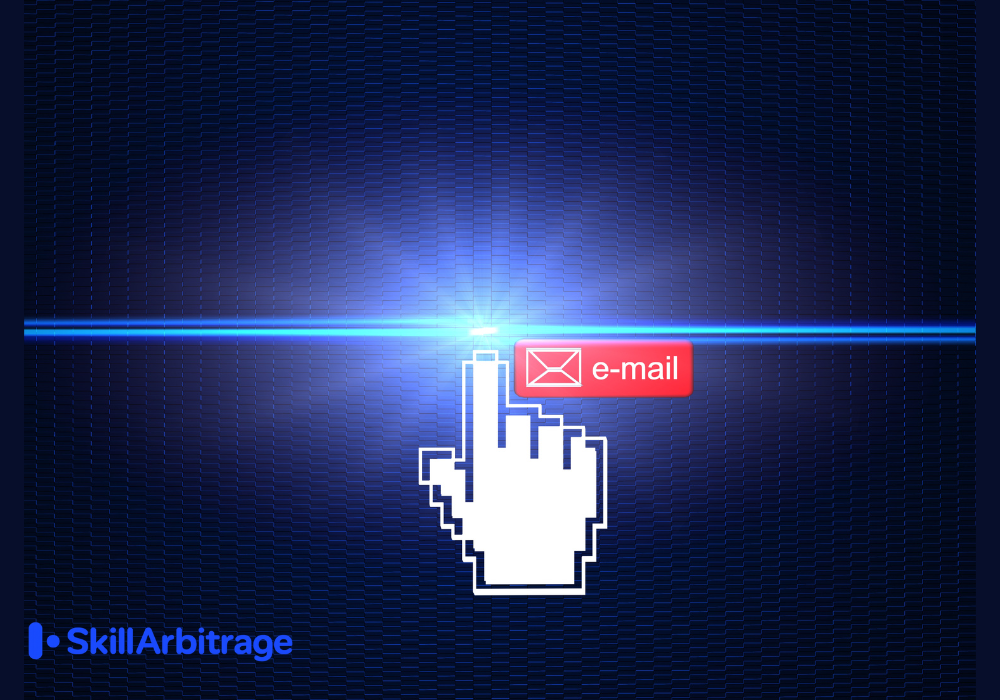



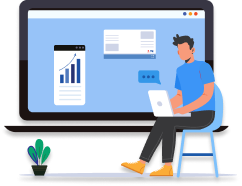

 Allow notifications
Allow notifications