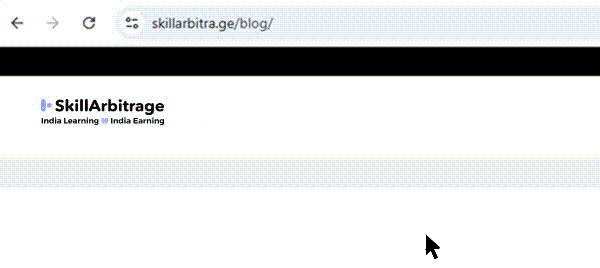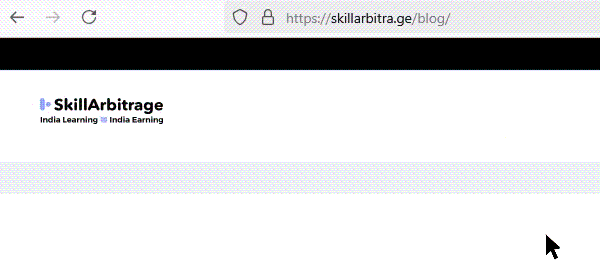Master US small business bookkeeping from India: Complete guide from entity setup to financial statements. Learn QuickBooks, client acquisition strategies, and earn $15-50/hour remotely. Start today!
Table of Contents
While you’re competing for ₹30,000/month jobs in India, US small businesses are desperately searching for reliable bookkeepers who can manage their finances remotely. And they’re willing to pay $15-50 per hour for someone with the right skills.
I’ve seen so many Indian commerce graduates, CA students, and working accountants transform their careers by mastering US small business bookkeeping that it is a wonder not everybody is looking into it. The difference between earning ₹30,000 working for an Indian CA firm and earning $2,000-$5,000 serving US clients from India isn’t just in the outsized financial gains but also the experience you gain and the skills you acquire with international clients.
What this guide covers: Your complete setup-to-financial statements roadmap
This isn’t another generic bookkeeping tutorial written for American business owners. This is your comprehensive roadmap for understanding US entity types, bookkeeping practices, and everyday work to deliver professional financial statements that US clients will actually pay for.
I’ll walk you through every phase: setting up a new US small business in accounting software, recording daily transactions the American way, executing monthly close procedures that separate beginners from professionals, and preparing the three critical financial statements that prove business health.
Who this is for: Indian commerce grads, Tally users, aspiring remote bookkeepers
If you’re a BCom or MCom graduate looking for your first high-paying remote opportunity, this guide is for you. If you’re a working accountant tired of Indian salary limitations and ready to access US market rates, you’re in the right place. If you’re a CA or CS professional wanting to diversify your income during articleship or practice-building years, keep reading.
Maybe you’ve mastered Tally for Indian businesses but feel intimidated by QuickBooks and US GAAP. You may understand debits and credits, but aren’t sure how US entity types affect bookkeeping methods. Or you might have the technical skills, but you want to find out how to bridge the work culture gap. If you have doubts about working for American businesses as a remote bookkeeper, this guide is for you.
Why US bookkeeping is different (and why that’s good news for you)
Many Indian accounting professionals underestimate how different US small-business bookkeeping can be. US firms commonly run as LLCs, S or C corporations, and report under US GAAP when they prepare formal financials, though smaller businesses often keep tax- or cash-basis books for simplicity. US small businesses overwhelmingly use platforms like QuickBooks or Xero rather than Tally.
These differences are not automatically easier or harder. They’re different. The practical upside is that learning US rules, software, and compliance creates a specialist skill set that clients value. That opens higher-paying remote-work opportunities if you position yourself right. Note: typical US staff/bookkeeper pay averages in the low-to-mid $20s per hour, while experienced freelance specialists or fractional controllers can command higher rates. Use that spread to offer US-standard quality at competitive, India-based rates.
What you’ll learn: Technical skills + compliance + career strategy
This guide delivers three layers you won’t find in typical bookkeeping tutorials. First, the technical foundation: entity types, chart of accounts setup, transaction recording, reconciliation procedures, and financial statement preparation. This matches what competitors teach, but I’ll show you through the lens of serving US clients remotely from India.
Second, the compliance and standards bridge: how US bookkeeping differs from Indian practices, what legal requirements apply when you work for American clients, and how to navigate W-8BEN forms and cross-border payment issues. This is the confidence-building layer that helps you transition from Tally-based Indian accounting to QuickBooks-based US systems.
Third, the culture fit strategy, which will help you fit in by knowing the invisible-to-the-beginners US small business practices that will make you irresistible to thje market.
By the end of this guide, you’ll have a complete roadmap from learning fundamentals to landing your first US client to building a sustainable remote bookkeeping practice earning $2,000-5,000 monthly.
Phase 1: How to Set Up US Bookkeeping for a New Small Business
What Are the US Small Business Entity Types and Their Bookkeeping Requirements?
Understanding US business entity types is your foundation for everything else. Unlike India, where most small businesses are sole proprietorships or private limited companies, the US has a more varied landscape. What matters to you as a remote bookkeeper is that each entity type comes with different bookkeeping complexity, compliance requirements, and therefore different rates you can charge.
Sole Proprietorship vs LLC vs S-Corp vs C-Corp
Let’s start with what you’ll encounter most often: Sole Proprietorships. This is the simplest US business structure. It’s a one-person business where the owner and business are legally the same entity. Think of it like a proprietorship firm in India. The owner reports business income and expenses on their personal tax return using Schedule C.
For bookkeeping purposes, sole proprietorships are straightforward. You’ll maintain separate books for the business, but there’s no separate tax return. Most sole proprietors use cash basis accounting (recording income when received and expenses when paid). You’ll typically use QuickBooks Online Simple Start or even a spreadsheet for very small operations.
Limited Liability Companies (LLCs) An LLC gives owners limited liability protection. Personal assets are generally separate from business liabilities, so LLC plays a similar role to a Private Limited Company in India, but with fewer formalities and more tax flexibility. By default, a single-member LLC is a “disregarded entity” (taxed like a sole proprietor) and a multi-member LLC is taxed like a partnership. However, an LLC can elect corporate tax status (C-corp via Form 8832 or S-corp via Form 2553) if that suits the owners.
That election changes everything for bookkeeping. Ask every LLC client, “How is your LLC taxed?” A single-member LLC reported on Schedule C typically requires straightforward books. An LLC taxed as an S-corp needs payroll set up, employer filings (quarterly Form 941 and related state returns), reasonable-salary calculations, and tighter payroll and tax tracking. In short: entity class + tax election = your bookkeeping playbook.
S-Corporations aren’t separate legal entities. It’s a tax status that an LLC or Corporation can elect by filing IRS Form 2553. Once elected, the company’s profits “pass through” to its shareholders, avoiding double taxation.
The catch? Any owner who works in the business must take a reasonable salary through payroll, with all required withholdings and quarterly payroll tax filings (Form 941, state equivalents). You’ll need to understand US payroll cycles, reconcile payroll accounts, and ensure deposits are made on time.
S-Corps file a separate annual return (Form 1120-S) and issue Schedule K-1s to shareholders. Because the IRS closely reviews officer-compensation and distribution accuracy, the books must stay clean: separate business accounts, correctly classified distributions, and monthly reconciliations.
In short, S-Corp bookkeeping demands payroll knowledge and strict separation of funds, work that reasonably bills at $25–40/hour versus the entry-level $15–20/hour for sole-proprietor setups.
C-Corporations are the most complex entity type but are rare among small businesses. C-Corps are taxed separately from their owners (double taxation, which is once at the corporate level and once when distributed to shareholders). You’ll encounter C-Corps mainly with venture-backed startups or larger small businesses with significant outside investment.
For C-Corps, bookkeeping must be impeccable. You’ll need full accrual accounting, detailed equity tracking, proper corporate minutes, and quarterly financial statements. Unless you’re an experienced bookkeeper, I’d recommend starting with sole proprietorships and LLCs before taking on C-Corp clients.
How Business Entity Type Influences US Bookkeeping Methods and Tax Reporting
Here’s the practical reality: entity type determines how complex your bookkeeping needs to be, which software features you’ll use, and how much you should charge. Let me break down the connections you need to understand.
Sole proprietorships and single-member LLCs generally use cash basis accounting unless they exceed $25 million in annual revenue. Their bookkeeping flows directly into Schedule C of the owner’s personal Form 1040 tax return. You’ll categorize income and expenses (advertising, vehicle, utilities, supplies, etc.) and calculate net profit or loss. No separate business tax return needed. This is the best entry point for beginners, simple enough to master within two to three months of focused learning.
Multi-member LLCs taxed as partnerships require Form 1065 (Partnership Return) and Schedule K-1s for each partner showing their share of income, deductions, and credits. Your bookkeeping must accurately track each partner’s capital account, contributions, distributions, and profit/loss allocation. This is moderately complex. Expect 6-12 months of experience before you’re comfortable handling partnership bookkeeping independently.
S-Corporations (whether LLC or Corp structure) need Form 1120-S annual returns plus payroll compliance. You’ll track shareholder basis (initial investment plus/minus profit/loss plus/minus distributions). S-Corps must differentiate between salary paid to owner-employees (subject to payroll tax) and distributions (not subject to payroll tax). The IRS watches this closely to prevent owners from avoiding payroll taxes by taking everything as distributions.
C-Corporations file Form 1120 and pay a flat 21% federal corporate tax. Their bookkeeping involves tracking common and preferred stock, additional paid-in capital, and retained earnings, often across multiple share classes. While quarterly financial statements aren’t legally required for private C-Corps, they’re standard practice for investor transparency. Because of their complexity and regulatory depth, C-Corp bookkeeping is best handled by professionals with at least a couple of years of solid accounting experience.
According to IRS Statistics of Income (Tax Year 2022), Schedule C/sole-proprietor filings totaled about 31.0 million returns, while partnerships (including many multi-member LLCs) filed roughly 4.5 million returns, and corporate returns totaled about 6.8 million. That math implies roughly 70–75% of business tax filings are Schedule C sole proprietorships, with partnerships and corporations making up the bulk of the rest. Practically speaking, that’s why your first priority should be bookkeeping for sole proprietorships and simple LLCs. They represent the largest volume of small businesses you’ll encounter, but don’t assume they account for the bulk of commercial opportunity. The dollar value and frequency of paid work also depend on firm size and complexity.
What remote US bookkeepers need to know about each structure
As an Indian professional serving US clients remotely, you need to position yourself strategically. Here’s my advice based on what actually works in the market.
Start with sole proprietorships and single-member LLCs. Target service-based businesses (consultants, freelancers, coaches, and online businesses) that don’t carry inventory. These clients need basic transaction categorization, monthly reconciliation, quarterly P&L statements, and annual tax prep handoff to their CPA. You can charge $15-20/hour or $300-500/month for this level of service once you’re competent.
Progress to S-Corps and multi-member LLCs after 6–12 months of handling sole proprietorships and single-member LLCs. These clients need more advanced bookkeeping: payroll setup, quarterly tax filings (Form 941 and Form 940), and detailed financial reporting. You’ll also coordinate with the client’s payroll service to ensure accuracy.
You can typically make $25–35/hour or $600–1,200/month, though rates vary depending on client size, complexity, and your experience. Mastering this level positions you for higher-value, more consistent US bookkeeping work.
Avoid C-Corps initially unless you have 2+ years of experience or CPA-level credentials. The liability risk is higher, expectations are more demanding, and you’re competing with experienced US bookkeepers. Build your skills and reputation with simpler entity types first.
Here’s the positioning that works: “I specialize in bookkeeping for US sole proprietorships, LLCs, and S-Corporations in [specific industry like e-commerce, consulting, or real estate]. I handle daily transaction entry, monthly reconciliation, and financial statement preparation using QuickBooks Online. I coordinate with your CPA for tax season and ensure your books are audit-ready year-round.”
Notice what this does: you’re specific about entity types you serve (excluding C-Corps), you mention industry specialization (building expertise in one vertical), you clarify exactly what you do and don’t do (bookkeeping, not tax filing), and you position yourself as part of the client’s professional team (working with their CPA).
What Essential Startup Documents are needed for a US Small Business Bookkeeping Setup
Before you can start bookkeeping for a US small business client, certain foundational documents and accounts must be in place. Think of this as the pre-flight checklist. Skip any item and your bookkeeping will have problems from day one.
What is EIN (Employer Identification Number) and why it matters
The Employer Identification Number (EIN) is essentially a business’s Social Security number. It’s a nine-digit identifier issued by the IRS. Every business entity except sole proprietorships without employees must have an EIN. Even sole proprietorships often get EINs to avoid using the owner’s Social Security number for business purposes.
As a remote bookkeeper, you need to understand why the EIN matters to you. First, you’ll need the EIN to set up the business in QuickBooks or Xero. The software asks for it during company file creation. Second, the EIN appears on all tax forms, payroll documents, and official correspondence. Third, clients sometimes ask you to verify their EIN or help them retrieve it if lost.
The IRS issues EINs free of charge through their online application, phone line, or mail. Most US businesses obtain their EIN online within minutes. If your client doesn’t have an EIN yet, you can guide them through the application process, though technically you cannot apply for an EIN on behalf of a client (the business owner must submit the application).
When you start working with a new client, add “Verify EIN” to your onboarding checklist. You’ll need it for software setup, and missing or incorrect EINs cause problems with tax filings later. Store the EIN securely in your client files. It’s sensitive information that should be protected like a password.
Business bank account setup and separation from personal finances
Here’s a non-negotiable rule in US small business bookkeeping: business and personal finances must be completely separated. This means a dedicated business checking account (and often a business savings and business credit card) that’s used exclusively for business transactions.
Why does this separation matter so much? Legally, it protects the business owner’s limited liability status. If you’re mixing personal and business expenses, the IRS or courts can “pierce the corporate veil” and hold the owner personally liable for business debts. For bookkeeping purposes, separation makes your job 100 times easier. You’re not sorting through personal grocery purchases and kids’ school fees to find business transactions.
When you’re onboarding a new US small business client, verify they have separate business accounts. If they’re still using personal accounts for business, that’s your first recommendation: “Before we begin bookkeeping, you need to open a dedicated business checking account. This is required for proper bookkeeping and liability protection.”
Most US banks offer business checking accounts through institutions like Chase, Bank of America, Wells Fargo, or online banks like Novo and Mercury. Account opening requires the business’s legal documents (Articles of Organization for LLC, EIN letter, etc.). Your role isn’t to open accounts for clients but to ensure they have proper accounts before you start recording transactions.
Here’s a practical tip: when connecting bank accounts to QuickBooks Online or Xero, you’ll use the bank feed feature that automatically imports transactions. This automated import is what makes modern bookkeeping efficient. But it only works if the client has business accounts with participating banks. Chase, Bank of America, and other major US banks all support bank feeds. International banks generally don’t.
Cash vs. Accrual Accounting: Choosing the Right Method for U.S. Small Businesses
This is one of the most important decisions in the US bookkeeping setup, and it’s different from how most Indian small businesses operate. Let me break down both methods and help you understand when to use each.
Cash basis accounting records income when cash is received and expenses when cash is paid. If you invoice a client on January 25th but they pay on February 10th, cash basis records the income in February. If you receive a bill on March 20th but pay it April 5th, the expense goes on April’s books. This matches your actual bank account activity.
Accrual basis accounting records income when earned (when you send the invoice) and expenses when incurred (when you receive the bill), regardless of cash movement. Same example: invoice sent January 25th is recorded as January income, even if payment comes in February. Bill received March 20th is March expense, even if paid in April.
According to US GAAP principles maintained by FASB, accrual accounting provides a more accurate picture of business performance because it matches revenues with related expenses in the same period. However, the IRS allows small businesses (under $25 million annual revenue) to use cash basis for tax purposes.
Here’s my practical guidance for choosing methods: Cash basis works best for service businesses without inventory, businesses with simple operations, very small businesses (under $100,000 annual revenue), and businesses where the owner manages bookkeeping themselves. The advantage: simplicity. Cash basis is intuitive. It matches bank statements directly. The disadvantage: it doesn’t show true profitability when you have timing differences between invoices and payments.
Accrual basis works best for businesses with inventory (required by IRS), businesses seeking loans or investors (banks want accrual financials), growing businesses that need accurate performance tracking, and businesses with significant accounts receivable or payable. The advantage is accurate profit tracking. The disadvantage is more complex bookkeeping requiring adjusting entries.
As a remote bookkeeper serving US small businesses, you’ll work with both methods. My recommendation: become proficient in cash basis first (simpler to learn), then add accrual basis skills after 3-6 months. When discussing method choice with new clients, ask about their industry, revenue level, and whether they’re seeking financing. Default to accrual for any business with inventory or revenues above $500,000.
Single-Entry vs Double-Entry Bookkeeping: Which Method Suits Your U.S. Small Business Client?
If you’re coming from a Tally or accounting background in India, you already understand double-entry bookkeeping. It’s the foundation of proper accounting worldwide. But you’ll encounter some very small US businesses still using single-entry systems, so you need to understand both and know when to recommend an upgrade.
Single-entry bookkeeping is like maintaining a checkbook register. You record each transaction once, noting date, description, and amount. Income increases your balance, expenses decrease it. That’s it. No debits and credits, no balanced accounts, no trial balance. Single-entry works only for very small, cash-basis businesses without inventory, employees, or complex transactions.
In my experience, single-entry is appropriate for freelancers and solopreneurs with under $50,000 annual revenue, all-cash operations, and no plans to seek financing or sell the business. Think: independent consultant, sole proprietor photographer, small coach or trainer. Even then, I recommend they transition to double-entry as revenue grows.
Double-entry bookkeeping is what you know from your accounting education: every transaction affects at least two accounts, with debits equaling credits. When a business sells a service on credit, you debit Accounts Receivable and credit Service Revenue. When they receive payment, you debit Cash and credit Accounts Receivable. This self-checking system ensures accuracy and provides complete financial information.
According to QuickBooks accounting principles, double-entry is required for accrual accounting, is necessary for producing proper financial statements (balance sheet, P&L, cash flow), catches errors automatically (when debits don’t equal credits, you know there’s a mistake), and is expected by CPAs, lenders, and investors.
Here’s the good news: QuickBooks Online and Xero use double-entry by default. Even if your client doesn’t understand debits and credits, the software handles it in the background. When you enter an invoice, QuickBooks automatically creates the double-entry (DR: Accounts Receivable, CR: Income). When you record a payment, it creates the entry (DR: Cash, CR: Accounts Receivable).
Your role as a bookkeeper is to ensure transactions are categorized correctly. The software handles the double-entry mechanics. However, understanding what’s happening behind the scenes is crucial when you need to create journal entries, investigate discrepancies, or explain reports to clients.
My recommendation: Always use double-entry bookkeeping for US small business clients, even very small ones. Modern software makes it as easy as single-entry while providing far superior financial information. The only exception is if a client absolutely insists on spreadsheet bookkeeping and refuses software, single-entry might be their only option. But I’d encourage them to reconsider.
How to Set Up the Chart of Accounts
The Chart of Accounts (COA) is your bookkeeping foundation. It’s the organizational framework for every financial transaction. Think of it as the filing system for your client’s financial data. Get this right at setup, and bookkeeping flows smoothly. Set it up poorly, and you’ll spend months correcting miscategorizations.
What is a Chart of Accounts and why it’s your foundation for US remote bookkeeping
The Chart of Accounts is a categorized list of all accounts used to organize financial transactions. Every transaction you record gets assigned to one or more accounts from the COA. When you purchase office supplies, it goes to “Office Supplies Expense.” When you receive payment from a customer, it hits “Cash” and reduces “Accounts Receivable.”
The COA follows the accounting equation: Assets = Liabilities + Equity, with Revenue and Expenses feeding into Equity through Retained Earnings. Let me break down each type:
Assets are things the business owns or is owed. This includes Cash (checking account, savings account, petty cash), Accounts Receivable (customer IOUs), Inventory (for product businesses), Prepaid Expenses (insurance paid in advance, prepaid rent), Fixed Assets (equipment, vehicles, computers), and Accumulated Depreciation (contra-account reducing fixed asset value over time).
Liabilities are what the business owes to others. This includes Accounts Payable (vendor bills not yet paid), Credit Cards (business credit card balances), Loans (bank loans, vehicle loans, lines of credit), Accrued Expenses (expenses incurred but not yet billed like wages payable), and Sales Tax Payable (sales tax collected from customers but not yet remitted to state).
Equity represents the owner’s stake in the business. For sole proprietorships and LLCs, this includes Owner’s Equity (initial investment), Owner’s Draw (money taken out by owner), and Retained Earnings (cumulative profit/loss). For corporations, you’ll have Common Stock and Retained Earnings instead.
Revenue (or Income) accounts track money earned by the business. This includes Sales Revenue (primary business income), Service Revenue (for service businesses), Other Income (interest earned, gain on asset sale), and potentially sub-categories like “Product Sales” and “Consulting Revenue” if the business has multiple revenue streams.
Expenses are costs incurred to run the business. The IRS provides standard expense categories including Advertising, Bank Fees, Insurance, Office Supplies, Rent, Utilities, Vehicle Expenses, Contract Labor, Professional Fees (legal, accounting), and many others. Your COA should include all relevant expense categories for the business type.
Standard COA structure for US small businesses
Here’s where QuickBooks and Xero make your life easier. They provide pre-built Chart of Accounts templates for different business types. When you create a new company file, you select the industry (consulting, retail, restaurant, e-commerce, etc.), and the software loads a standard COA appropriate for that industry.
For a typical US service-based small business (consultant, freelancer, or agency), the standard COA typically includes approximately 40–80 accounts, depending on complexity and industry, organized as follows:
Assets (1000-1999 numbering):
- 1000: Checking Account
- 1010: Savings Account
- 1200: Accounts Receivable
- 1500: Equipment (computer, office furniture)
- 1510: Accumulated Depreciation – Equipment
Liabilities (2000-2999):
- 2000: Accounts Payable
- 2100: Credit Card – [Bank Name]
- 2500: Loan – [Lender Name]
- 2600: Sales Tax Payable (only if the client sells taxable products or services)
Equity (3000-3999):
- 3000: Owner’s Equity (or Common Stock for corp)
- 3100: Owner’s Draw (or Distributions)
- 3900: Retained Earnings (automatically maintained by software)
Revenue (4000-4999):
- 4000: Service Revenue
- 4100: Product Sales (if applicable)
- 4900: Other Income
Expenses (5000-5999 or 6000-6999):
- 5000-5999: Cost of Goods Sold (if product business)
- 6000: Advertising & Marketing
- 6100: Bank Charges & Fees
- 6200: Insurance
- 6300: Office Supplies & Expenses
- 6400: Professional Fees (legal, accounting)
- 6500: Rent
- 6600: Software & Subscriptions
- 6700: Utilities (phone, internet, electricity)
- 6800: Vehicle Expenses
- 6900: Meals & Entertainment
Notice the numbering system: accounts are grouped by type in thousand-number ranges. This is standard US practice. Most accounting software can import/export COAs in this format, making it easier to work across different clients using similar structures.
Customizing for industry-specific bookkeeping needs for US businesses
While the standard Chart of Accounts works for simple service businesses, most clients need customization based on their industry and business model. Here are common adjustments you’ll make in U.S. small-business bookkeeping:
E-commerce businesses
Need detailed tracking for product, shipping, and platform fees. Add accounts such as:
• Inventory – [Product Category]
• Cost of Goods Sold – [Product Line]
• Shipping Supplies
• Shipping Expenses – [Carrier]
• Marketplace Fees (Amazon, eBay, Etsy)
• Payment Processing Fees (Stripe, PayPal, Square)
• Returns & Refunds
• Advertising – Amazon PPC
• Advertising – Facebook/Google Ads
Real estate professionals
Require commission and property-specific tracking. Add accounts like:
• Commission Income – [Property Type]
• Referral Fees Paid
• MLS & Licensing Fees
• Showing Expenses
• Client Gifts & Events
• Professional Photography & Staging
• Marketing – Virtual Tours
• Lockbox & Signage
• Transaction Coordinator Fees
Restaurants and food service
Need detailed cost tracking by category to control margins. Common accounts:
• Food Purchases – [Category: Meat, Produce, Dairy, etc.]
• Beverage Purchases – [Alcohol, Non-Alcohol]
• Kitchen & Dining Supplies
• Linen & Cleaning Service
• POS System Fees
• Credit Card Fees
• Delivery Commissions (DoorDash, Uber Eats)
Construction and contractors
Depend on job costing and material detail. Add accounts such as:
• Direct Labor – [Project]
• Materials – [Project or Category]
• Subcontractor Costs – [Trade]
• Equipment Rental
• Vehicle Fuel & Maintenance
• Permits & Fees
• Liability & Workers Comp Insurance
• Tools & Small Equipment
Each industry’s COA customization ensures reports reflect how money actually moves in that business. QuickBooks and Xero both support subaccounts or tracking categories to manage these details, though setup varies by platform.
Here’s my process for customizing a COA when onboarding a new client:
Step 1: Start with the software’s industry template for that business type.
Step 2: Review the client’s past financial records (bank statements, previous bookkeeping if available) to identify expense categories they actually use.
Step 3: Add specific accounts for their major expense categories (typically 5-10 additional custom accounts).
Step 4: Delete unused accounts from the template to avoid clutter. If they don’t have employees, remove payroll-related accounts. If they don’t carry inventory, remove COGS accounts.
Step 5: Establish sub-accounts for detailed tracking where needed. For example, under “Advertising & Marketing” you might create sub-accounts for “Advertising – Google Ads,” “Advertising – Facebook,” “Advertising – Print.”
Step 6: Document the COA structure in your client onboarding file so you maintain consistency.
A well-structured COA typically has 50-100 accounts for small businesses and 100-200 for medium-sized businesses. Too few accounts and you lose detail. Too many and it becomes unwieldy. Find the balance that provides useful reporting without excessive complexity.
How to Choose the Right Accounting Software for Your US Small Business Client’s Needs
Software selection is critical because it determines your efficiency as a bookkeeper, the quality of financial reports you can produce, and ultimately how much you can earn. Some software is easier to learn but limiting; others are powerful but complex. Let me guide you through the options that matter.
QuickBooks Online: The US Bookkeeping industry standard
QuickBooks Online (QBO) dominates the US small business market with approximately 70-80% market share according to industry estimates. This matters tremendously for your career because the majority of job postings and client opportunities will require QuickBooks knowledge.
QBO is cloud-based accounting software developed by Intuit. It handles everything from basic transaction entry to complex inventory management, multi-currency transactions, and project tracking. The interface is intuitive for beginners yet powerful enough for sophisticated businesses.
Key features that make QuickBooks Online the U.S. standard
1. Bank feeds that save hours every week
QBO automatically imports transactions from linked bank and credit card accounts. You simply review, categorize, and approve transactions instead of entering them manually. This automation is what makes cloud bookkeeping about 10× faster than spreadsheets or desktop accounting.
2. Invoicing and online payments built in
You can create branded invoices, send them by email, and let clients pay instantly via QuickBooks Payments. U.S. customers can pay by credit card or ACH bank transfer using the “Pay Now” button on the invoice, and payments automatically sync with your books.
3. Powerful, customizable reporting
QBO includes all standard financial reports—Profit & Loss, Balance Sheet, and Cash Flow—plus dozens of detailed management reports such as Profit & Loss by Customer, Sales by Product/Service, and Accounts Receivable Aging. Reports can be customized and scheduled for automatic email delivery.
4. Mobile access from anywhere
The iOS and Android apps let you send invoices, upload receipts, and monitor balances on the go. Clients can photograph receipts directly from their phone and have them categorized automatically.
5. Integrations with 650+ apps
QBO connects with leading tools like Stripe, PayPal, and Square for payments; Expensify and Dext for receipt capture; TSheets and Toggl for time tracking; HubSpot and Salesforce for CRM; and Shopify, Amazon, and WooCommerce for e-commerce management. This ecosystem is a major reason most U.S. small businesses prefer QBO over Xero or Wave.
QuickBooks Online U.S. Pricing (Effective July 1, 2025)
- Simple Start – $38/month: 1 user, basic income and expense tracking, invoicing, and bank connections
- Essentials – $75/month: 3 users, adds bill management and time tracking
- Plus – $115/month: 5 users, adds inventory tracking and project profitability
- Advanced – $275/month: 25 users, adds custom reporting, workflow automation, and enhanced analytics
- QuickBooks Online Accountant – Free: for accounting professionals managing multiple client accounts
Payroll Add-ons (U.S., July 2025):
- Core Payroll: $50 base/month + $6.50 per employee
- Premium Payroll: $88 base/month + $10 per employee
- Elite Payroll: $134 base/month + $12 per employee
For 90% of your small-business clients, Simple Start or Essentials will be sufficient. E-commerce or inventory-heavy businesses need Plus. Advanced is designed for larger or multi-location businesses.
Certification tip:
Intuit’s QuickBooks ProAdvisor Program offers free training and certification for bookkeepers. It takes roughly 20–30 hours to complete and adds you to the ProAdvisor Directory, where U.S. businesses search for certified professionals. Certification instantly boosts credibility and discoverability.
My recommendation:
Make QuickBooks Online your primary software focus. Learn it deeply, get certified, and position yourself as a QBO specialist. That single skill opens the door to over 70% of paid bookkeeping opportunities in the U.S. market.
Xero, FreshBooks, and Wave: Alternative Accounting Software for U.S. Small Businesses
While QuickBooks dominates, several alternatives serve specific niches. Understanding when to recommend alternatives makes you a better advisor to clients and opens additional market segments.
Xero is QuickBooks’ primary competitor with approximately 15-20% of the US small business market. Xero originated in New Zealand and is particularly popular with international businesses, businesses with strong UK/Australia connections, and accountants who prefer its interface.
Xero’s strengths include excellent bank reconciliation interface (many bookkeepers find it more intuitive than QBO), unlimited users at all pricing levels (QBO limits users by tier), beautiful modern interface, and strong multi-currency support. Xero integrates well with many apps and has a robust partner ecosystem.
When to recommend Xero: Businesses with international customers or multiple currencies, businesses where several people need access, clients who value interface aesthetics and user experience, businesses with UK/Australia connections where Xero is more common.
FreshBooks focuses on service-based businesses, freelancers, and consultants. Its strengths are invoicing and expense tracking with excellent time tracking integration. FreshBooks is less robust for complex accounting needs but excels at what it does.
When to recommend FreshBooks: Freelancers and consultants who bill by the hour, businesses where invoicing is the primary bookkeeping activity, clients who find QBO and Xero too complex, and very small businesses (under $100K revenue).
Wave is unique: completely free accounting software supported by payment processing fees and add-on services. Wave includes invoicing, expense tracking, receipt scanning, and financial reporting at no cost. They monetize through payment processing and payroll services.
When to recommend Wave: Brand new businesses with tight budgets, very small freelancers (under $50K revenue), businesses that don’t need advanced features, and clients willing to use Wave’s payment processing to access free software.
My strategic advice will be to learn QuickBooks Online first and become proficient. Then add Xero as your secondary software (takes 2-3 weeks to learn if you know QBO well because the concepts are the same, just different interfaces). This combination makes you competitive for 85-90% of US small business bookkeeping opportunities.
Essential Skills for Indian Bookkeepers Supporting U.S. Small Businesses
Beyond software knowledge, you need a specific skill set to succeed as a remote US bookkeeper from India. Let me outline what actually matters in the market.
Technical accounting skills: Double-entry bookkeeping fundamentals (debits/credits, journal entries), US GAAP basics (revenue recognition, matching principle, materiality), Financial statement preparation and interpretation, Reconciliation procedures (bank, credit card, accounts), Accruals and adjusting entries, Basic US tax knowledge (business expense categories, quarterly payment requirements).
Software proficiency: QuickBooks Online advanced features (inventory, projects, classes), Bank feed management and transaction categorization, Integration setup and management (payment processors, receipt apps), Report customization and scheduling, Multi-user access and permissions management.
Communication skills: Written English proficiency (email, chat, documentation), Ability to explain financial concepts to non-accountants, Professional client communication etiquette, Time zone coordination and availability management, Video conferencing confidence (Zoom, Google Meet).
Professional standards: Attention to detail and accuracy, Ability to meet deadlines consistently, Proactive problem-solving and question-asking, Confidentiality and data security awareness, Continuous learning mindset for software updates and best practices.
Cultural competencies: Understanding US business expectations and norms, Familiarity with US tax season (January-April) and quarterly deadlines, Knowledge of US holidays and business calendar, Patience with clients who aren’t financially sophisticated, Ability to build trust remotely across cultural differences.
The good news: none of these skills are out of reach. The accounting fundamentals you learned in BCom/MCom are universal. QuickBooks can be learned in 2-3 months of focused practice. Communication skills improve with practice and client interactions. Professional standards are about conscientiousness. That is a quality you can control.
Start with technical accounting and software skills. Add communication and professional polish through practice. Cultural competencies come through exposure and intentional learning about US business practices.
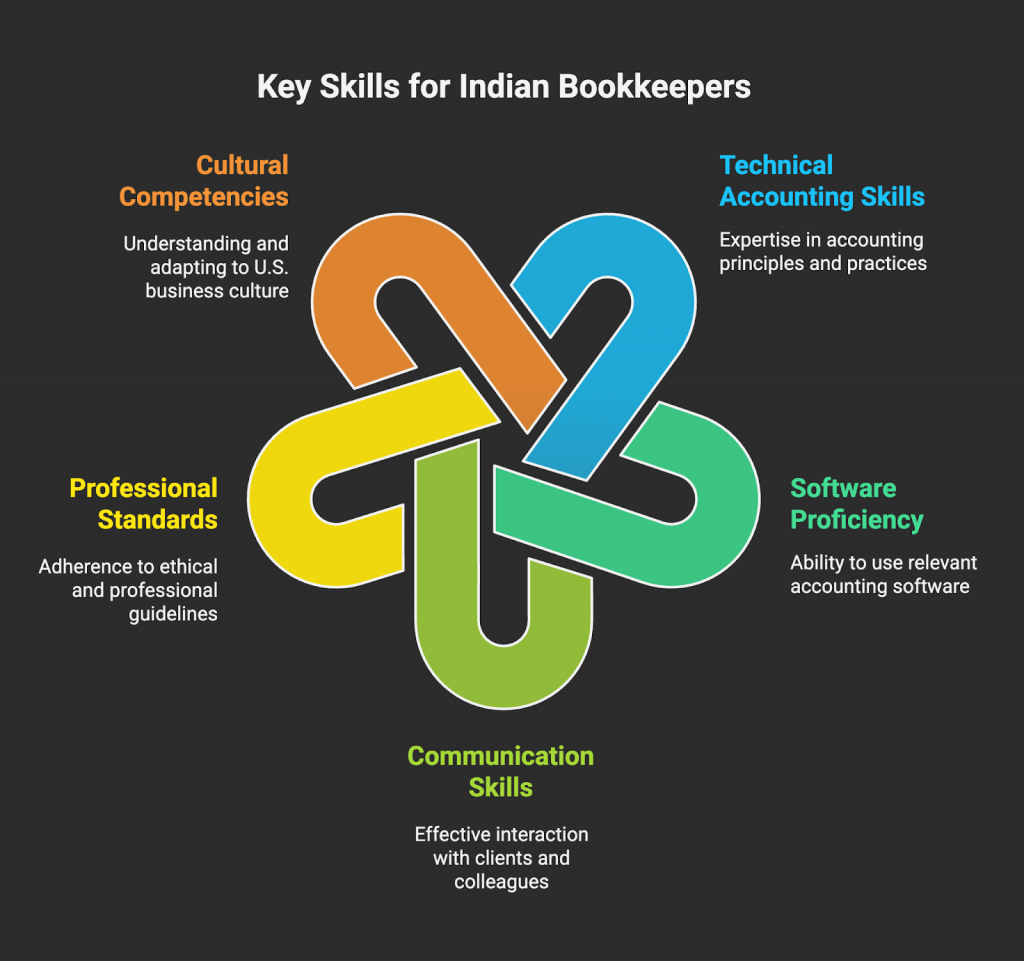
Phase 2: Daily Operations: Recording and Managing Transactions for US Small Businesses
Once your client’s bookkeeping foundation is set up, the real work begins: recording and managing daily transactions. This is where you’ll spend 60-70% of your bookkeeping time, and mastering efficient daily workflows is what separates $10/hour bookkeepers from $30/hour professionals.
The Transaction Recording System
Daily Bookkeeping Transactions for US Small Businesses
Let me walk you through what daily bookkeeping actually looks like for a typical US small business. Understanding this daily rhythm helps you estimate how long tasks take and quote accurate prices to clients.
For service-based businesses (consultants, freelancers, agencies), daily transactions typically include recording time worked on client projects (if billing hourly), Creating and sending invoices to clients, Recording payment receipts from customers, Entering business expense receipts (software subscriptions, office supplies, meals, travel), Recording credit card charges as they appear in bank feeds, Making note of any cash transactions if applicable.
A typical service business with $20,000-50,000 monthly revenue might have 30-80 transactions per month: 10-20 invoices sent, 15-30 expense receipts, 10-20 bank/credit card transactions, and 5-10 payments received. At intermediate speed, this takes 3-5 hours per month to record and categorize.
For product-based businesses (e-commerce, retail, wholesale), daily transactions include everything above plus recording inventory purchases from suppliers, Entering sales from various channels (website, Amazon, eBay, retail location), Recording shipping costs and supplies, Managing returns and refunds, Tracking cost of goods sold, Updating inventory quantities and values.
A product business with similar revenue might have 200-500 transactions per month due to higher transaction volume from multiple customer orders. This could take 10-15 hours monthly to manage properly, which is why product businesses pay more for bookkeeping services.
For businesses with employees, add payroll transactions: Processing payroll (typically semi-monthly or bi-weekly), Recording payroll taxes withheld and employer contributions, Paying payroll tax deposits (semi-weekly or monthly), Recording employee reimbursements, Managing benefits and deductions.
Your daily bookkeeping workflow should follow this sequence: Check bank and credit card feeds for new transactions. Download and categorize transactions in software. Attach digital receipts to corresponding transactions. Create invoices for services performed or products sold. Record customer payments received, Enter any transactions that don’t auto-import (cash transactions, checks), Make note of items needing follow-up or client clarification.
Most efficient bookkeepers batch-process transactions 2-3 times per week rather than daily. Monday, Wednesday, and Friday processing works well. You’re never more than 2-3 days behind, and batching is more efficient than daily processing. However, invoicing should happen immediately after service delivery or product shipment to maintain healthy cash flow for your clients.
Bookkeeping Source Documents: Invoices, Receipts, and Bank Statements for US Startups
Every transaction you record must be supported by source documents. It’s the physical or digital evidence that the transaction occurred. US bookkeeping and tax regulations require maintaining proper documentation, and you need to develop good habits around document management.
Invoices (customer invoices) are generated by the business when selling products or services. In QuickBooks or Xero, you create the invoice within the software, which generates a PDF you send to the customer. The invoice includes: Invoice number (sequential), Date issued, Customer name and address, Detailed description of products/services, Quantities and prices, Subtotal, Sales tax (if applicable), Total amount due, Payment terms (Net 30, Due on Receipt, etc.), Payment methods accepted.
When the customer pays, you record the payment against the invoice, which reduces Accounts Receivable and increases Cash. The software maintains a record of all invoices whether they’re paid, unpaid, and overdue.
Bills (vendor invoices) are invoices you receive from suppliers and service providers. When you receive a bill for office supplies, software subscriptions, utilities, etc., you should enter it into the software as a “Bill” (not directly as an expense). This creates an Accounts Payable entry. When you pay the bill, you record the payment, which reduces Accounts Payable and decreases Cash.
According to IRS recordkeeping requirements, businesses must keep all source documents supporting income and expenses for at least 3 years (7 years if substantial errors or fraud are possible). Digital copies are acceptable. You don’t need to keep physical paper.
Receipts document expenses and purchases. For every business expense, you should have a receipt showing: Vendor name, Date of purchase, Items purchased with description, Amount paid, Payment method. Receipts can be physical paper, email confirmations, or digital receipts.
Bank statements and credit card statements serve as primary source documents for all cash and credit transactions. In cloud bookkeeping, bank feeds automatically import transactions from connected accounts. However, you should still review monthly statements to ensure all transactions imported correctly and no discrepancies exist.
Contracts and agreements support larger transactions like equipment purchases, lease agreements, loan documents, and service contracts. Keep these in your client file system. You’ll reference them when recording payments or making adjusting entries.
Deposit slips and wire transfer confirmations document customer payments received. When a client pays by check or wire transfer, keep the confirmation as support for the deposit.
Your document management system should organize all source documents by month and transaction type. Most bookkeepers use folder structures like: Client Name → Year → Month → Invoices, Receipts, Bank Statements, Reports. Cloud storage (Google Drive, Dropbox, OneDrive) works well for remote bookkeeping. You can access client documents from anywhere while maintaining security.
Digital Receipt Management and Cloud Storage for Remote US Bookkeepers
As a remote bookkeeper in India serving US clients, effective digital receipt management is crucial. You can’t collect paper receipts from clients across 8,000 miles. Everything must be digital and cloud-based.
Here’s the system I recommend: Receipt scanning apps are essential. Apps like Expensify, Dext (formerly Receipt Bank), and Hubdoc let clients photograph receipts with their smartphones and automatically extract key data (date, vendor, amount). These apps integrate with QuickBooks and Xero, automatically matching receipts to imported bank transactions.
Walk new clients through setting up a receipt scanning app during onboarding. Show them: “Whenever you make a business purchase, immediately photograph the receipt using Expensify. The receipt will automatically appear in QuickBooks attached to the transaction. This takes 10 seconds and ensures we never lose documentation.”
For recurring expenses without receipts (software subscriptions, monthly services), save the email confirmation or take a screenshot of the charge confirmation page. Email confirmations count as valid documentation for IRS purposes.
Cloud storage organization should follow a consistent structure across all clients. Here’s the system I use:
/Client Name
/2025
/01-January
/Bank Statements
/Credit Card Statements
/Invoices Sent
/Bills Received
/Receipts
/Payroll
/02-February
[same subfolders]
/Financial Reports
/Monthly
/Quarterly
/Annual
/2024
[same structure]
/Setup Documents
/EIN Letter
/Operating Agreement
/Bank Account Info
This structure makes finding any document quick and intuitive. When the client’s CPA asks for “March 2025 bank statements,” you know exactly where they are.
Security is critical. Use encrypted cloud storage with two-factor authentication. Never store client financial documents on unprotected personal devices. If using Google Drive, ensure the client’s folder has restricted access (only you and the client, not “anyone with link”). Consider client-specific email addresses for sensitive communications rather than mixing client work with personal email.
Backup strategy: Cloud storage providers generally maintain their own backups, but I recommend monthly downloads of critical client documents to a local encrypted drive as additional protection. Financial data is irreplaceable. Redundancy is worth the effort.
Revenue Recording and Invoicing
Creating professional invoices for US clients
Invoice quality matters more than you might think. A professional, clear invoice gets paid faster, builds client trust, and reduces payment disputes. Let me show you what makes a strong US business invoice.
Essential invoice elements:
Header section should include your client’s business name, logo (if they have one), contact information (address, phone, email, website), and invoice number. The invoice number should be sequential and never repeat. QuickBooks and Xero handle this automatically with formats like “INV-1001,” “INV-1002,” etc.
Client information section includes the customer’s name, business name (if B2B), billing address, and any purchase order number they provided (some businesses require PO numbers for payment processing).
Invoice details are critical: Invoice date (when issued), Due date (based on payment terms), Detailed line items with descriptions, quantities, unit prices, and line totals, Subtotal, Sales tax if applicable with tax rate and jurisdiction, Total amount due, Payment status (Paid, Unpaid, Partial).
Payment information tells customers how to pay: Accepted payment methods (check, ACH transfer, credit card, PayPal, etc.), Bank details for ACH transfers (if applicable), Online payment link (QuickBooks Payments, Stripe, etc.), Where to send checks if accepted, Any early payment discounts or late payment penalties.
Professional touches that improve invoices: Clear descriptive line items (“Website Redesign – Homepage and About Page” not just “Services”), Itemized expenses if billing time and materials (“Research: 12 hours @ $75/hr”), Professional thank you message (“Thank you for your business!”), Contact information if customer has questions, Terms and conditions if applicable (work scope, refund policy).
QuickBooks and Xero both provide customizable invoice templates. Spend 30 minutes setting up your client’s template properly at the start. Add their logo, adjust colors to match their brand, ensure all necessary fields are included. This one-time setup ensures every invoice looks professional automatically.
Payment Terms and Invoice Due Dates for US Small Business Bookkeeping
Payment terms dictate when invoice payment is due and set customer expectations. Understanding standard US payment terms helps you guide clients and manage their accounts receivable effectively.
Common US payment terms:
Net 30 means payment is due 30 days after the invoice date. This is the most common term for B2B services and supplies. If you invoice on March 1st with Net 30 terms, payment is due April 1st.
Net 15 is used for faster payment, due 15 days after the invoice date. Often used by businesses with good cash flow management that want to reduce accounts receivable aging.
Due on Receipt means payment is expected immediately upon receiving the invoice. Common for small transactions, retail sales, and one-time service providers.
Net 60 or Net 90 are extended terms sometimes required by larger corporate customers. These longer terms favor the buyer but hurt the seller’s cash flow. Only accept these terms if the customer is highly creditworthy and the order size justifies the wait.
2/10 Net 30 is a discount term meaning pay within 10 days and take a 2% discount, or pay the full amount within 30 days. This incentivizes early payment. If an invoice for $1,000 offers 2/10 Net 30, the customer can pay $980 within 10 days or $1,000 within 30 days.
COD (Cash on Delivery) requires payment before or upon delivery of goods/services. Used with new customers, customers with payment history issues, or high-value transactions.
My recommendation for small business clients: Start with Net 15 or Net 30 for established customers with good payment history. Use Due on Receipt for new customers until they prove reliability. Consider offering 2/10 Net 30 if cash flow allows. Many customers appreciate discounts and will pay early to save money.
For international customers (relevant if your client serves international markets), Net 30 or Net 45 is standard to account for payment processing delays and currency conversion time.
Set payment terms consistently in your accounting software so every invoice automatically includes the proper due date. QuickBooks and Xero calculate due dates based on selected terms. If you choose Net 30 and invoice on March 1st, the software automatically sets the due date to March 31st.
Recording Customer Deposits and Advance Payments in US Bookkeeping
Some businesses collect deposits or advance payments before delivering products or services. Recording these correctly is important because they’re liabilities (you owe the customer work or a refund) until you fulfill the order.
Recording a customer deposit: When a customer pays a deposit (let’s say $500 down on a $2,000 project), you should NOT record this as revenue yet. Instead, record it as a liability called “Customer Deposits” or “Unearned Revenue.”
The entry is Debit Cash $500, Credit Customer Deposits $500.
When you complete the project and invoice the full $2,000, you reduce the deposit liability and apply it against the invoice:
- Debit Customer Deposits $500
- Debit Accounts Receivable $1,500 (the remaining balance owed)
- Credit Revenue $2,000
When the customer pays the remaining $1,500: Debit Cash $1,500, Credit Accounts Receivable $1,500.
This approach correctly recognizes revenue only when earned (accrual basis principle) and maintains accurate financial statements. If you incorrectly record the deposit as immediate revenue, you overstate income in the deposit month and understate it in the completion month.
QuickBooks handles this through the “Receive Payment” function with “Unapplied Cash Payment Income” or by using credit memos. Xero uses “Overpayment” functionality. Both systems make it easier than manual journal entries, but you need to understand the accounting logic behind the clicks.
Recording State-Specific Sales Tax for US Small Business Bookkeeping
Sales tax in the US is complex because it’s managed at the state level, not federally. Each state sets its own rules, rates, and filing requirements. Some states have no sales tax at all (Alaska, Delaware, Montana, New Hampshire, and Oregon). Others have state, county, and city taxes that combine for total rates of 8-10%.
When businesses must collect sales tax:
A business must collect sales tax when they have nexus (significant presence) in a state and sell taxable products or services to customers in that state. Nexus can be established by: Physical presence (office, warehouse, store), Economic nexus (exceeding sales thresholds typically $100,000 annual sales in the state), Having employees in the state, Storing inventory in the state (common for Amazon FBA sellers).
What products and services are taxable: This varies by state, but generally: Physical products are usually taxable. Services are often exempt (but not always—some states tax specific services), Digital goods (software downloads, e-books) may or may not be taxable depending on state, Food and clothing may be exempt or taxed at reduced rates.
Recording sales tax in QuickBooks/Xero:
Modern accounting software handles sales tax automatically once configured. During setup, you specify: Which states the business has nexus in, the applicable tax rates in each jurisdiction, whether products/services are taxable or exempt.
When you create an invoice, QuickBooks automatically calculates and adds sales tax based on the customer’s location and the taxability settings. For a $1,000 product sale to a California customer (assume 8.5% combined rate), the software creates an invoice for $1,085 ($1,000 + $85 sales tax).
The accounting entry behind the scenes: Debit Accounts Receivable $1,085, Credit Sales Revenue $1,000, Credit Sales Tax Payable $85.
The $85 sales tax collected is a liability. You’re holding it temporarily for the state. When you pay the state quarterly or monthly (based on filing frequency), you reduce the Sales Tax Payable account:
Debit Sales Tax Payable $85 (or the total collected across all transactions), Credit Cash $85.
Sales tax filing and remittance:
States require businesses to file sales tax returns and remit collected tax on a schedule based on volume: Monthly (high-volume businesses), Quarterly (most small businesses), Annually (very low-volume businesses).
As a bookkeeper, your responsibilities typically include: Ensuring sales tax is correctly added to invoices, Reconciling Sales Tax Payable to ensure accuracy, Running sales tax reports before each filing deadline, Providing reports to the client or CPA who files the return, Recording the payment when remitted.
Many bookkeepers don’t actually file sales tax returns—that’s often handled by the CPA or the business owner using state websites. But you need to maintain accurate records and provide the data.
Important: if your client sells on Amazon, Amazon often collects and remits sales tax on behalf of sellers (called Marketplace Facilitator Tax Collection). This means the seller doesn’t collect tax on Amazon sales. You need to understand which sales channels auto-collect tax and which don’t, so you’re not double-collecting.
Expense Tracking and Categorization
Common expense categories for US startups
Understanding standard US business expense categories is essential because proper categorization affects tax deductions, financial reporting accuracy, and your ability to provide insights to clients. Let me walk you through the categories you’ll use most frequently.
Advertising & Marketing includes all promotional costs: Google Ads, Facebook/Instagram ads, Print advertising, Website development and hosting, SEO and content marketing services, Business cards and promotional materials, Trade show exhibits and booth costs, Sponsorships.
Auto & Vehicle expenses (if client uses vehicle for business): Fuel and oil, Repairs and maintenance, Insurance, Registration and licenses, Parking and tolls, Car washes, Lease payments (if leasing). Note: US allows either actual expense method or standard mileage rate (67 cents per mile in 2025 per IRS guidelines). Most small businesses use the simpler standard mileage method.
Bank Charges & Fees: Monthly account fees, Wire transfer fees, Credit card processing fees (Stripe, PayPal, Square), Overdraft fees, Check printing costs.
Contract Labor & Subcontractors: Payments to independent contractors, Freelancer fees, Subcontractor costs. Important: these are reported on Form 1099-NEC if over $600 annually. Track contractor payments separately for 1099 reporting.
Insurance: General liability insurance, Professional liability (E&O insurance), Property insurance, Business interruption insurance, Workers compensation (if employees), Health insurance (if providing to employees).
Legal & Professional Fees: Attorney fees, Accounting and bookkeeping fees (yes, your fees go here!), Consulting fees, Business licenses and permits.
Meals & Entertainment: Client meals (50% deductible per IRS rules), Team meals, Business travel meals. Important: Personal meals and entertainment are NOT deductible. Only business-related meals qualify, and only at 50% of cost.
Office Expenses & Supplies: Office supplies (pens, paper, folders), Postage and shipping, Printer ink and toner, Small office equipment (under $2,500), Cleaning supplies.
Rent: Office rent, Warehouse rent, Storage unit rent, Equipment rental. If working from home, this could include home office deduction (IRS Form 8829).
Software & Subscriptions: QuickBooks or Xero subscription, Project management tools (Asana, Monday.com), Communication tools (Zoom, Slack), Email marketing (Mailchimp), CRM (HubSpot, Salesforce), Any SaaS tools used in business operations.
Travel: Airfare, Hotels, Rental cars, Taxis and ride-sharing, Travel meals (tracked separately for 50% deduction). Must be business-related travel to be deductible.
Utilities: Internet service, Phone service (business line or business percentage of personal phone), Electricity (if separate business location), Water and trash service.
Wages & Payroll: Employee salaries, Payroll taxes (employer portion), Employee benefits, Worker’s compensation insurance.
When categorizing transactions, be specific but not excessive. A COA with 40-60 expense accounts provides useful detail without becoming unmanageable. Create sub-accounts only when you need to track something separately—for example, “Advertising – Google Ads” and “Advertising – Facebook Ads” as sub-accounts under “Advertising & Marketing” if the client wants to compare ROI across platforms.
Deductible vs non-deductible expenses in US Bookkeeping (IRS rules)
Not all business expenses are tax-deductible, and understanding the difference protects your clients from IRS problems. While you’re not expected to be a tax expert, knowing the basics helps you categorize questionable expenses appropriately and flag issues for the CPA.
Ordinary and necessary test: According to IRS Publication 535 (Business Expenses), an expense must be both “ordinary” and “necessary” to be deductible. “Ordinary” means common and accepted in your industry. “Necessary” means helpful and appropriate for your business. The expense doesn’t have to be required. They just need to be helpful and reasonable.
Fully deductible expenses include:
- Office supplies and equipment
- Business insurance premiums
- Software and subscriptions used for business
- Advertising and marketing
- Professional fees (legal, accounting, consulting)
- Business interest on loans
- Rent for business space
- Contract labor payments
- Business phone and internet
- Trade publications and memberships
- Employee wages and benefits
- State and local business taxes
Partially deductible expenses:
- Meals and entertainment: Generally 50% deductible. If you take a client to lunch and spend $100, only $50 is deductible.
- Business vehicle: Either actual expenses or the standard mileage rate can be deducted, but only for business use percentage. If a vehicle is 60% business and 40% personal, only 60% of costs are deductible.
- Home office: Deductible based on percentage of home used exclusively for business. A 200 sq ft office in a 2,000 sq ft home can deduct 10% of home expenses (mortgage interest, property tax, utilities, and insurance).
Never deductible expenses:
- Personal expenses (personal meals, personal shopping, personal travel)
- Fines and penalties (traffic tickets, IRS penalties, late fees to government)
- Political contributions and lobbying
- Commuting costs from home to regular office
- Most clothing (unless uniforms or protective gear)
- Club memberships for recreation or leisure (country clubs, athletic clubs)
- Personal life insurance premiums
Questionable expenses that need careful handling:
Luxury items might be challenged: Is the $5,000 executive office chair necessary, or is it extravagant? Is the first-class airfare justified, or should the client fly economy? Generally, as long as the expense has business purpose and isn’t wildly unreasonable, it’s deductible. But document the business purpose clearly.
Mixed-use expenses (partially business, partially personal) should be allocated appropriately. The client’s cell phone might be 70% business and 30% personal. Deduct only the business portion. Document the allocation method in case of audit.
Startup costs (expenses before the business officially begins operating) have special rules. First $5,000 can be immediately deducted, remainder is amortized over 15 years. These go in a separate “Startup Costs” account, not regular expense accounts.
Capital expenditures (equipment, vehicles, and buildings costing over $2,500) are generally not immediately deductible. They’re recorded as assets and depreciated over their useful life (5 years for computers, 7 years for office furniture, 27.5 years for residential rental property, 39 years for commercial property). However, Section 179 allows immediate deduction of up to $1,220,000 (2025 limit) for qualifying equipment purchases.
As a bookkeeper, create an “Ask CPA” expense account for questionable items. When you encounter an expense that seems personal or you’re uncertain about, categorize it to “Ask CPA” and flag it for review. This protects the client while demonstrating your diligence.
Common mistakes to avoid: Don’t categorize personal expenses as business expenses (even if the client asks, politely refuse and explain it’s not deductible). Don’t guess on large or unusual expenses. Ask the client for clarification or flag for CPA. Don’t mix deductible and non-deductible items in the same category. Keep them separate for clean tax preparation.
Recording and Reconciling Credit Card Transactions for US Small Businesses
Business credit cards are essential tools for US small businesses, offering cash flow flexibility and rewards programs. As a bookkeeper, you’ll manage credit card transactions almost as much as bank transactions. Here’s how to handle them properly.
Setting up credit cards in accounting software:
Create a separate account for each business credit card under the Liabilities section of your COA. Name it clearly: “Credit Card – Chase Ink Business” or “Credit Card – American Express Blue.” Connect the credit card to your accounting software’s bank feed so transactions auto-import, just like checking account transactions.
Recording credit card charges:
When transactions import through bank feeds, you categorize each charge to the appropriate expense account. For example: $49.99 charge to Adobe = categorize to “Software & Subscriptions,” $87.50 charge to restaurant = categorize to “Meals & Entertainment” with note “Client meeting with John Smith.”
The accounting entry behind the scenes: Debit Software & Subscriptions $49.99, Credit Credit Card Payable $49.99. This increases both the expense (debit) and the liability owed on the credit card (credit).
Recording credit card payments:
When the client pays the credit card bill, you record a transfer from the checking account to the credit card account. In QuickBooks, use “Transfer” not “Expense” for this transaction. The entry is: Debit Credit Card Payable (reduces the liability), Credit Checking Account (reduces cash).
Never categorize a credit card payment as an expense—that would double-count the expenses (you already categorized them when charges occurred). Credit card payments are simply transfers reducing the liability.
Reconciling credit card accounts:
Reconciliation works the same as bank reconciliation. At least monthly (ideally when the statement arrives): Access the credit card statement (online or PDF), In QuickBooks/Xero, begin reconciliation for the credit card account, Enter the statement ending date and ending balance, Mark all transactions that appear on the statement, Verify the difference is zero, Complete the reconciliation.
If the reconciliation doesn’t balance, common causes include: Missing transactions that didn’t auto-import, Duplicate transactions entered manually and also imported, Transactions categorized to wrong account, Returns or credits not recorded, Payment not recorded properly.
Credit card rewards and cashback:
When clients redeem credit card rewards or receive cashback, record it as “Other Income” or create a specific account called “Credit Card Rewards.” This is technically taxable income but often minimal amounts. If rewards are redeemed as statement credits, record the credit directly against the credit card liability (reduces what’s owed).
Common credit card issues:
Personal charges on business credit cards happen frequently with small business owners. When you spot clearly personal charges (grocery stores, retail shopping, personal entertainment), categorize them to “Owner’s Draw” or “Shareholder Distribution” rather than business expenses. Document with notes: “Personal expense – transferred to owner draw.”
Split transactions where one credit card charge covers multiple expense categories should be split properly. A $500 purchase at an office supply store might be $300 office supplies + $200 computer equipment. Most software allows splitting transactions into multiple categories.
Foreign transaction fees (typically 1-3% on international purchases) should be categorized to “Bank Charges & Fees” separately from the main purchase.
Recurring charges for subscriptions should be reviewed annually. I’ve found numerous cases where clients paid for software they no longer used. Part of your value-add as a bookkeeper is flagging these: “I notice you’re paying $99/month for [Software X]. Are you still using this?”
Managing Petty Cash and Employee Reimbursements in US Bookkeeping
Petty cash and employee reimbursements are less common in modern US businesses (most use credit cards), but you still need to understand proper handling.
Petty cash is a small amount of physical cash kept on hand for minor expenses: parking meters, small office supplies, emergency purchases, tips and delivery fees. Most businesses maintain $100-500 in petty cash.
Setting up petty cash:
Create a “Petty Cash” account under Assets in your COA. When the business first establishes petty cash, record the transfer: Debit Petty Cash $200, Credit Checking Account $200.
Recording petty cash expenses:
When cash is spent, record the expense with supporting receipts. For example, $15 spent on office supplies: Debit Office Supplies $15, Credit Petty Cash $15. This reduces the petty cash balance and increases the expense account.
Replenishing petty cash:
When petty cash runs low, the client writes a check to replenish it back to the original amount. If the petty cash account shows $50 remaining (after $150 spent), write a check for $150 to bring it back to $200. The entry is Debit Petty Cash $150, Credit Checking Account $150.
Important: you don’t record the expenses when replenishing. You recorded them as they occurred. The replenishment simply refills the cash fund.
Employee reimbursements occur when employees pay business expenses personally and request reimbursement. Common examples: Mileage for business driving in a personal vehicle, travel expenses paid personally (hotels, meals, flights), and office supplies purchased with personal funds.
Recording reimbursements:
The proper method uses Accounts Payable: Create a bill to the employee for the reimbursable amount (categorized to appropriate expense accounts). When you pay the employee, record the payment against the bill, just like paying a vendor.
The entries are: When creating bill: Debit [various expense accounts], Credit Accounts Payable – Employee Name
When paying an employee: Debit Accounts Payable – Employee Name, Credit Checking Account.
This method properly tracks what’s owed to employees and ensures reimbursements show separately from regular expenses in reports.
Mileage reimbursements for US businesses use the IRS standard mileage rate (67 cents per mile in 2025). Employees should submit mileage logs with dates, destinations, business purposes, and miles driven. Calculate: Miles × Rate = Reimbursement Amount.
Approval and documentation standards:
Establish clear reimbursement policies with clients: All reimbursement requests require receipts, Mileage requires detailed log, Reimbursement requests submitted within 30 days of expense, Manager approval before reimbursement processed.
As the bookkeeper, you verify documentation is complete before processing reimbursements. Missing receipts or unclear business purpose? Request clarification from the employee before reimbursing.
Accounts Payable and Receivable Management
Managing vendor bills and payment schedules in US Small Business Bookkeeping
Accounts Payable (AP) management—tracking what your client owes to vendors and ensuring bills are paid on time—is a core bookkeeping responsibility. Strong AP management helps clients maintain good vendor relationships, avoid late fees, and manage cash flow strategically.
Entering bills correctly:
When a vendor bill arrives (email PDF, paper bill, online statement), enter it as a “Bill” in QuickBooks/Xero, not directly as an expense. This creates an Accounts Payable entry: Debit [appropriate expense account], Credit Accounts Payable – [Vendor Name].
Include all relevant details: Vendor name, Bill date, Due date (based on payment terms), Bill number (vendor’s invoice number), Amount, Expense categories (split across multiple accounts if necessary), Attach the bill PDF to the transaction in the software.
Why enter bills instead of directly recording expenses?
Recording bills separately from payments provides several benefits: You see what’s owed at any moment (liability tracking), You can print “Unpaid Bills” reports showing cash needed, You avoid accidentally paying the same bill twice, You can time payments strategically (pay early for discounts, or conserve cash by paying on due date), Your balance sheet accurately reflects liabilities.
Payment prioritization:
Not all bills need immediate payment. Strategic AP management pays bills in priority order: Priority 1: Payroll taxes and government obligations (serious penalties for late payment), Priority 2: Bills with early payment discounts (pay within discount period for savings), Priority 3: Essential services (utilities, rent, critical software), Priority 4: Vendors you rely on regularly (maintain good relationships), Priority 5: One-time vendors and non-critical expenses (can wait until due date if cash is tight).
Creating a bill payment schedule:
I recommend a weekly bill payment schedule: review all unpaid bills, identify which are due within the next 7-10 days, check cash available in the checking account, prepare payments (checks or ACH), record payments in software, send payments to vendors.
This weekly rhythm prevents last-minute scrambles, late payments, and overdrafts. You’re always aware of upcoming obligations and can alert clients if cash flow is insufficient to cover scheduled payments.
Recording bill payments:
When paying a bill, use the “Pay Bills” function in QuickBooks/Xero. Select the bill(s) being paid, choose the bank account funds come from, enter the payment date, select payment method (check, ACH, credit card). The software records: Debit Accounts Payable – [Vendor Name], Credit Checking Account.
This reduces the AP liability and reduces cash, properly reflecting the transaction. The software also marks the bill as “Paid” so you don’t pay it again accidentally.
Handling credits and refunds:
When vendors issue credits (for returns, overpayments, or errors), record them as “Vendor Credits” in your software. Then apply the credit against future bills from that vendor. This reduces what you owe and maintains accurate vendor balances.
Common AP mistakes:
Paying bills directly as expenses without entering as bills first (loses liability tracking), Paying the same bill twice because it wasn’t marked paid in software, Missing early payment discounts because bills weren’t reviewed timely, Not tracking due dates resulting in late fees, Recording bill payments as new expenses instead of payments against AP.
Tracking customer payments and overdue invoices for US Bookkeepers
Accounts Receivable (AR) management, tracking what customers owe your client and ensuring timely payment, directly impacts cash flow. Strong AR management turns invoices into cash faster, which is often the difference between business success and failure.
Recording customer payments:
When a customer pays an invoice, record the payment in QuickBooks/Xero using the “Receive Payment” function. Select the customer, identify which invoice(s) the payment covers, enter the payment date and amount, choose the payment method (check, ACH, or credit card), and select the bank account where funds were deposited.
The software automatically creates the entry: Debit Checking Account (or Undeposited Funds if using that feature), Credit Accounts Receivable – [Customer Name].
This reduces the AR asset and increases cash, reflecting that you now have the money the customer owed.
Undeposited Funds account:
QuickBooks includes an “Undeposited Funds” account that’s useful when you receive multiple payments and deposit them together. When you receive Payment 1 ($500) and Payment 2 ($800): record both to Undeposited Funds. When you make a single bank deposit of $1,300, create a Bank Deposit transaction in QuickBooks transferring the two payments from Undeposited Funds to Checking Account.
This ensures your QuickBooks deposits match your bank statement deposits exactly, making reconciliation easier. Xero handles this differently with its “reconcile” function matching multiple payments to a single deposit.
Tracking overdue invoices:
Run an Accounts Receivable Aging Report at least weekly. This report groups unpaid invoices by age: Current (not yet due), 1-30 days overdue, 31-60 days overdue, 61-90 days overdue, and 90+ days overdue.
This report is critical for collection efforts. You should: Email payment reminders for invoices 1-7 days overdue (gentle reminder), Call customers with invoices 8-30 days overdue (more urgent follow-up). Escalate invoices 30+ days overdue to the client for personal contact or collection agency, Flag invoices 90+ days overdue as potentially uncollectible.
Many clients don’t realize they have overdue invoices until you show them the AR Aging Report. Part of your value as a bookkeeper is proactive collection management: “Your AR Aging shows $4,500 in invoices over 30 days past due. Here are the three customers: [details]. Would you like me to send payment reminders?”
Accounts Receivable Aging Reports: How to Read and Use Them in US Bookkeeping
The AR Aging Report is one of the most important management reports you’ll run for clients. Let me show you how to interpret it and use it for decision-making.
Understanding the report format:
The AR Aging Report lists each customer with unpaid invoices, showing: Customer name, Total amount owed, Breakdown by age brackets (Current, 1-30, 31-60, 61-90, 90+), Individual invoice details (invoice number, date, amount).
A healthy report has most amounts in “Current” (not yet due) with minimal amounts in aging brackets. A problematic report shows significant balances in 30+ day brackets, indicating collection issues.
Calculation of aging:
Aging is calculated from the invoice due date, not the invoice date. If an invoice is dated January 1 with Net 30 terms (due January 31), and today is February 15, the invoice is 15 days overdue (February 15 – January 31 = 15 days), placing it in the “1-30 days” bracket.
Using AR Aging for cash flow forecasting:
The report helps predict cash collections. If you see $10,000 in “Current” invoices, you can reasonably expect that cash in the next 0-30 days (customers typically pay on or near the due date). $3,000 in “1-30 days overdue” might collect in the next 30-60 days with reminders. $1,500 in “60+ days overdue” is questionable—some may be uncollectible.
Advise clients: “Based on your AR Aging, you should receive approximately $8,500 in collections over the next 30 days. This covers your projected expenses of $7,200, leaving a small cash cushion.”
Identifying problem customers:
The AR Aging Report quickly reveals which customers consistently pay late. If “ABC Company” appears in the 30-60 day bracket month after month, they’re a chronically late payer. Advise the client to either tighten payment terms for this customer (require deposit or COD), stop extending credit, or consider whether this customer relationship is worth the hassle.
Writing off uncollectible accounts:
When an invoice becomes truly uncollectible (customer goes bankrupt, can’t be located, or refuses to pay despite collection efforts), you need to write off the balance. This removes it from AR and records a Bad Debt Expense: Debit Bad Debt Expense, Credit Accounts Receivable – [Customer Name].
Most US businesses write off invoices over 90-120 days past due after reasonable collection efforts have failed. The write-off is a tax-deductible expense, so it partially offsets the loss.
Phase 3: US Small Business Monthly Close Process: Ensuring Accuracy and Compliance
The monthly close process is what separates professional bookkeepers from data entry clerks. This systematic review ensures your books are accurate, complete, and ready for financial reporting. Master this process and clients will pay premium rates for your reliability.
Bank and Credit Card Reconciliation
What reconciliation means and why it’s critical for US small businesses
Reconciliation is the process of comparing your accounting records to external statements (bank statements, credit card statements) to verify they match. Think of it as double-checking your work against an independent source.
Why is this critical? Several reasons: Catches errors like duplicate entries, transposed numbers, or missed transactions. Detects fraud by identifying unauthorized charges or withdrawals. Ensures accuracy of financial statements built on this data. Provides confidence to business owners that their books reflect reality. Prepares for tax filing by establishing accurate, reconciled records.
According to accounting best practices, all accounts should be reconciled monthly—at minimum. Critical accounts (checking, primary credit card) might be reconciled weekly for tight cash flow management.
Here’s a simple principle: You cannot trust financial statements if the underlying accounts aren’t reconciled. An unreconciled checking account might be off by thousands of dollars due to missing deposits or unrecorded charges. The P&L and balance sheet built on that data are therefore unreliable.
As a professional bookkeeper, monthly reconciliation is non-negotiable. Even if the client is lax about this, you must insist: “I cannot provide accurate financial statements without reconciling all accounts. This is a required step in my process.”
Step-by-step reconciliation process for US clients
Let me walk you through the detailed reconciliation process using QuickBooks Online as the example (Xero is similar with slightly different interface).
Step 1: Gather the bank statement
Access the client’s online banking and download the statement for the month you’re reconciling. Most banks provide PDF statements and sometimes CSV/OFX files for import. Save the PDF in your organized file structure: /Client Name/2025/03-March/Bank Statements/
Step 2: Begin reconciliation in software
In QuickBooks Online: Navigate to Accounting → Reconcile, Select the bank account you’re reconciling, Click “Get Started” or “Reconcile Now”.
The software will ask for statement information: Statement Ending Date (last day of statement period, e.g., March 31, 2025), Beginning Balance (should match ending balance from last month’s reconciliation), Ending Balance (from current statement), and any service charges or interest earned not yet recorded.
Step 3: Match transactions
QuickBooks displays all transactions in the account during the statement period. Your job: put a checkmark next to every transaction that appears on the bank statement.
Go line by line on the bank statement: For each deposit on statement, find and check the corresponding deposit in QuickBooks. For each withdrawal/check on statement, find and check the corresponding expense in QuickBooks. Continue until you’ve checked every transaction on the statement.
The software shows a running “Difference” amount at the bottom. As you check transactions, this difference should decrease. Goal: Difference = $0.00.
Step 4: Investigate discrepancies
If the difference doesn’t reach $0.00, investigate: Are there transactions on the statement missing from QuickBooks? (Add them.) Are there transactions in QuickBooks that aren’t on the statement? (These are typically outstanding checks or deposits in transit—leave them unchecked.) Are any transactions entered twice in QuickBooks? (Delete duplicates.) Are any amounts entered incorrectly? (Edit to correct amounts.) Is the beginning balance wrong? (Indicates previous month wasn’t reconciled properly—you may need to reconcile earlier months first.)
Step 5: Handle timing differences
Outstanding checks: Checks you wrote that haven’t cleared the bank yet. These appear in QuickBooks but not on the statement. Leave them unchecked—they’ll appear on next month’s statement when they clear.
Deposits in transit: Deposits made at month-end that didn’t post to the bank account until the next month. These appear in QuickBooks but not on the statement. Leave them unchecked—they’ll appear on next month’s statement.
Timing differences are normal and expected. The key is distinguishing timing differences from errors.
Step 6: Finish reconciliation
When the difference reaches $0.00, click “Finish Now.” QuickBooks marks all checked transactions as “Reconciled” (shown with an “R” indicator). QuickBooks generates a Reconciliation Report showing all reconciled transactions. Save this PDF in your client files for audit trail.
Congratulations—that account is officially reconciled for the month. Repeat for all other accounts (savings accounts, credit cards, lines of credit, etc.).
Common reconciliation errors and how to fix them for remote US bookkeepers
Based on hundreds of reconciliations, here are the most common errors and solutions:
Error 1: Difference equals a whole transaction amount
If your difference is exactly $500.00 and you find a $500.00 transaction on the statement, likely culprit: you forgot to check that transaction, or it’s missing from QuickBooks entirely. Solution: Look for that exact amount in QuickBooks. If found, check it. If not found, add it.
Error 2: Difference is exactly double a transaction
If difference is $1,000 and you find a $500 transaction, you might have: Entered the transaction twice in QuickBooks (check for duplicates), or Checked the same transaction twice during reconciliation (uncheck one). Solution: Search for duplicate entries and remove them.
Error 3: Difference is negative
This typically means: You checked transactions in QuickBooks that aren’t on the statement (over-reconciled), or The ending balance you entered is wrong. Solution: Verify the ending balance from statement is entered correctly. Review checked items to ensure they’re all actually on the statement.
Error 4: Difference is a “random” amount
Could be: Transaction amounts entered incorrectly (e.g., entered $516.00 instead of $561.00), Beginning balance is wrong from previous month, Multiple small errors accumulating. Solution: Compare QuickBooks amounts to statement amounts line by line. Look for transposed numbers or decimal point errors.
Error 5: Can’t find a statement transaction in QuickBooks
Means: Transaction didn’t import through bank feeds, or You forgot to record it manually. Solution: Add the missing transaction. Categorize it appropriately based on what the statement description tells you. If you can’t determine the category, use “Ask CPA” and flag for client clarification.
Error 6: Beginning balance doesn’t match
Indicates: Previous month wasn’t reconciled, or Previous reconciliation was deleted or modified, or You’re starting mid-year and setting up books for first time. Solution: Either reconcile all previous months first (proper method), or Enter a journal entry to adjust beginning balance to match statement (shortcut method if historical months can’t be reconstructed).
Pro tip for remote bookkeepers: When you can’t figure out a reconciliation discrepancy, hop on a video call with the client and screen-share. Go through the statement together line by line. Often they’ll recognize transactions (“Oh, that’s my quarterly insurance payment—I paid it with my personal card and forgot to tell you”). Ten minutes of collaboration saves hours of frustration.
Dealing with timing differences and outstanding checks in US bookkeeping
Understanding timing differences is crucial for reconciliation success. These aren’t errors—they’re normal timing gaps between when you record transactions and when the bank processes them.
Outstanding checks are checks written and recorded in QuickBooks but not yet cashed by the recipient. For example: You write Check #1234 for $500 to a vendor on March 28, you record it in QuickBooks on March 28 (reducing your checking account balance), but the vendor doesn’t deposit the check until April 2, so it doesn’t appear on your March bank statement.
During March reconciliation, this $500 check will appear in QuickBooks but not on the statement. This is correct—leave it unchecked. When you reconcile April, the check will appear on the April statement and you’ll check it then.
Problem with old outstanding checks: If checks remain outstanding for 60-90+ days, investigate. The vendor might have lost the check, or the mailed check never arrived. Contact the vendor to verify. If truly lost, void the old check in QuickBooks and issue a replacement.
Outstanding checks older than 6 months (called “stale-dated”) can become “escheat” property in some US states, requiring the business to report and remit to the state unclaimed property division. As a bookkeeper, flag old outstanding checks for client attention: “You have three outstanding checks over 90 days old totaling $1,250. Would you like me to void these and reissue if needed?”
Deposits in transit work similarly: deposits recorded in QuickBooks but not yet credited to the bank account. For example: Client makes a mobile deposit from their phone at 11 PM on March 31. They record it in QuickBooks immediately (increasing checking account balance), but the bank processes it April 1 and it appears on the April statement.
During March reconciliation, this deposit appears in QuickBooks but not on the March statement. Leave it unchecked—it will appear on April’s statement.
Bank-side timing differences: Electronic payments (ACH, wire transfers) sometimes process the day after initiated. If the client initiates a vendor payment on March 31 via ACH, it might not deduct from their account until April 1. Similar to outstanding checks, this will reconcile next month.
Credit card timing: Credit card transactions post to the card account within 1-3 days typically. Less timing difference than checks. However, credit card payments often take 2-5 business days to clear. A payment initiated March 29 might not post until April 2.
Best practice: Run reconciliations 3-5 business days after month-end to allow most timing differences to clear. If you reconcile March on April 5, most March 31 timing issues have resolved. Outstanding checks and late-month deposits will still exist, but the list is smaller.
Transaction Review and Categorization Cleanup
Reviewing uncategorized transactions for US small businesses
Even with bank feeds auto-importing transactions, not everything categorizes automatically. QuickBooks and Xero attempt to auto-categorize based on past patterns and vendor names, but accuracy is about 70-80%. The remaining 20-30% require manual review and categorization.
This monthly transaction review is where attention to detail matters. Miscategorized expenses distort financial statements and could cause tax issues. Your job: ensure every transaction is categorized correctly before month-end close.
Finding uncategorized transactions:
In QuickBooks: Navigate to Bookkeeping → Transactions → Banking. The “For Review” tab shows all imported transactions awaiting review. Filter by date range to see the month you’re closing.
In Xero: Navigate to Accounting → Bank Accounts → [Account Name]. Reconcile tab shows all unreconciled transactions.
Reviewing each transaction:
For each transaction, ask: What was purchased? Who was paid? Which expense category fits? Is this a business or personal expense? Do I need clarification from the client?
Example: Transaction shows “$89.43 – Amazon.com.” Is this office supplies? Equipment? Personal purchase? You can’t tell from description alone. Options: Check attached receipt (if client uses receipt scanning app), Email client: “Can you clarify the March 15 Amazon purchase for $89.43?”, Create an “Amazon” expense sub-account if they buy regularly and ask client to review at month-end.
Common auto-categorization errors:
Vendor name ambiguity: “AT&T” might be phone service (categorize to Utilities) or internet (also Utilities but maybe client tracks separately). QuickBooks might default one way while it should be the other based on context.
Generic descriptions: “Payment” or “Transfer” without clarifying details. You need to investigate what this was. Check the date against invoices, bills, or ask the client.
Transfers miscategorized as income: A transfer from savings to checking sometimes imports as “deposit” and auto-categorizes to income. This is wrong—it’s a transfer between accounts, not income. Correct by changing transaction type from “deposit” to “transfer.”
Personal expenses on business accounts: A charge to “Target” on the business credit card is likely personal groceries/shopping. Don’t auto-accept Target as business expense. Categorize to “Owner’s Draw” and note “Personal expense.”
Duplicate transactions: Sometimes bank feeds import transactions twice, or client manually enters a transaction that also imports. During review, check for duplicates with same date, amount, and vendor. Delete one.
Your review goal: end the month with ZERO uncategorized transactions. Every transaction should have a proper category and, ideally, a note or attached receipt for context.
Fixing misclassified entries in US bookkeeping
Even after initial review, you’ll discover misclassifications during financial statement analysis. The P&L looks weird, an expense category is unusually high, or a number doesn’t match client expectations. Time to investigate and fix.
Finding misclassifications:
Run a Profit & Loss report for the month. Look for: Expense categories unusually high compared to prior months, Expenses in wrong categories (e.g., “Office Supplies” includes a $2,000 computer—should be “Equipment”), Round numbers that seem like estimates rather than actual transactions, Zero balances in categories that should have activity.
Also review transactions by category: In QuickBooks, click on any amount in the P&L to see the transaction list behind that number. Review the list for items that don’t belong.
Fixing misclassifications:
Option 1 – Edit the transaction: If you find a miscategorized expense, open the transaction and change the category. For example, change “Office Supplies” to “Computer Equipment.” The software automatically updates all affected accounts and reports.
Option 2 – Reclassify tool: QuickBooks has a “Reclassify Transactions” tool (Accounting → Tools → Reclassify Transactions) that lets you batch-reclassify multiple transactions at once. Useful if you discover 10 transactions in the wrong category and need to move them all.
Option 3 – Journal entry: For complex situations involving multiple accounts or requiring specific date precision, create a journal entry. This is the most flexible but also requires understanding debits/credits.
When to fix vs. when to leave:
Fix significant errors that materially affect financial statements. $2,000 computer in wrong category? Fix it. $5 office supply misclassified? Probably not worth the effort unless you’re a perfectionist.
Fix errors that affect tax deductions. Mixing deductible and non-deductible expenses needs correction. Personal expenses categorized as business must be moved to owner’s draw.
Leave immaterial errors if fixing creates more confusion than benefit. If the client already reviewed financials and you discover a small error, consider whether re-issuing corrected statements is worth the confusion.
Document corrections: When making significant corrections, document why: Create a memo in your bookkeeping notes file, Add a note to the journal entry explaining the correction, Email the client if the correction affects financials they’ve already seen: “I discovered that the $2,000 March 15 Amazon purchase was actually computer equipment, not supplies. I’ve reclassified it. The updated P&L shows…”
US bookkeeping Journal entries: When and how to use them
Journal entries are the Swiss Army knife of bookkeeping—powerful and flexible, but requiring skill to use correctly. Most day-to-day bookkeeping uses forms (invoices, bills, payments) rather than journal entries. But certain situations require JEs.
When to use journal entries:
Adjusting entries at month-end: Recording accruals, prepayments, or depreciation. Correcting errors: Fixing mistakes that can’t be corrected by editing the original transaction. Recording non-standard transactions: Transactions without a standard form (owner contributions, loan repayments affecting principal and interest, etc.). Reclassifying amounts: Moving amounts between accounts after the fact. Recording opening balances: When setting up books mid-year, JEs establish starting balances.
When NOT to use journal entries:
For standard transactions, use the proper form: Invoices for sales, Bills for expenses to be paid later, Checks/expenses for payments, Transfers for moving money between accounts, Deposits for income received. Using journal entries for standard transactions bypasses important features (AR/AP tracking, bank feed matching, audit trail) and makes bookkeeping messier.
Rule of thumb: If there’s a form for it, use the form. Only use journal entries for situations where no form exists.
Creating a journal entry in QuickBooks:
Navigate to New → Journal Entry, enter the date the transaction should be recorded, add debits and credits that balance (total debits = total credits). For each line: Select the account affected, Enter the debit amount OR credit amount, Add a description explaining what this is.
Example: Recording monthly depreciation of $200 on equipment:
| Line | Account | Debit | Credit | Description |
| 1 | Depreciation Expense | $200 | – | March 2025 depreciation |
| 2 | Accumulated Depreciation | – | $200 | March 2025 depreciation |
This increases expense (debit) and increases the contra-asset (credit), properly recording depreciation for the month.
Journal entry best practices:
Always balance debits and credits: Software won’t let you save an unbalanced JE. If debits don’t equal credits, find your error.
Include detailed descriptions: Six months later, you need to understand what this JE was for. Write clear descriptions like “To record March 2025 equipment depreciation per depreciation schedule” not “Depreciation.”
Attach supporting documentation: If the JE is based on a calculation (depreciation schedule, loan amortization table), attach the PDF as support.
Review with client if material: For journal entries that significantly affect financial statements, explain to the client what you’re doing and why: “I’m recording $1,200 in prepaid insurance as a journal entry because we paid the annual premium in January but should allocate it over 12 months.”
Get approval for significant entries: Some clients want to approve major journal entries before you post them. This is reasonable for large amounts or unusual transactions.
Common journal entries in small business bookkeeping:
- Depreciation (monthly or annual)
- Recording loans (principal and interest allocation)
- Recording owner contributions or draws
- Accrued expenses at month-end
- Prepaid expenses allocation
- Inventory adjustments
- Reclassifying misposted transactions
- Recording opening balances for new clients
Master journal entries and you can handle any bookkeeping situation. But use them sparingly—forms are always preferable when available.
Accruals and Adjustments
Recording accrued expenses and revenues in US remote bookkeeping
Accrual accounting requires recording revenues when earned and expenses when incurred, regardless of cash timing. This means month-end adjusting entries for items earned/incurred but not yet paid/received.
Accrued expenses are expenses incurred but not yet paid. Common examples:
Utilities: Electric bill for March arrives April 5. During March close, you need to estimate and accrue the expense so March financial statements include it. Journal entry: Debit Utilities Expense (estimate $250), Credit Accrued Expenses $250. When the actual bill arrives, reverse the accrual and record the actual amount.
Interest: Loan interest accrues daily but is typically paid monthly or quarterly. On a $100,000 loan at 6% annual interest, daily interest is ~$16.44. For a 31-day month, total interest is ~$509. If interest isn’t paid until quarter-end, you need monthly accrual entries: Debit Interest Expense $509, Credit Interest Payable $509.
Wages payable: If payroll period and month-end don’t align, you may need to accrue wages. Example: Employees work March 28-31 (4 days) but aren’t paid until April 5 payroll. You should accrue those 4 days of wages in March: Debit Wage Expense, Credit Wages Payable. Then reverse in April when payroll is processed.
Property taxes: Annual property tax bills are often paid semi-annually but should be expensed monthly. $6,000 annual property tax = $500/month expense. Journal entry each month: Debit Property Tax Expense $500, Credit Prepaid Property Tax $500 (if paid in advance) or Credit Accrued Property Tax $500 (if not yet paid).
Accrued revenues are revenues earned but not yet invoiced or received. Less common in small businesses, but examples include:
Work in progress: Service businesses that bill monthly for work performed throughout the month should accrue revenue for work completed but not yet invoiced. If you bill on the 5th of each month for prior month work, the work was earned in prior month and should be accrued.
Earned but unbilled: Construction projects or long-term contracts where you recognize revenue as work progresses, not just when invoiced.
Most small businesses don’t need complex revenue accruals because they invoice upon delivery and use completed-contract method. But larger or more sophisticated businesses may require this.
Reversing entries: Many accruals are reversed in the following month when the actual transaction occurs. The workflow: End of Month 1: Make accrual entry, Start of Month 2: Reverse the accrual (make opposite entry), During Month 2: Record the actual transaction normally.
This prevents double-counting. QuickBooks and Xero support “reversing entries” that automatically reverse on a specified date.
Prepaid expenses and deferred income for small US businesses
Prepaid expenses are payments made in advance for future benefits. Common examples:
Insurance: Many businesses pay annual insurance premiums upfront. $1,200 annual premium paid January 1 should be expensed $100/month throughout the year, not all in January.
Initial entry (when paid): Debit Prepaid Insurance $1,200, Credit Cash $1,200.
Monthly entry (each month): Debit Insurance Expense $100, Credit Prepaid Insurance $100.
After 12 months, Prepaid Insurance is fully depleted (zero balance) and you’ve expensed $1,200 over the year, matching the expense to the period benefited.
Rent: If client pays first and last month rent upfront, the last month is prepaid. Record it as Prepaid Rent until the final month of the lease, then expense it.
Subscriptions: Annual software subscriptions should be allocated monthly if material. $600 annual subscription should be Prepaid Expense initially, then expensed $50/month.
Deferred income (also called Unearned Revenue) is payment received before service is delivered. Examples:
Customer deposits: Client pays 50% deposit on a project. You haven’t earned this yet—it’s a liability until you complete the work.
Initial entry (when deposit received): Debit Cash $1,000, Credit Deferred Revenue $1,000.
When work is completed: Debit Deferred Revenue $1,000, Credit Service Revenue $1,000.
Prepaid memberships/subscriptions: If your client sells annual memberships, the full payment is deferred revenue that should be recognized monthly as the service is provided.
Retainers: Legal, consulting, or service retainers paid upfront should be deferred and recognized as services are performed.
Proper handling of prepaids and deferrals ensures revenues and expenses are matched to the correct period—the core principle of accrual accounting. Many small businesses skip this for immaterial amounts (is $100 prepaid insurance worth monthly allocation?). Use judgment: allocate material amounts, ignore immaterial ones.
Depreciation for fixed assets basics for Indian remote US bookkeepers
Depreciation allocates the cost of long-lived assets over their useful life. When a business buys a $10,000 computer server expected to last 5 years, proper accounting doesn’t expense the full $10,000 in year 1. Instead, expense $2,000/year for 5 years.
Why depreciation matters:
Matches expense to the period benefiting from the asset (matching principle). Provides more accurate profit measurement (without depreciation, profit is artificially low in purchase year and artificially high in later years). Required by GAAP for accrual-basis financial statements. Reduces taxable income (depreciation is a deductible expense).
US depreciation methods:
Straight-line depreciation (most common for small businesses): Allocates equal expense each period. Formula: (Cost – Salvage Value) / Useful Life.
Example: $10,000 asset, $0 salvage value, 5-year life = $10,000 / 5 = $2,000 annual depreciation or $166.67 monthly.
MACRS depreciation (for tax purposes): US tax law requires Modified Accelerated Cost Recovery System (MACRS) for tax depreciation, which accelerates deductions in early years. Most small businesses use straight-line for books and MACRS for tax returns (creating book-tax differences).
Asset lives: IRS provides standard useful lives for different assets:
- Computers and software: 3-5 years
- Office furniture and equipment: 7 years
- Vehicles: 5 years
- Commercial buildings: 39 years
- Residential rental property: 27.5 years
Recording depreciation:
Create a monthly journal entry (or annual if depreciation is immaterial):
| Account | Debit | Credit |
| Depreciation Expense | $167 | – |
| Accumulated Depreciation – Equipment | – | $167 |
This increases expense (debit) and increases the contra-asset Accumulated Depreciation (credit). Accumulated Depreciation is a negative asset account that reduces the asset’s book value.
On the balance sheet: Equipment (at cost): $10,000, Less: Accumulated Depreciation: ($2,000), Net Equipment: $8,000.
Section 179 and Bonus Depreciation: US tax law allows immediate expensing of qualified equipment purchases up to $1,220,000 (2025) under Section 179, or 60-100% bonus depreciation in year 1. Many small businesses take advantage of these provisions to deduct the full cost immediately for tax purposes, while still depreciating normally for book purposes.
When assets are sold or disposed:
Remove both the asset cost and accumulated depreciation. Record gain or loss on disposal.
Example: Sell equipment originally costing $10,000 with $6,000 accumulated depreciation (book value $4,000) for $5,000 cash.
Journal entry:
- Debit Cash $5,000
- Debit Accumulated Depreciation $6,000
- Credit Equipment $10,000
- Credit Gain on Sale of Asset $1,000
As a bookkeeper, you’ll typically calculate depreciation based on schedules provided by the CPA, or you might maintain depreciation schedules yourself for clients. QuickBooks has depreciation tracking features, but many bookkeepers maintain separate Excel depreciation schedules for clarity.
Payroll Recording
Understanding US payroll basics
US payroll is complex due to federal and state tax withholding, multiple payroll taxes, and strict filing deadlines. Most small businesses outsource payroll processing to services like Gusto, ADP, or Paychex. As a bookkeeper, you typically don’t process payroll, but you do need to record payroll transactions in the books.
Key US payroll concepts:
Gross pay is the total wages before deductions. For salary employees, it’s annual salary / pay periods. For hourly employees, it’s hours worked × hourly rate.
Withholdings are amounts deducted from employee gross pay:
- Federal income tax: Based on employee’s W-4 form withholding elections
- State income tax: Varies by state (some states have no income tax)
- Social Security tax (FICA): 6.2% of wages up to annual limit ($168,600 in 2025)
- Medicare tax: 1.45% of all wages + 0.9% additional Medicare tax on high earners
- Other deductions: Health insurance premiums, 401(k) contributions, garnishments, etc.
Net pay (take-home pay) = Gross pay – All withholdings.
Employer payroll taxes are paid by the employer (not withheld from employee):
- Social Security match: Employer pays 6.2% matching employee contribution
- Medicare match: Employer pays 1.45% matching employee contribution
- Federal unemployment (FUTA): 0.6% on first $7,000 of wages per employee annually
- State unemployment (SUTA): Varies by state, typically 1-6% on first $10,000-$15,000 per employee
Total employer burden is ~8-10% on top of gross wages.
Payroll tax deposits and filings:
- Federal deposits: Made semi-weekly or monthly via EFTPS (Electronic Federal Tax Payment System)
- Quarterly filing: Form 941 filed quarterly reporting wages and taxes
- Annual filing: Form 940 (FUTA) and W-2s issued to employees by January 31
Recording payroll in your accounting system for US small businesses
When the payroll service processes payroll, they provide a payroll report showing all details. Your job: record the transaction in QuickBooks/Xero to match the actual bank account activity and properly categorize payroll expenses.
What happens during payroll:
The bank account has two types of activity:
- Net pay to employees: Total of all employee paychecks (direct deposit or checks)
- Tax payments: Federal and state tax payments to government agencies
Recording employee net pay:
When payroll is processed and employees are paid, record:
| Account | Debit | Credit |
| Salary/Wage Expense | Gross wages | – |
| Payroll Tax Expense – Employer | Employer taxes | – |
| Federal Income Tax Payable | – | Amount withheld |
| State Income Tax Payable | – | Amount withheld |
| Social Security Payable | – | Employee + employer |
| Medicare Payable | – | Employee + employer |
| Other Deductions Payable | – | Insurance, 401k, etc. |
| Checking Account | – | Net pay to employees |
This entry records the gross expense (debit), records all withholdings as liabilities (credit), and reduces cash for the net pay disbursed (credit).
Example: Two employees, total gross wages $10,000, employer taxes $800, total withholdings $2,500, net pay $7,500:
| Account | Debit | Credit |
| Wage Expense | $10,000 | – |
| Payroll Tax Expense | $800 | – |
| Tax Payable accounts | – | $3,300 |
| Checking Account | – | $7,500 |
Total debits $10,800 = Total credits $10,800 (balances).
Recording tax payments:
When the business remits payroll taxes to the IRS and state agencies, record:
| Account | Debit | Credit |
| Federal Income Tax Payable | Amount | – |
| Social Security Payable | Amount | – |
| Medicare Payable | Amount | – |
| State Tax Payable | Amount | – |
| Checking Account | – | Total payment |
This reduces the tax liability accounts (debit) and reduces cash (credit).
Using payroll services integration:
Most payroll services (Gusto, ADP, etc.) integrate with QuickBooks and Xero. When payroll is processed, the transactions automatically sync to your accounting software with proper categorization. You simply review for accuracy and approve.
This automation is why outsourcing payroll makes sense—the payroll service handles complex tax calculations, filing, and payments, while also feeding clean data into your books.
Payroll taxes and withholdings: overview for Indian remote US bookkeepers
As a remote bookkeeper from India serving US clients, you don’t need to become a US payroll tax expert (that’s the payroll service’s job), but understanding the basics helps you communicate intelligently with clients and identify issues.
Federal income tax withholding is based on the employee’s Form W-4 elections (filing status, dependents, additional withholding). The payroll service calculates this using IRS withholding tables. You just need to ensure the withholding is being calculated and remitted properly.
FICA taxes (Social Security and Medicare):
- Social Security: 6.2% withheld from employee + 6.2% paid by employer = 12.4% total on wages up to $168,600 annually (2025 cap)
- Medicare: 1.45% withheld from employee + 1.45% paid by employer = 2.9% total on all wages (no cap)
- Additional Medicare Tax: 0.9% withheld from employee (only) on wages over $200,000 annually
State income tax varies:
- Nine states have no income tax: Alaska, Florida, Nevada, New Hampshire, South Dakota, Tennessee, Texas, Washington, Wyoming
- Other states have varying rates (1-13%)
- Some cities impose additional income taxes (New York City, Philadelphia, etc.)
Unemployment taxes:
- FUTA (Federal): 0.6% effective rate (after credit) on first $7,000 per employee annually
- SUTA (State): Varies by state and employer’s unemployment claim history (typically 1-6%)
Payroll tax deposit schedules:
For most small businesses, federal payroll taxes are deposited semi-weekly or monthly based on total tax liability in a lookback period. This is complex and error-prone, which is why payroll services handle it.
Your role as bookkeeper:
- Verify payroll expenses are recorded correctly in your books
- Ensure tax payments from the checking account match payroll service reports
- Reconcile payroll liability accounts to zero after tax payments (all withheld and employer taxes should be remitted)
- Track payroll expense by employee or department if client needs that detail
- Flag any issues like missing tax payments or inconsistencies
- You don’t need to calculate withholding yourself
- You don’t need to file payroll tax returns (payroll service does this)
- You don’t need to issue W-2s (payroll service does this)
If clients don’t use a payroll service and try to process payroll manually, strongly recommend they use a payroll service. The penalties for payroll tax errors are severe (25-100% of amounts owed plus interest), and manual processing is high-risk.
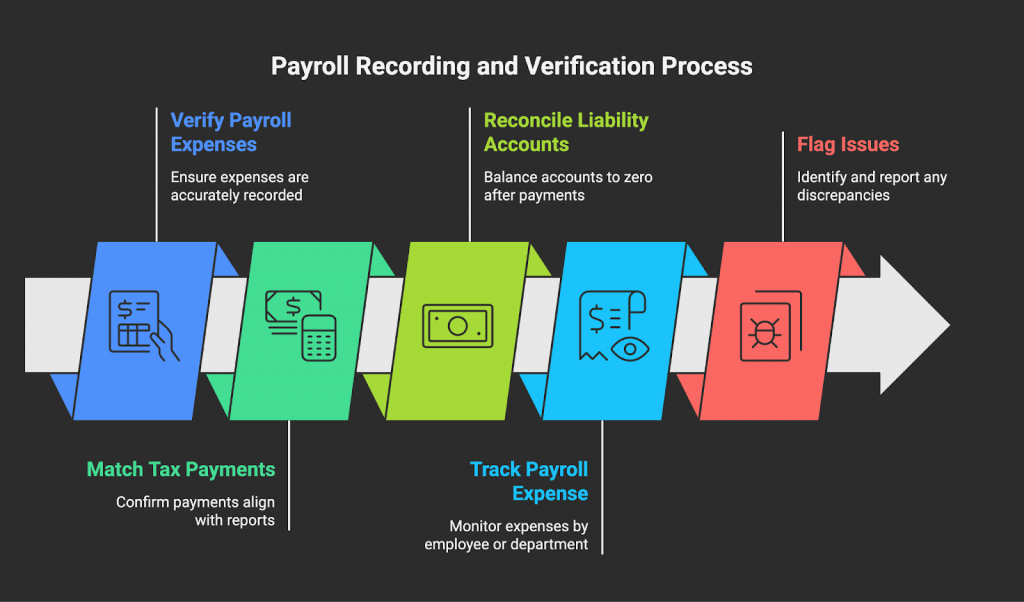
Phase 4: Preparing Financial Statements: The Heart of US Business Bookkeeping
Financial statements are the ultimate deliverable. It’s the reason clients hire bookkeepers. Three core statements tell the complete financial story: Income Statement (performance over time), Balance Sheet (financial position at a point in time), and Cash Flow Statement (liquidity and cash management). Master these and you can command premium rates.
The Income Statement (Profit and Loss Statement)
Structure and components of P&L in US bookkeeping
The Income Statement (also called Profit & Loss or P&L) shows business performance over a period: a month, quarter, or year. It answers the question: “Did we make money or lose money during this period?”
Standard P&L structure:
Section 1: Revenue (Sales/Income) All money earned from business activities. For service businesses: Service Revenue, Consulting Revenue, Professional Fees. For product businesses: Product Sales, Merchandise Revenue. Some businesses have multiple revenue streams shown separately.
Section 2: Cost of Goods Sold (COGS) (if applicable) Direct costs to produce products or deliver services. Product businesses: Inventory purchases, Raw materials, Direct labor, Shipping costs for products. Service businesses: Direct labor (if tracking separately), Subcontractor costs directly tied to specific projects. Many small service businesses don’t have COGS.
Gross Profit = Revenue – COGS This subtotal shows profit before operating expenses. Gross profit margin (Gross Profit / Revenue) indicates pricing effectiveness and cost control.
Section 3: Operating Expenses All other business expenses not directly tied to production: Advertising & Marketing, Bank Fees, Insurance, Office Supplies, Professional Fees, Rent, Salaries & Wages (general staff, not direct labor), Software & Subscriptions, Utilities, Vehicle Expenses. These are the costs of running the business day-to-day.
Operating Profit (EBITDA) = Gross Profit – Operating Expenses Earnings Before Interest, Taxes, Depreciation, and Amortization. This shows profit from core business operations before financing and non-cash expenses.
Section 4: Other Income and Expenses Non-operating items: Interest income (from savings accounts or investments), Interest expense (on business loans), Gain/loss on asset sales, Depreciation and amortization (non-cash expenses).
Net Income (Bottom Line) = Operating Profit + Other Income – Other Expenses The final profit or loss for the period. This is “what’s left” after all income and expenses. Net income flows to Retained Earnings on the Balance Sheet.
Example simple P&L:
ABC Consulting – Income Statement
For the Month Ending March 31, 2025
Revenue:
Consulting Revenue $25,000
Total Revenue $25,000
Operating Expenses:
Advertising $1,200
Bank Fees & Credit Card Processing $450
Insurance $350
Office Supplies $180
Professional Fees (Legal, Accounting) $800
Rent $1,500
Software & Subscriptions $420
Utilities (Phone, Internet) $280
Total Operating Expenses ($5,180)
Operating Profit $19,820
Other Expenses:
Interest Expense ($125)
Depreciation ($200)
Total Other Expenses ($325)
Net Income $19,495
This simple structure works for most small service businesses. Product businesses add COGS section after revenue. Complex businesses might break down revenue and expenses into more categories or departments.
Revenue recognition and COGS calculation for US bookkeepers
Revenue recognition determines WHEN to record revenue. This seems simple but has nuances based on accounting method and business model.
Cash basis revenue recognition: Record revenue when cash is received. If you invoice January 15 but receive payment February 10, record revenue in February. This is simple and intuitive.
Accrual basis revenue recognition: Record revenue when earned, not when paid. If you invoice January 15 for work completed, record revenue in January even if payment comes February 10.
According to US GAAP revenue recognition principles, revenue should be recognized when:
- There’s a contract/agreement with the customer
- Performance obligations are identified
- The transaction price is determined
- Performance obligations are satisfied (work is complete or product is delivered)
- Payment is probable
For most small businesses, this simplifies to: Record revenue when you deliver the product or complete the service. Invoice sent = work complete = record revenue (accrual basis). Payment received = record revenue (cash basis).
Special cases:
Long-term contracts: Construction or projects spanning multiple months might recognize revenue using percentage-of-completion method. 50% complete = recognize 50% of contract value. This requires sophisticated tracking.
Subscription businesses: Annual subscription paid upfront should be recognized monthly (1/12th per month) as the service is provided. This requires deferred revenue accounting.
Deposits and prepayments: Don’t record as revenue when received. Record as liability (Customer Deposits) until work is complete, then convert to revenue.
Cost of Goods Sold (COGS) calculation:
For product businesses, COGS represents the direct cost of products sold. Beginning Inventory + Purchases – Ending Inventory = COGS.
Example: Start month with $5,000 inventory, purchase $10,000 more products during month, end month with $7,000 inventory. COGS = $5,000 + $10,000 – $7,000 = $8,000.
The $8,000 represents the cost of products actually sold to customers (left in inventory = not yet sold = not COGS yet).
For service businesses, COGS might include: Direct labor paid to employees/contractors who deliver services, Subcontractor fees directly tied to specific client work, Materials consumed in service delivery (e.g., cleaning supplies for cleaning business).
Many small service businesses don’t track COGS separately—they include all labor and costs in operating expenses. This is acceptable for small operations. Larger or more sophisticated businesses benefit from COGS tracking because it allows calculating gross profit margin, a key business metric.
Gross profit margin = (Revenue – COGS) / Revenue. A consulting firm with $100,000 revenue and $25,000 COGS (subcontractor costs) has 75% gross margin. This means 75 cents of every dollar stays to cover operating expenses and profit. Strong gross margins (70-80%+) are typical for service businesses. Product businesses typically have lower margins (30-50%) due to COGS.
Operating expenses vs non-operating expenses for remote US bookkeepers
Understanding the distinction between operating and non-operating expenses helps clients understand business performance and make better decisions.
Operating expenses are costs directly related to running core business operations. These are recurring, necessary expenses for day-to-day function: Salaries and wages, Rent and utilities, Marketing and advertising, Office supplies and equipment, Professional fees, Insurance, Software and technology, Vehicle expenses for business use.
Operating expenses typically scale with business activity. Growing business = more marketing spend, more staff, possibly larger office.
Non-operating expenses are costs not directly related to core operations: Interest on loans (financing cost, not operational), Depreciation and amortization (non-cash expense allocating asset cost), Losses on asset sales, Lawsuit settlements or legal fines, Restructuring costs, One-time unusual expenses.
Non-operating expenses are often one-time or financing-related rather than recurring operational costs.
Why the distinction matters:
Operating profit (Revenue – COGS – Operating Expenses) shows how profitable core business operations are. This is the metric to evaluate business efficiency. If operating profit is strong but net income is weak, the problem is likely financing costs (too much debt interest) or one-time charges, not the core business.
EBITDA (Earnings Before Interest, Taxes, Depreciation, Amortization) is a common metric removing financing and non-cash expenses to show pure operational performance. Investors and lenders often evaluate businesses on EBITDA because it shows what the business generates operationally before capital structure decisions.
Example: Two businesses both have $100,000 revenue and $70,000 operating expenses = $30,000 operating profit.
- Business A has no debt = $30,000 net income
- Business B has $500k loan at 6% = $30k interest annually = $0 net income
Same operational performance, but debt burden makes Business B look unprofitable. Looking at operating profit reveals they’re operationally equivalent—Business B just has a financing cost challenge.
As a bookkeeper, structure your P&L to clearly show these sections. Most QuickBooks/Xero P&L reports have “Other Income” and “Other Expenses” sections that separate non-operating items. This helps clients understand what’s within their operational control versus financing/structural issues.
Reading and interpreting the bottom line for Indian bookkeepers for US small businesses
Net income (the “bottom line”) is the final profit or loss after all revenues and expenses. But understanding what this number means requires context and analysis.
What is “good” net income?
This depends entirely on the business. Net profit margin (Net Income / Revenue) provides context. A consulting business with 30-40% net margin is healthy. A retail business with 5-10% net margin is normal. Construction might be 3-5%. Software businesses can exceed 50%.
Compare to industry benchmarks to assess performance. A restaurant with 15% net margin is excellent (industry average is 3-5%). A consulting firm with 15% net margin is mediocre (should be 25-40%).
Positive net income (profit) means revenues exceeded expenses. The business generated value. This profit flows to Retained Earnings on the Balance Sheet, increasing owner’s equity.
Negative net income (loss) means expenses exceeded revenues. The business consumed value. The loss reduces Retained Earnings, decreasing owner’s equity. Sustained losses eventually deplete equity and make the business insolvent.
Interpreting trends over time:
One month’s P&L tells a story, but trends reveal trajectory. Look at 3, 6, or 12 months of P&Ls side by side:
- Revenue trend: Growing, flat, or declining? Seasonality patterns?
- Gross margin trend: Improving (better pricing or lower COGS) or declining (pricing pressure or rising costs)?
- Operating expense ratio: Are expenses growing slower, same pace, or faster than revenue?
- Net margin trend: Expanding (getting more efficient) or contracting (pressured)?
Common issues revealed by P&L analysis:
Revenue growing but profit shrinking: Operating expenses growing faster than revenue. Not scaling efficiently. Might need to cut costs or improve pricing.
Revenue flat but profit declining: Expenses creeping up without revenue to support them. Time to cut non-essential costs.
Revenue volatile month-to-month: Indicates reliance on few large clients or inconsistent sales pipeline. Business needs revenue diversification.
Negative net income despite strong revenue: Check operating expenses for bloat. Also check non-operating expenses—might be interest burden from too much debt.
Your value as a bookkeeper: Don’t just hand clients a P&L and say “Here you go.” Provide 2-3 key insights: “Revenue was up 15% from last month, driven by three new clients. Operating expenses increased only 5%, so net margin improved from 25% to 32%. Great month! The only concern is the $2,500 one-time legal expense. Excluding that, core profitability is strong.”
This analysis transforms you from data entry clerk to trusted advisor, justifying premium rates.
The Balance Sheet
The accounting equation for US bookkeeping: Assets = Liabilities + Equity
The Balance Sheet (also called Statement of Financial Position) shows what a business owns, owes, and is worth at a specific moment in time. Unlike the P&L which covers a period (“for the month ending…”), the Balance Sheet is a snapshot (“as of March 31, 2025…”).
The Balance Sheet is built on the fundamental accounting equation: Assets = Liabilities + Equity
This equation ALWAYS balances (that’s why it’s called a balance sheet). If assets don’t equal liabilities plus equity, there’s an error in your books.
Assets are resources the business owns or controls: Cash, accounts receivable, inventory, equipment, vehicles, buildings, etc. These have economic value and can generate future benefits.
Liabilities are obligations the business owes to others: Accounts payable, credit cards, loans, accrued expenses, taxes payable, etc. These are debts that will require future payment.
Equity (also called Net Worth or Owner’s Equity) is the owner’s stake in the business. It represents what would be left if you sold all assets and paid all liabilities. Equity includes: Owner’s initial investment, Accumulated profit/loss over the business’s life (Retained Earnings), Current period net income.
Rearranging the equation: Equity = Assets – Liabilities. If a business has $100,000 assets and $60,000 liabilities, equity is $40,000. That’s the owner’s “net worth” in the business.
Why the equation always balances:
Every transaction affects at least two accounts in a way that maintains balance. Example: Buy $1,000 equipment with cash. Assets increase $1,000 (equipment), Assets decrease $1,000 (cash). Net effect: Assets unchanged, equation still balances.
Example: Receive $2,000 from customer paying invoice. Assets increase $2,000 (cash), Assets decrease $2,000 (accounts receivable). Net effect: Assets unchanged, equation still balances.
Example: Take out $10,000 loan. Assets increase $10,000 (cash), Liabilities increase $10,000 (loan payable). Equation: Assets up $10k = Liabilities up $10k + Equity unchanged. Still balances.
Current assets vs fixed assets in US bookkeeping
Current assets are cash or assets expected to convert to cash within one year (or one business cycle, whichever is longer). These are liquid or near-liquid:
Cash and cash equivalents: Checking accounts, savings accounts, money market accounts, petty cash. Available immediately.
Accounts Receivable: Money customers owe. Expected to be collected within 30-90 days typically (depending on payment terms).
Inventory: Products held for sale. Expected to sell within normal business cycle (usually within a year).
Prepaid expenses: Expenses paid in advance that will be used within a year (prepaid insurance, prepaid rent). These prepaid expenses reduce future cash outflows and are recognized as an asset until consumed by avoiding future cash outflow.
Current assets indicate short-term financial health and liquidity. Strong current assets mean the business can pay upcoming bills.
Fixed assets (also called Non-Current Assets or Long-Term Assets) are assets expected to provide value beyond one year. These are not easily converted to cash without disrupting operations:
Property, Plant & Equipment (PP&E): Buildings, land, machinery, vehicles, computers, furniture. These are used in operations, not held for sale.
Accumulated Depreciation: A contra-asset account that reduces PP&E’s book value. Not a separate asset, but shown as a reduction of the related asset.
Intangible assets: Patents, trademarks, goodwill (in acquisition situations), capitalized software development costs. These lack physical form but have value.
Long-term investments: Stocks or bonds held longer than one year, ownership stakes in other businesses.
Fixed assets represent the infrastructure and tools the business uses to generate revenue. High fixed assets indicate capital-intensive business (manufacturing, transportation, real estate). Low fixed assets indicate asset-light business (consulting, software, online services).
Current liabilities vs long-term liabilities for Indian bookkeepers helping US businesses
Current liabilities are obligations due within one year:
Accounts Payable: Vendor bills not yet paid, typically due within 30-60 days.
Credit Card Payable: Business credit card balances. Due monthly (technically 30 days).
Accrued Expenses: Expenses incurred but not yet paid (wages payable, utilities payable, interest payable).
Current Portion of Long-Term Debt: The principal amount of loans due within next 12 months. For a loan with $1,000/month payments ($12,000 annually), the current portion is $12,000 even though the total loan might be $50,000.
Sales Tax Payable: Sales tax collected from customers but not yet remitted to state.
Payroll Tax Liabilities: Taxes withheld from employees and employer taxes not yet paid to government.
Current liabilities indicate short-term obligations that will require cash in the near future. High current liabilities relative to current assets can signal cash flow stress.
Long-term liabilities are obligations not due within one year:
Long-Term Loans: Business loans, vehicle loans, equipment financing, SBA loans. Only the portion due beyond 12 months. The rest is reclassified to current liabilities.
Mortgages: Commercial real estate mortgages.
Deferred Income Taxes: Tax liabilities that won’t be paid for several years (less common in small businesses).
Long-Term Lease Obligations: Under new accounting standards (ASC 842), long-term operating leases must be recorded as liabilities on the balance sheet.
Long-term liabilities represent the business’s capital structure and financing decisions. Heavy long-term debt can indicate aggressive growth financing or acquisition debt. Low long-term debt indicates conservative financing or strong cash generation.
Owner’s equity and retained earnings: A primer for Indian remote US bookkeepers
Equity (also called Owner’s Equity, Stockholders’ Equity, or Net Worth) represents the owner’s claim on business assets after liabilities are paid.
Components of equity vary by entity type:
For Sole Proprietorships and Single-Member LLCs:
- Owner’s Equity (or Capital): The owner’s initial investment plus additional contributions
- Owner’s Draw: Money taken out by the owner (reduces equity)
- Retained Earnings (or Current Year Earnings): Accumulated profit/loss
For Partnerships and Multi-Member LLCs:
- Partner’s Capital – [Name]: Each partner’s capital account showing investment and profit/loss allocation
- Partner’s Draw – [Name]: Each partner’s withdrawals
- Separate accounts for each partner
For Corporations (S-Corp or C-Corp):
- Common Stock: Par value of issued shares
- Additional Paid-In Capital: Amount paid for shares above par value
- Retained Earnings: Accumulated profit/loss since incorporation
- Dividends or Distributions: Payments to shareholders (reduce equity)
Retained Earnings is the cumulative profit or loss over the business’s lifetime. Each year’s net income adds to retained earnings (or net loss reduces it).
Example: A Business starts with zero retained earnings. Year 1 net income: $50,000 → Retained Earnings = $50,000. Year 2 net income: $30,000 → Retained Earnings = $80,000. Year 3 net loss: ($10,000) → Retained Earnings = $70,000.
Retained earnings represent profit that has been “retained” in the business rather than distributed to owners. It doesn’t mean the business has $70,000 cash sitting around—the profit might have been used to buy equipment, pay down debt, or build inventory. Retained earnings is an accounting concept, not a cash amount.
Owner’s Draw vs. Distributions vs. Dividends:
Owner’s Draw (sole props and partnerships): Owners take money out of the business for personal use. This reduces equity but is NOT an expense on the P&L. Draws are recorded: Debit Owner’s Draw, Credit Cash.
Distributions (LLCs and S-Corps): Similar to draws, profit distributions to members/shareholders. Not an expense, reduces equity.
Dividends (C-Corps): Formal profit distributions to shareholders, typically requiring board approval. Not deductible to the corporation (already-taxed profit being distributed).
Important distinction: Salary paid to owner-employees (in S-Corps or C-Corps) IS an expense on the P&L, reduces net income, and is subject to payroll tax. Draws/distributions are NOT expenses, don’t reduce net income, and aren’t subject to payroll tax (but are subject to income tax for the owner).
How the balance sheet shows business health for small US businesses
The Balance Sheet reveals financial health through key metrics and relationships:
Liquidity: Can the business pay its short-term obligations? Current Ratio = Current Assets / Current Liabilities. A ratio of 2:1 or higher is generally healthy—means you have twice as much current assets as current liabilities. Below 1:1 is concerning—current liabilities exceed current assets, indicating potential cash flow problems.
Quick Ratio = (Current Assets – Inventory) / Current Liabilities. More conservative than current ratio because inventory isn’t immediately liquid. 1:1 or higher is healthy for most businesses.
Solvency: Can the business sustain long-term? Debt-to-Equity Ratio = Total Liabilities / Total Equity. Indicates leverage. 1:1 means equal debt and equity (50% leveraged). 2:1 means twice as much debt as equity (67% leveraged). Lower is generally better, but varies by industry. Capital-intensive businesses (real estate, manufacturing) typically have higher ratios.
Working Capital = Current Assets – Current Liabilities. Positive working capital means current assets exceed current liabilities—good. Negative working capital means current liabilities exceed current assets—concerning, indicates potential cash flow crisis.
Asset composition: What does the business own? High cash and low debt = strong, conservative financial position. High accounts receivable relative to revenue might indicate collection issues. High inventory relative to COGS might indicate obsolescence or overstock problems. High fixed assets indicate capital-intensive business.
Equity growth over time: Compare equity this year vs. last year. Growing equity (from retained profits) indicates sustainable, successful business. Shrinking equity (from losses or excessive owner draws) indicates trouble.
Red flags on the balance sheet:
- Current ratio below 1:1 (liquidity crisis)
- Negative equity (liabilities exceed assets—technically insolvent)
- Rapidly growing accounts receivable (collection problems)
- Large “Due from Owner” or “Due from Related Party” assets (owner borrowed from business? Not good)
- Accumulated losses in retained earnings approaching total equity
- Old accounts receivable aging beyond 90 days (uncollectible)
Your role as a bookkeeper: Help clients understand what the balance sheet reveals. “Your current ratio is 1.8:1, which is healthy. You have $35,000 in current assets and only $19,500 in current liabilities, meaning you can comfortably cover short-term obligations. However, I notice accounts receivable has grown from $12,000 to $18,000 over three months. We should review the AR Aging report and focus on collections.”
The Cash Flow Statement
Why cash flow differs from profit
Here’s a truth that confuses many small business owners: A profitable business can still run out of cash and fail. Understanding why profit ≠ cash is critical to proper financial management.
Profit (net income on the P&L) is an accounting concept using accrual accounting. Revenue is recorded when earned, expenses when incurred, regardless of cash timing. Profit includes non-cash items like depreciation. Profit doesn’t account for capital expenditures, loan payments, or owner draws.
Cash flow is actual money in and out of the bank account. Cash comes in when customers pay, not when you invoice. Cash goes out when you pay bills, not when you receive them. Cash flow includes loan principal payments (not on P&L) and equipment purchases (capitalized, not expensed).
Example of profit without cash:
You invoice $50,000 in December for work completed. Under accrual accounting, that’s December revenue. But customers don’t pay until January. December P&L shows $50,000 income, but December cash flow shows $0 received. The business might show a profit but not have cash to pay December rent.
You purchase $20,000 equipment in December, paying cash. This is capitalized as an asset, depreciated over 5 years. December P&L shows only $333 depreciation expense ($20,000 / 60 months). But December cash flow shows $20,000 out. P&L suggests $333 expense; cash flow reality is $20,000 cash spent.
You make $2,000 monthly loan payment: $1,500 principal + $500 interest. The P&L shows $500 interest expense. But cash flow shows $2,000 out. The $1,500 principal payment doesn’t appear on P&L (it reduces liability on balance sheet), yet it’s real cash leaving the account.
Common scenario: A growing business is profitable but cash-poor because: Customers take 30-60 days to pay (cash lags revenue), the business must pay vendors within 15-30 days (cash out faster than cash in), growth requires buying inventory or hiring staff (cash outflows before cash inflows), profits are used to buy equipment or pay down debt (cash deployed to balance sheet items).
This is why cash flow management is as important as profitability. The Cash Flow Statement bridges the gap between P&L and actual cash.
Operating, investing, and financing activities for US small businesses
The Statement of Cash Flows organizes cash activity into three categories:
Operating Activities – Cash flows from normal business operations:
Cash inflows: Cash received from customers, Interest income received, Refunds from suppliers or vendors
Cash outflows: Cash paid to suppliers and vendors, Cash paid to employees (salaries, wages), Cash paid for operating expenses (rent, utilities, insurance), Interest paid on operating debt, Income taxes paid
Operating cash flow shows whether core business operations generate cash. Positive operating cash flow = business generates cash from operations. Negative operating cash flow = business consumes cash to operate (unsustainable long-term).
Investing Activities – Cash flows from buying/selling long-term assets:
Cash inflows: Cash from selling equipment, vehicles, or property, Cash from selling investments
Cash outflows: Cash spent buying equipment, vehicles, or property, Cash spent on capitalized improvements, Cash spent purchasing investments or other businesses
Investing cash flow is typically negative for growing businesses (spending cash to acquire productive assets). Positive investing cash flow means selling off assets (could indicate downsizing or liquidation).
Financing Activities – Cash flows from debt and equity:
Cash inflows: Cash from new loans or lines of credit, Cash from owner capital contributions, Cash from issuing stock (for corporations)
Cash outflows: Cash paid for loan principal payments, Cash paid to owners as draws/distributions, Cash paid as dividends (corporations)
Financing cash flow shows how the business is funded and how capital is returned to providers. Taking on debt creates positive financing cash flow. Paying down debt creates negative financing cash flow.
The cash flow formula:
Beginning Cash Balance + Operating Cash Flow + Investing Cash Flow + Financing Cash Flow = Ending Cash Balance
This ending balance should match the cash on your balance sheet—providing a check that all cash movements are accounted for.
Direct vs indirect method (simplified for startups) in US bookkeeping
There are two methods for preparing the Cash Flow Statement, but small businesses almost always use the indirect method because it’s simpler and supported automatically by QuickBooks/Xero.
Indirect method starts with net income from the P&L and adjusts for non-cash items and working capital changes:
Cash Flow from Operating Activities:
Net Income $15,000
Adjustments for non-cash items:
Add: Depreciation $500
Add: Increase in Accounts Payable $2,000
Subtract: Increase in Accounts Receivable ($3,500)
Subtract: Increase in Inventory ($1,000)
Cash from Operating Activities $13,000
The logic: Net income includes non-cash depreciation expense (reduces profit but didn’t use cash), so add it back. Accounts receivable increased (revenue recorded but cash not collected yet), so subtract the increase. Accounts payable increased (expenses recorded but cash not paid yet), so add the increase.
Direct method lists actual cash receipts and payments:
Cash Flow from Operating Activities:
Cash received from customers $47,500
Cash paid to suppliers ($22,000)
Cash paid to employees ($10,000)
Cash paid for operating expenses ($2,500)
Cash from Operating Activities $13,000
Direct method is conceptually clearer but requires tracking cash vs. accrual transactions separately. Most small businesses don’t want this complexity, so indirect method dominates.
QuickBooks and Xero generate cash flow statements using indirect method automatically. They calculate the adjustments based on changes in balance sheet accounts month-over-month.
Using cash flow to predict business viability for US businesses
The Cash Flow Statement reveals sustainability patterns that the P&L and Balance Sheet alone don’t show:
Positive operating cash flow = business operations generate cash. This is sustainable. Even if investing and financing cash flows are negative (paying down debt, buying equipment), positive operating cash flow means the core business works.
Negative operating cash flow = business operations consume cash. This is unsustainable long-term. The business must either improve operations or continually inject capital (owner contributions or loans) to survive.
Cash burn rate (for unprofitable startups): How much cash the business consumes monthly. Calculate: (Beginning Cash – Ending Cash) / Number of Months. A startup with $50,000 cash burning $5,000/month has 10 months runway before running out of cash. Critical metric for early-stage businesses.
Cash conversion cycle: How long between spending cash on operations and receiving cash from customers. Short cycle (30 days or less) = efficient. Long cycle (90+ days) = capital-intensive, requires working capital to bridge the gap.
Free cash flow = Operating Cash Flow – Capital Expenditures. This shows cash available after necessary investments. Positive free cash flow means the business can pay down debt, distribute to owners, or save for growth without external financing.
Warning signs in cash flow:
Consistent negative operating cash flow (unsustainable—operations don’t work). Large increases in accounts receivable with flat collections (customers not paying). Increasing dependence on financing activities to cover operating deficits (borrowing to cover operating losses—debt spiral). Selling assets (positive investing cash flow) while losing money operationally (liquidation, not growth).
Healthy cash flow pattern:
Positive and growing operating cash flow (operations generate increasing cash). Negative investing cash flow from strategic asset purchases (investing profits in growth). Financing cash flow used to pay down debt (using excess cash to reduce leverage). Steady or growing ending cash balance (building financial cushion).
Your advice to clients: “Your P&L shows $12,000 profit this quarter, but your cash decreased by $5,000. Let’s look at cash flow. The issue is accounts receivable grew by $18,000—you earned the revenue but haven’t collected it yet. We need to focus on collection efforts and potentially tighten payment terms for new customers to improve cash flow.”
Supporting Reports for Decision-Making
Budget vs actual reports in US bookkeeping
Budget vs. Actual reports compare actual financial results to budgeted/expected amounts, revealing variances that require attention.
Small businesses often skip budgeting, which is a mistake. A budget provides a roadmap and performance baseline. Without it, you can’t distinguish good months from bad months or identify problems early.
Creating budgets:
Work with clients to establish monthly budgets for revenue and expense categories. Base on historical data adjusted for growth plans, seasonality, and known changes. Example: “Based on last year, we know January revenue is typically 20% lower than other months due to seasonality. Let’s budget $18,000 for January versus our normal $22,000.”
In QuickBooks, budgets can be created under Tools → Budgeting. Enter expected amounts for each account by month. Xero has similar budget features under Accounting → Budgets.
Running Budget vs. Actual reports:
Compare actual results to budget monthly. The report shows:
- Budgeted amount for each line item
- Actual amount for the period
- Dollar variance (Actual – Budget)
- Percentage variance (Variance / Budget)
Focus on material variances (typically >10-15% or >$500, depending on size). Small variances are normal—budgets are estimates, not guarantees.
Interpreting variances:
Favorable variances: Revenue higher than budget (great!) or Expenses lower than budget (good, if not cutting essential services).
Unfavorable variances: Revenue lower than budget (concern—investigate why) or Expenses higher than budget (concern—one-time issue or trend?).
Action items from budget analysis:
If revenue is consistently below budget, investigate: Pricing issues? Lost customers? Market conditions? Unrealistic budget assumptions? If expenses are over budget, categorize: One-time expenses? Necessary overruns? Budget too tight? Spending discipline problems?
Your role: “Revenue came in 8% below budget at $41,000 vs. planned $45,000. The shortfall was from losing ABC Corp as a client mid-month. Going forward, I recommend budgeting $42,000 to reflect this change. On expenses, advertising was $2,100 vs. budget of $1,200 due to the new Facebook campaign. Should we increase the advertising budget going forward or was this a one-time test?”
Sales by customer/product reports for US small businesses
Sales by Customer reports show which customers generate the most revenue, helping prioritize relationship management and identify concentration risk.
Run monthly or quarterly. Sort by revenue descending to see top customers. Look for:
Revenue concentration: If top 3 customers represent >50% of revenue, that’s concentration risk. Losing one major customer could devastate the business. Recommend diversifying customer base.
Customer profitability: Which customers are most valuable? Consider not just revenue but also payment timeliness, project margins, and relationship ease. Sometimes high-revenue customers are low-profit (demanding, constant discounts, slow payers).
Churned customers: Customers who bought regularly but stopped. Why? Can they be re-engaged? What pattern caused churn?
Growth opportunities: Customers who bought small amounts but could potentially buy more. Target for upselling or relationship deepening.
Sales by Product/Service reports show which offerings generate most revenue, informing inventory, pricing, and marketing decisions.
For product businesses: Which products sell most? Which have highest margins? Which are stagnant (consider discontinuing)? What inventory levels should be maintained?
For service businesses: Which services are most popular? Which are most profitable? Are there services offered but rarely sold (consider eliminating or repricing)?
Profitability by product/service: QuickBooks Plus and higher tiers support tracking profitability by item/service. This shows not just revenue but profit after deducting direct costs. A high-revenue product with low margin might be less valuable than a lower-revenue product with high margin.
Your insights to clients: “Your top 5 customers account for 72% of revenue. That’s risky—losing one could severely impact the business. I recommend focused business development to add 3-5 mid-sized customers to diversify. Also, Client X generates 25% of revenue but pays 60+ days late consistently. Consider requiring deposits or COD terms to improve cash flow.”
Break-even analysis basics for Indian remote US bookkeepers
Break-even analysis calculates the revenue level needed to cover all costs (neither profit nor loss). This helps clients understand minimum sales targets and evaluate pricing decisions.
Break-even formula:
Break-Even Revenue = Fixed Costs / (1 – Variable Cost Percentage)
Or in unit terms: Break-Even Units = Fixed Costs / (Price – Variable Cost per Unit)
Fixed costs don’t change with sales volume (within relevant range): Rent, salaries, insurance, software subscriptions, loan payments. Total: e.g., $8,000/month.
Variable costs change proportionally with sales volume: Product cost (for product businesses), direct labor (for time-based services), shipping costs, credit card processing fees (2.9% of sales), supplies used in production. Total: e.g., 40% of revenue.
Calculation:
Fixed Costs = $8,000 Variable Cost % = 40% Break-Even Revenue = $8,000 / (1 – 0.40) = $8,000 / 0.60 = $13,333
The business must generate $13,333 revenue monthly to break even. Below that, it loses money. Above that, it profits.
Contribution margin: Each dollar of sales contributes 60 cents (100% – 40% variable costs) toward covering fixed costs and profit. This is the contribution margin. After covering $8,000 fixed costs (at $13,333 revenue), every additional dollar contributes 60 cents directly to profit.
Using break-even analysis:
Set minimum sales targets: “We need at least $13,333 monthly revenue to break even. Current revenue is $18,000, giving us $2,800 safety margin. If revenue drops below $13,333, we start losing money.”
Evaluate pricing changes: “If we raise prices 10%, break-even drops to $12,121. This gives us more buffer and allows lower sales volume while maintaining profitability.”
Assess expense changes: “Adding a part-time employee costs $2,000/month (new fixed cost). This raises break-even to $16,667. We need to generate an additional $3,334 monthly revenue to justify this hire.”
Analyze product mix: “Product A has 70% contribution margin. Product B has 45%. Focusing on Product A improves overall margins and lowers break-even.”
Your analysis to clients: “Based on your cost structure, you need $13,333 monthly revenue to break even. Last quarter averaged $19,500, generating $3,700 monthly profit. If revenue drops below $15,000, profitability becomes marginal. I recommend maintaining at least $15,000 pipeline to ensure comfortable profitability.”
US Bookkeeping Compliance Tips for Indian Freelancers and Accountants Working with Small Businesses
What are the Legal Requirements for Working with US Clients
Understanding W-8BEN form and why you need it for US bookkeeping income
As an Indian professional earning income from US clients, you need to understand Form W-8BEN (Certificate of Foreign Status of Beneficial Owner for United States Tax Withholding and Reporting).
What is W-8BEN?
Form W-8BEN is an IRS form that foreign individuals (non-US residents) provide to US clients/payers to establish that they are NOT US persons and therefore not subject to US backup withholding (typically 30% of payments).
Why you need it:
When US businesses pay foreign contractors, IRS rules require withholding 30% of payments unless a tax treaty exemption applies. The US-India tax treaty allows reduced withholding (often to 0%) for services performed outside the US. Form W-8BEN claims this treaty benefit.
Without a W-8BEN on file, your US clients might withhold 30% of your payments and remit it to the IRS. A $2,000 payment becomes $1,400 to you and $600 to the IRS. Filing W-8BEN prevents this.
What information W-8BEN requires:
- Your full name and permanent residence address (India)
- US taxpayer identification number (optional—most Indians use their Permanent Account Number or leave blank)
- Date of birth
- Claim of tax treaty benefits (check box indicating you’re claiming India-US treaty benefits)
- Type of income (typically “independent personal services”)
- Your signature and date
How to submit:
Most US clients request W-8BEN before making the first payment. They’ll either provide the form or ask you to download it from IRS.gov. Complete it, sign it, scan it, and email it to the client. They keep it on file for their records (3 years minimum).
Validity period:
W-8BEN is valid for the year signed plus 3 calendar years. A form signed in 2025 expires December 31, 2028. Clients may request a new form when it expires.
What are the Data Security and Confidentiality Best Practices in remote US bookkeeping work
Handling client financial data remotely requires strict security and confidentiality practices. US businesses are increasingly concerned about data breaches and privacy, especially when working with remote providers.
HIPAA and PCI compliance basics (industry-specific) for Indian US remote bookkeepers
Certain industries have specific compliance requirements you need to understand:
HIPAA (Health Insurance Portability and Accountability Act): Applies to healthcare businesses—medical practices, dentists, therapists, clinics. HIPAA protects patient health information (PHI).
If you bookkeep for healthcare businesses, you’ll encounter PHI in transaction descriptions (patient names on invoices, insurance claims data). Your obligations: Use encrypted email for any communication containing PHI, store client files in encrypted cloud storage with access controls, never discuss client’s patients or medical information publicly, sign a Business Associate Agreement (BAA) with the client if handling PHI.
Most bookkeepers don’t directly access PHI—you’re working with financial data, not medical records. But patient names might appear in accounts receivable or transaction descriptions. Treat this data with extra care.
PCI DSS (Payment Card Industry Data Security Standard): Applies to any business that accepts, processes, or stores credit card information.
As a bookkeeper, you should NEVER handle raw credit card numbers, CVV codes, or card expiration dates. Clients should use payment processors (Stripe, Square, PayPal) that handle card data securely. You only see transaction amounts and last 4 digits of card numbers in payment reports.
If a client tries to give you full credit card information, refuse: “I cannot accept full card numbers for security and compliance reasons. Please process payments through your payment processor, and I’ll record the transactions from processor reports.”
PCI requirements if you do handle card data (rare): Encrypted storage of any card information, Secure access controls (password-protected systems), Regular security audits, Never email or store unencrypted card data.
Most bookkeepers avoid PCI compliance entirely by not touching card data. This is the smart approach.
Secure file sharing and communication protocols for US remote work
Email security:
Use email encryption for sensitive financial documents. Gmail and Outlook support TLS encryption automatically for email between major providers, but for extra security, use password-protected PDFs or secure file sharing links instead of email attachments.
Never email Social Security numbers, credit card information, or bank login credentials—ever. If you absolutely must share sensitive data, use encrypted file sharing services like Tresorit, Sync.com, or enterprise Dropbox with encryption.
Password management:
Never ask clients for passwords to their accounting software. Use proper user access instead—clients should create a bookkeeper/accountant user account with appropriate permissions. This maintains audit trail and allows them to revoke access if needed.
For bank account access (for downloading statements), use read-only access when possible. Many banks offer “view-only” users that can’t initiate transactions, transfers, or changes.
Use a password manager (LastPass, 1Password, Bitwarden) to store client credentials securely. Never save passwords in unencrypted documents or browser auto-fill.
Two-factor authentication (2FA):
Enable 2FA on all accounts that access client data: Your accounting software access (QuickBooks, Xero), Cloud storage (Google Drive, Dropbox), Email accounts, Bank account access.
2FA significantly reduces risk of account compromise even if passwords are stolen.
Client data protection best practices in US remote bookkeeping
Access control:
Limit who can access client data. If you work with a team, ensure only assigned staff can access specific client files. Use role-based access in cloud storage (Google Drive, Dropbox)—not everyone needs access to everything.
Device security:
Work computers should have: Up-to-date antivirus and anti-malware software, Operating system and software patches current, Full disk encryption (BitLocker for Windows, FileVault for Mac), Screen lock with password after inactivity, Separate user accounts (don’t share computers).
Never work on client files from public computers or unsecured public WiFi. If working remotely, use VPN for encrypted connection.
Backup and disaster recovery:
Client files should be backed up in multiple locations: Primary: Cloud storage (Google Drive, Dropbox, OneDrive), Secondary: Local encrypted backup drive, Tertiary: Secondary cloud backup (Backblaze, Carbonite).
Test backups periodically to ensure they’re working. Losing client data is catastrophic for your reputation and business.
Data retention and disposal:
Keep client records for the engagement period plus 3-7 years (US businesses must keep tax records 3-7 years depending on circumstances). When engagement ends and retention period expires, securely delete client data using file shredding software, not just “delete” which can be recovered.
Non-disclosure agreements and professional ethics for Indian bookkeepers helping US businesses
NDA/Confidentiality agreements:
Many US clients will ask you to sign an NDA (Non-Disclosure Agreement) or Confidentiality Agreement before sharing financial data. This is normal and professional. The agreement typically covers: Client financial information must remain confidential, You cannot disclose client’s revenue, expenses, profits, customer lists, etc., You cannot use client information for your own benefit or share with third parties, Confidentiality continues after engagement ends (typically 2-5 years).
Read NDAs carefully but most are standard templates. If concerned about specific language, consult with an attorney. In general, these agreements are reasonable and protect both parties.
Professional ethics:
Beyond legal requirements, ethical bookkeeping includes: Never discuss one client’s financial situation with another client (even without names), Don’t use client information to advise competitors or for personal benefit, If you discover fraud, embezzlement, or illegal activity, discuss with the client; if they don’t address it, you may need to resign, Maintain objectivity—don’t let personal relationships influence professional judgment, Continue learning—maintain competency in bookkeeping practices and software.
Conflicts of interest:
Avoid situations where your interests conflict with client interests. Examples: Don’t bookkeep for competing businesses in the same niche (creates confidentiality issues), Don’t accept gifts or compensation from vendors you recommend to clients, Disclose any personal relationships that might affect objectivity.
Professional liability:
Consider professional liability insurance (E&O—Errors and Omissions) once you have multiple clients. This protects you if you make an error that causes client financial harm. US clients increasingly expect service providers to carry insurance.
What are the US remote bookkeeping Professional Standards for Quality Control
Double-checking your work: The reconciliation habit
Professional bookkeepers double-check everything. Reconciliation is your primary quality control mechanism.
Daily double-checks:
When reviewing bank feeds, verify: Correct account categorization (does “Amazon” charge look like business or personal?), Proper amount (does $1,234.56 match the receipt?), Transaction isn’t duplicate (sometimes imports twice), Split transactions properly (one charge for multiple categories).
Weekly double-checks:
Review the week’s work: Any uncategorized transactions remaining?, Any unusual or questionable transactions flagged?, Any client questions you’re waiting on?, Are you on schedule with recurring tasks?
Monthly double-checks:
Before finalizing month-end: All accounts reconciled (checking, savings, credit cards)?, Reconciliation differences all resolved?, All bills entered and paid/scheduled?, All invoices sent to customers?, Payroll recorded (if applicable)?, Month-end adjusting entries complete?, Financial statements reviewed for reasonableness?
The reasonableness test:
Review financial statements with common sense. Does revenue make sense compared to last month? Are expense categories in expected ranges? Do the numbers “tell a story” that matches what you know about the business?
If something looks wrong, it probably is. Trust your instincts and investigate.
Documentation standards US clients expect from Indian bookkeepers
Transaction documentation:
Every transaction should have supporting documentation: Receipts for expenses, Invoices for revenues, Bank statements for reconciliations, Contracts for large purchases or commitments, Correspondence explaining unusual items.
Attach PDFs to transactions in QuickBooks/Xero where possible. Future you (and the client’s CPA) will thank present you for good documentation.
Transaction descriptions:
Write clear, descriptive transaction notes: Bad: “Office supplies”, Good: “Printer paper and ink cartridges – Office Depot”, Bad: “Client meeting”, Good: “Lunch meeting with John Smith, ABC Corp – discussing Q2 project scope”
Detailed descriptions help during tax preparation and audit defense. If the IRS questions a deduction, clear contemporaneous notes make all the difference.
Work product documentation:
Maintain a record of work performed: Monthly checklist showing tasks completed, Issues log showing problems identified and resolved, Communication log showing client interactions and decisions, Changes made to prior periods and why.
This documentation protects you if clients question your work months later. “On March 15, I emailed you about the unclear Amazon charge, and you confirmed it was business-related office supplies. I categorized it based on your confirmation.”
Communication protocols for Indian bookkeepers: When to ask vs when to research
When to ask the client:
- Transaction purpose is unclear (what was this purchase?), personal vs. business expense determination (does this belong in the books?), Policy decisions (should we write off this old receivable?), Changes to standard procedures (want to change payment terms?), Significant variances from budget or expectations, Potential errors or fraud detected.
When to research independently:
- Software feature questions (check QuickBooks help docs), Standard accounting treatment (research GAAP guidelines), Industry-specific practices (research best practices for client’s industry), Tax questions (research IRS publications, though recommend CPA for complex questions), Historical transactions (check prior months for how similar items were handled).
Communication best practices:
Batch questions when possible. Instead of 5 separate emails with single questions, send one email with a numbered list. Clients appreciate efficiency.
Set expectations for response time: “I need clarification on three transactions from last week. Could you reply by Friday so I can complete the month-end close?”
Document decisions: After client answers a question, confirm in writing: “Thanks for clarifying. I’ll categorize the Home Depot purchase as ‘Repairs & Maintenance’ for the office renovation. I’ll use this same category for similar purchases going forward unless you indicate otherwise.”
Managing time zone differences professionally for remote work with US businesses
US time zones (for reference):
- Eastern Time (ET): Major cities—New York, Miami, Boston. UTC-5 (UTC-4 during daylight saving)
- Central Time (CT): Chicago, Houston, Dallas. UTC-6 (UTC-5 during daylight saving)
- Mountain Time (MT): Denver, Phoenix. UTC-7 (UTC-6 during daylight saving)
- Pacific Time (PT): Los Angeles, San Francisco, Seattle. UTC-8 (UTC-7 during daylight saving)
India Standard Time (IST): UTC+5:30 (no daylight saving)
Time differences (examples):
When it’s 9 AM in New York (ET), it’s 7:30 PM in India (same day). When it’s 9 AM in Los Angeles (PT), it’s 10:30 PM in India (same day).
Working across time zones:
Overlap hours: IST evenings (5 PM – 11 PM) overlap with US morning/early afternoon. This is ideal for live communication. Consider scheduling client calls during this window: 6-8 PM IST = 7:30-9:30 AM ET (reasonable for both parties).
Asynchronous communication: Most bookkeeping work doesn’t require real-time communication. Use email, project management tools (Asana, Trello), and recorded video updates (Loom) for asynchronous updates. Work during your normal hours (Indian daytime), client reviews during their hours (US daytime). Smooth handoff through clear documentation.
Response time expectations: Set clear expectations: “I work 9 AM – 6 PM IST Monday-Friday. I’ll respond to emails within 24 business hours. For urgent matters, I’m available 6-9 PM IST (same-day US morning hours) via phone or video call with advance notice.”
Managing deadlines: Be clear about time zones when discussing deadlines. “Month-end close completed by 5th of month” – specify whose 5th? If client’s 5th end-of-business (say, 5 PM ET), that’s 2:30 AM IST on the 6th. Build in buffer time.
Holidays:
US and Indian holidays don’t align. Clarify which holidays you observe: “I observe Indian national holidays (Republic Day, Independence Day, Diwali, Holi). Please confirm which US holidays you need me to respect (typically: New Year’s Day, Memorial Day, Independence Day, Labor Day, Thanksgiving, Christmas).”
Plan around US tax deadlines, which won’t adjust for Indian holidays: Quarterly estimated tax deadlines (April 15, June 15, September 15, January 15), Annual business tax filing (March 15 for S-Corps/Partnerships, April 15 for sole props).
What are the Common Mistakes to Avoid for Indian US Remote Bookkeepers
1. Mixing personal and business expenses
US businesses must keep personal and business finances completely separate. When you see clearly personal transactions on business accounts (grocery store, retail shopping, personal medical expenses), categorize them to “Owner’s Draw” or “Personal Expenses,” NOT to business expense categories.
Explain to clients: “I’m seeing personal charges on the business credit card. These should be categorized as owner’s draw, not business expenses, to avoid tax issues. Consider using a separate personal card for personal purchases.”
2. Ignoring undeposited funds and clearing accounts
QuickBooks uses an “Undeposited Funds” account as a temporary holding place for payments before they’re deposited to the bank. If you don’t properly clear this account through bank deposits, it accumulates and distorts the balance sheet.
Every payment recorded to Undeposited Funds must eventually be moved to the checking account via a Bank Deposit transaction matching the actual bank deposit. Keep Undeposited Funds at or near zero.
Similarly, “Clearing Account” should always be zero. If balances accumulate here, investigate and clear them.
3. Failing to reconcile regularly
Skipping monthly reconciliations compounds errors. A $500 error in January becomes harder to find in June when you finally reconcile. Small discrepancies grow into large problems.
Make monthly reconciliation non-negotiable. Never close a month without reconciling all accounts.
4. Misunderstanding accrual vs cash basis
Mixing the two methods creates confusion. If the client uses accrual basis, consistently record revenues when invoiced and expenses when billed (even if not yet paid). Don’t switch back and forth between methods transaction by transaction.
Clarify with clients at the start which method they use and stick to it consistently.
5. Not backing up data and documentation
Cloud accounting software (QuickBooks Online, Xero) is generally safe, but client files and supporting documents need independent backup. What if the client’s account is compromised? What if you lose access?
Maintain independent backups of: Monthly/quarterly financial statements (PDF), Chart of accounts, Supporting documentation (receipts, statements, contracts), Communication records with client.
Store backups in multiple secure locations. Data loss is a career-ending mistake.
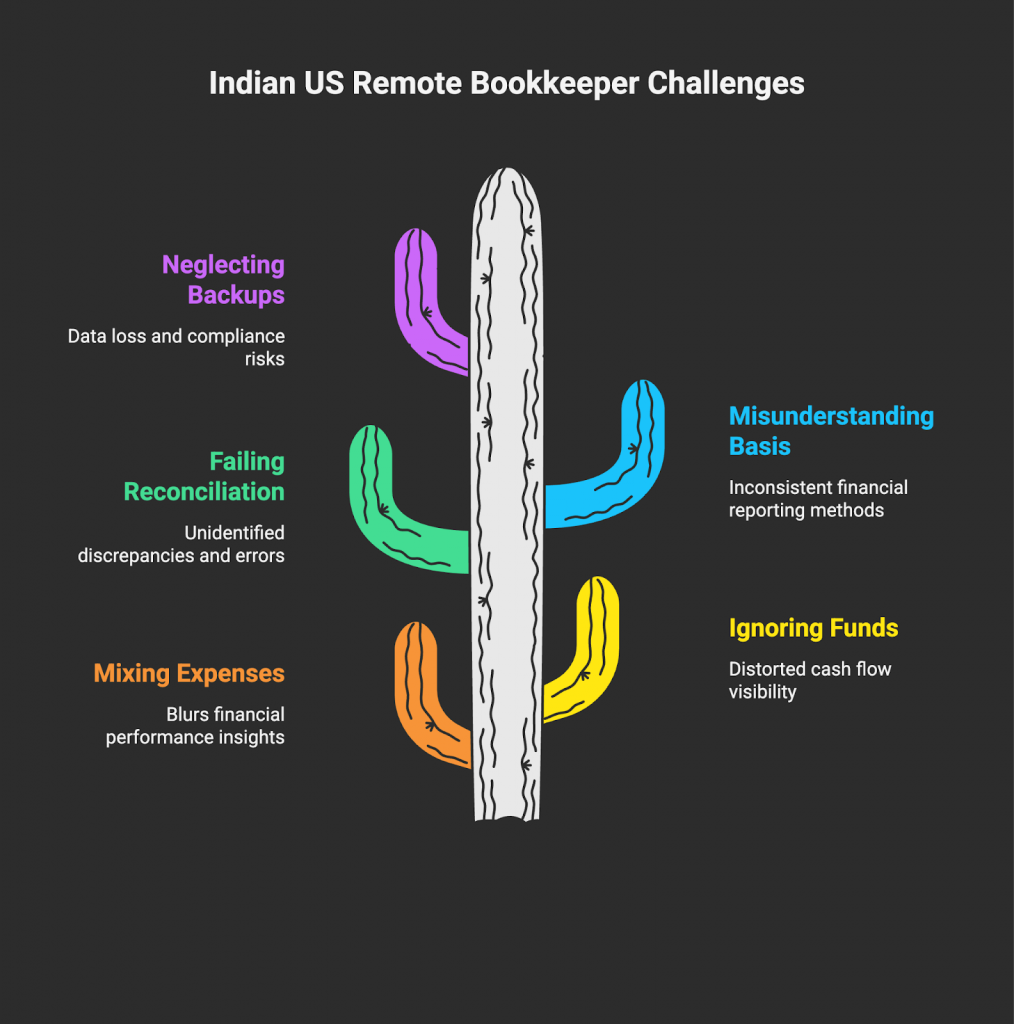
How SkillArbitrage Accelerates Your Journey
Let me be transparent about what separates successful remote bookkeepers from those who struggle: structured learning combined with practical implementation and strategic career positioning. SkillArbitrage was built specifically to bridge the gap between Indian accounting education and US market demands.
The 360 degree approach: Accounting + Tax + Freelancing
Most online courses teach you QuickBooks or bookkeeping in isolation. You learn the software but have no idea how to find clients, what to charge, or how to position yourself in the competitive US market. SkillArbitrage takes a different approach.
US Accounting covers everything in this guide and more: complete software mastery (QuickBooks Online advanced features, Xero fundamentals, and integration management), industry-specific workflows (e-commerce bookkeeping with Shopify/Amazon integration, restaurant bookkeeping with POS systems, construction job costing), compliance and US GAAP fundamentals, financial statement preparation and analysis, and client communication and advisory skills.
US Tax Preparation adds the seasonal high-income opportunity: Form 1040 individual tax preparation, Schedule C for small business owners, understanding deductions and credits, tax software training (Drake, ProSeries, TaxAct), and seasonal income strategies ($30-50/hour during tax season January-April).
Freelancing and Client Acquisition teaches what no other program covers: creating winning Upwork/Freelancer profiles with examples from successful Indian bookkeepers, writing proposals that convert at 30-40% rates (most beginners convert at 5-10%), pricing strategies and negotiation tactics, client onboarding systems and workflows, and scaling from first client to 5-10 client portfolio.
This three-layered approach means you don’t just learn bookkeeping—you learn how to build a bookkeeping business.
Real-world projects vs theoretical knowledge
Theory is worthless without application. SkillArbitrage bootcamps include real-world practice projects: set up a complete e-commerce business in QuickBooks from scratch, complete a full monthly close for a sample service business, prepare year-end financial statements for a construction company, analyze and correct a messy set of books with errors and omissions, and record a full year of transactions for a multi-state business with sales tax.
You don’t complete the bootcamp until you can independently handle a client’s full bookkeeping cycle from setup through financial statements. This builds confidence and competence simultaneously.
Placement support and mentorship advantage
The hardest part isn’t learning bookkeeping—it’s landing your first US client. SkillArbitrage provides placement support including resume and portfolio review (optimizing for US client expectations), profile optimization for freelance platforms, interview preparation and mock client calls, introduction to hiring partners looking for trained bookkeepers, and ongoing mentorship during your first 3-6 months earning income.
You’re not left alone after completing coursework. Continued support until you’re earning consistently is what makes the difference between course completion and career transformation.
Your Roadmap from Startup Basics to Financial Statement Mastery
Recap: The complete journey you’ve mapped out
Let’s review what you now understand about US small business bookkeeping from an Indian professional’s perspective.
You learned Phase 1 – Setup: US entity types and how they affect bookkeeping complexity, essential startup documents and software selection, chart of accounts structure and customization, choosing between cash/accrual and single/double-entry methods.
Phase 2 – Daily Operations: recording transactions efficiently using bank feeds, managing revenue and invoicing professionally, tracking expenses and understanding deductibility, handling accounts payable and receivable, managing credit cards and reconciling systematically.
Phase 3 – Monthly Close: bank and credit card reconciliation procedures, transaction review and cleanup processes, accruals, adjustments, and depreciation basics, and payroll recording fundamentals.
Phase 4 – Financial Statements: income statement structure and interpretation, balance sheet fundamentals and health indicators, cash flow statement and why cash differs from profit, and supporting reports for decision-making.
Compliance and Professional Standards: legal requirements for working with US clients (W-8BEN), data security and confidentiality best practices, professional standards and quality control, common mistakes to avoid.
Your next steps: Skills to master, certifications to earn, jobs to apply for
Here’s your action plan for the next 3-6 months:
Months 1-2: Foundation building
Master QuickBooks Online fundamentals by creating a free trial account and working through sample company exercises. Study this guide thoroughly and practice each concept in software. Begin SkillArbitrage US Accounting Bootcamp or similar structured program. Focus on setup and daily operations phases. Build a sample portfolio project (complete bookkeeping for a fictional business from setup through financial statements).
Months 3-4: Certification and specialization
Complete QuickBooks ProAdvisor certification (free through Intuit). Choose an industry specialization based on market demand (e-commerce, consulting, or real estate are good starting points). Deepen expertise in your chosen specialty. Add Xero fundamentals (2-3 weeks of learning) to expand marketability. Create professional bookkeeping samples showcasing your specialized skills.
Months 5-6: Client acquisition launch
Build Upwork profile using SkillArbitrage templates and successful examples. Write first 10 proposals targeting entry-level opportunities ($10-15/hour range). Land first client at $8-12/hour (accept lower rate for experience and portfolio building). Deliver exceptional service to earn first 5-star review. Use first client success to raise rates to $15-20/hour for next clients. Target 2-3 regular clients by end of Month 6 earning $500-1,000/month total.
Year 1: Growth and scaling
Maintain 3-5 regular clients earning $1,500-2,500/month. Build reputation through excellent work and client testimonials. Increase rates gradually as experience grows ($15-20/hour → $20-25/hour). Add complementary services (tax preparation, financial analysis, advisory). Consider direct client outreach to small businesses in your industry specialty.
Year 2: Specialization and premium positioning
Position as specialist commanding $30-40/hour for niche expertise. Build direct client base reducing platform dependence. Offer package pricing ($800-1,500/month per client) rather than hourly. Provide strategic advisory services beyond just bookkeeping. Target 5-8 clients at $1,000-1,500/month each = $5,000-12,000/month income.
Call to action: Start with SkillArbitrage bootcamps or take the first step today
The difference between where you are and where you want to be is structured action. You now have the knowledge framework. What you need is implementation support, practical training, and guidance through those difficult first clients.
SkillArbitrage bootcamps provide exactly that. But whether you join SkillArbitrage or pursue this path independently, start today. Create a QuickBooks Online trial account. Work through one setup exercise. Research one industry specialization. Write one paragraph of your bookkeeper profile.
Small consistent actions compound into career transformation. The Indian professionals already earning $2,000-5,000 monthly from US clients started exactly where you are now. The only difference is they started.
Your turn.
FAQs: US Small Business Bookkeeping for Indian Professionals
Do I need a degree in accounting to become a US remote small business bookkeeper?
No, you don’t need an accounting degree to become a successful US remote bookkeeper. While a BCom or MCom helps (you already understand accounting fundamentals), many successful remote bookkeepers come from non-accounting backgrounds through self-study and certification.
How is US small business bookkeeping different from Tally-based Indian accounting?
The core accounting principles are the same worldwide (debits, credits, financial statements), but there are important differences. US bookkeeping uses QuickBooks or Xero instead of Tally with different navigation and workflows. US follows GAAP principles with accrual basis default for most businesses, while many Indian small businesses use cash basis. Entity types differ (LLC, S-Corp, C-Corp vs Proprietorship, Private Limited). There’s no GST complexity in the US, but state-by-state sales tax rules instead.
What is GAAP and do I really need to learn it for US remote small business bookkeeping?
GAAP (Generally Accepted Accounting Principles) is the standard framework for financial accounting in the US, maintained by FASB. You need to understand GAAP basics—revenue recognition, matching principle, accrual accounting, materiality—but don’t need deep technical expertise for small business bookkeeping.
Can I work for US small business clients from India legally?
Yes, it’s completely legal to work for US clients from India as a remote contractor. You’re providing services from India to US businesses, which is normal international commerce. You’ll need to complete Form W-8BEN to claim India-US tax treaty benefits and avoid US withholding tax.
How much can I realistically earn as a small business remote bookkeeper for US clients?
Beginners with basic QuickBooks skills start at $5-10/hour, earning $200-500/month part-time. With 3-6 months experience and ProAdvisor certification, expect $15-20/hour or $600-1,200/month with 2-3 clients. After 1-2 years with industry specialization, you can charge $25-35/hour earning $2,000-3,500/month serving 4-6 clients. Experienced specialists with direct clients command $40-50/hour earning $4,000-5,000+/month.
Which software should I learn first: QuickBooks or Xero?
Start with QuickBooks Online—it dominates the US small business market with 70-75% market share, meaning most job opportunities require QuickBooks. Complete QuickBooks ProAdvisor certification first (free through Intuit).
Do I need QuickBooks certification to get hired as a US small business bookkeeper?
QuickBooks ProAdvisor certification isn’t mandatory but significantly improves your credibility and job prospects. Certified ProAdvisors get listed in Intuit’s directory where potential clients search for bookkeepers. Certification demonstrates you’ve invested in proper training rather than just watching YouTube tutorials.
How do I handle taxes on my US small business bookkeeping income in India?
Income earned from US clients is fully taxable in India under Indian income tax law. File ITR-3 (for professionals/business income) and report all foreign income. US clients may send you Form 1099-NEC showing payments made—provide this to your CA when filing Indian taxes.
What are the best platforms to find US small business bookkeeping jobs?
Upwork is the #1 platform for Indian bookkeepers seeking US clients—largest marketplace with constant bookkeeping job postings. Start here with competitive rates ($10-15/hour) to build portfolio and reviews. Freelancer.com is the second option with similar structure. Fiverr works for packaged bookkeeping services (“I will reconcile your QuickBooks for $50”). LinkedIn is powerful for direct client outreach—connect with small business owners, participate in accounting groups, share valuable content. Remote job boards like FlexJobs and Remote.co sometimes list bookkeeping positions.
How long does it take to become job-ready as a US small business bookkeeper?
With focused daily effort, 2-3 months of intensive learning makes you ready for entry-level opportunities. Month 1: QuickBooks fundamentals and basic bookkeeping concepts. Month 2: Complete monthly close procedures, financial statements, ProAdvisor certification. Month 3: Build portfolio project, create Upwork profile, start applying. You can land your first client within 3-4 months.
What’s the difference between bookkeeping and accounting?
Bookkeeping is the systematic recording of financial transactions—data entry, categorization, reconciliation, generating financial reports. It’s the foundation of financial management. Accounting is interpreting, analyzing, and strategically advising based on bookkeeping data—tax planning, financial strategy, business consulting, audit preparation.
Do I need to work US hours (night shift in India)?
No, most bookkeeping work is asynchronous and doesn’t require US business hours. You work during Indian daytime, client reviews during US daytime, with smooth handoff through email and cloud software. Some clients want occasional video calls—schedule these during overlap hours (6-9 PM IST = morning in US East Coast).
How do I prepare financial statements if I’ve never done it before?
QuickBooks and Xero generate financial statements automatically—you don’t create them from scratch. Your job is to ensure underlying data is accurate (proper categorization, complete reconciliation, correct adjustments), understand how to read and interpret the statements, and spot errors or unusual items before delivering to clients. Follow this guide’s Phase 4 section on financial statements.
What mistakes do Indian bookkeepers commonly make with US clients?
The most common mistakes include mixing personal and business expenses (categorizing owner’s personal charges as business expenses instead of draws), misunderstanding accrual vs cash basis (inconsistently applying the method), skipping monthly reconciliation (letting errors accumulate), poor communication about unclear transactions (guessing instead of asking), not backing up client data adequately, confusing platform payment processing with actual income (recording payment processor fees incorrectly), and under-pricing services initially then struggling to raise rates.
How does SkillArbitrage’s US Accounting Bootcamp help me get hired faster?
SkillArbitrage provides what self-study and generic courses miss: a structured curriculum covering both technical skills (QuickBooks, Xero, US-specific procedures) and business skills (client acquisition, pricing, positioning); real-world projects mimicking actual client work; portfolio development with samples that attract US clients; proven Upwork/Freelancer profile templates and proposal strategies from successful Indian bookkeepers; mentorship during your first client projects when you’re most uncertain; and introduction to hiring partners actively seeking trained bookkeepers. Most importantly: focus on the US market specifically, not generic global accounting. The bootcamp reduces your learning curve from 12+ months of trial-and-error to 3-4 months of focused, guided development.




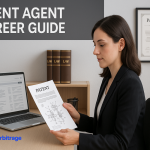
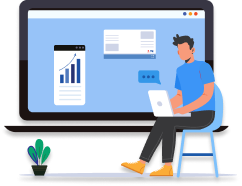

 Allow notifications
Allow notifications